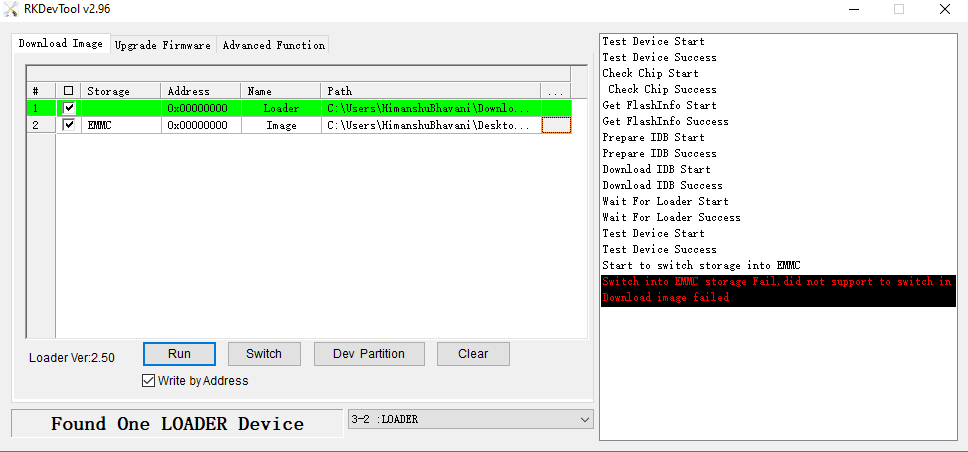I am currently using Yocto (v3.0.4) to build an image for RK3328-based custom board, and I have generated a GPT image (gpt.img) that is 6.2 GB in size. However, when I try to flash this image using RK Burning Tool (v1.72.9), the tool does not recognize it while other Android and Linux (.img) images get recognized.
I am using this YOCTO setup (ZEUS) for Rock PI E and building radxa-desktop-image.
Any idea what might be the problem over here?? Any help or suggestion is appreciated.