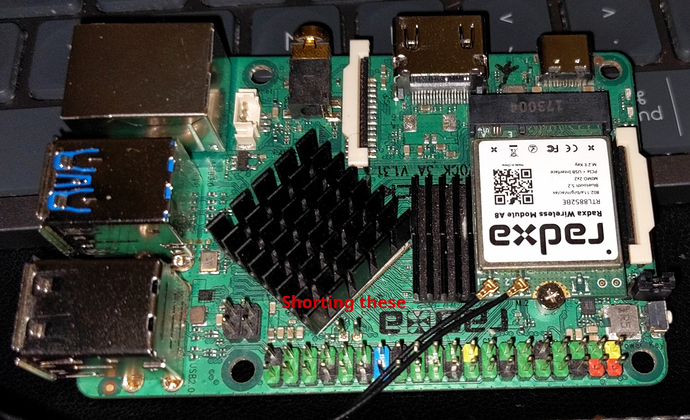I cannot get rkdeveloptool to write to the SPI on my Rock 3a. I have tried everything I know to do. I have tried every combination of shorting pins on the board. The only way I can get it into maskroom is shorting the 2 by the power button (middle and edge of board pins) and the 2 by the cpu. I have tried both spi loaders as well. What could be wrong? Is there something I need to update? I tested this on a Windows machine as well with the latest Rkdevtool but that had the exact same problem so this error is with the board, but I don’t know what to do. I do not have the EMMC installed.
sudo rkdeveloptool --version
rkdeveloptool ver 1.32
sudo rkdeveloptool ld //ListDevice
DevNo=1 Vid=0x2207,Pid=0x350a,LocationID=103 Maskrom
sudo rkdeveloptool db rk356x_spl_loader_ddr1056_v1.10.111.bin //DownloadBoot
Downloading bootloader succeeded.
sudo rkdeveloptool rid //ReadFlashID
Flash ID: 45 4D 4D 43 20
sudo rkdeveloptool rfi //ReadFlashInfo
Flash Info:
Manufacturer: SAMSUNG, value=00
Flash Size: 0 MB
Flash Size: 0 Sectors
Block Size: 512 KB
Page Size: 2 KB
ECC Bits: 0
Access Time: 40
Flash CS:
sudo rkdeveloptool rci //ReadChipInfo
Chip Info: 38 36 35 33 67 47 20 1F 2B 42 64 32 73 4E B 22
sudo rkdeveloptool rcb //ReadChipCapability
Capability:27 03 00 00 00 00 00 00
Direct LBA: enabled
Vendor Storage: enabled
First 4m Access: enabled
Read Com Log: enabled
Read IDB Config: enabled
New IDB: enabled
sudo rkdeveloptool wl 0 u-boot-rockchip-spi.bin //WriteLBA
Write LBA failed!
sudo rkdeveloptool td //TestDevice
Test Device OK.
sudo rkdeveloptool rl 0 32768 out.bin //ReadLBA
Read LBA to file (100%)
sudo rkdeveloptool rd //ResetDevice
Reset Device OK.
sudo rkdeveloptool db rk356x_spl_loader_ddr1056_v1.12.109_no_check_todly.bin //DownloadBoot
Downloading bootloader succeeded.
sudo rkdeveloptool wl 0 u-boot-rockchip-spi.bin //WriteLBA
Write LBA failed!
I tried reading the SPI by dumping to a file and reading the hex and it looks like it does return data like the read was successfull. It’s all FF until address 0x8000 and then starts with RKNS. So read seems to work, but not write. I’ll upload the read data as well in case it’ll give any hints to what is going on.
out.zip (19.4 KB)