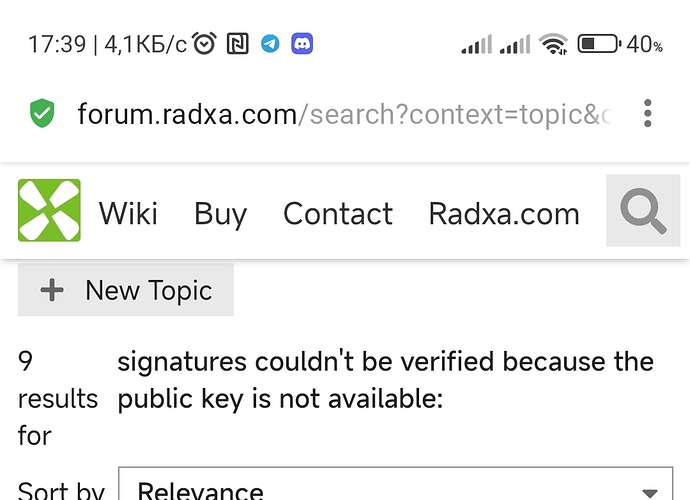Hi there.
It is the first time I use a Rock 5 and I am trying to find may way around it.
However I am quite familiar with other similar devices and with Linux.
Looks like I am having serious troubles when trying to update or install new software on the device.
I have installed the provided Debian 11 Bullseye provided on the wiki page.
If I update the device “sudo apt-get update/ugrade” I end up with a black screen and I have to flash a new micro sd .
I also tried to install Influxdb and noted issues with the signature of the radxa repository. !!!
rock@rock-5b:~$ sudo apt-get update && sudo apt-get install influxdb Hit:1 https://repos.influxdata.com/debian stable InRelease Hit:2 http://security.debian.org/debian-security bullseye-security InRelease Get:3 http://apt.radxa.com/bullseye-stable bullseye InRelease [2365 B] Hit:4 https://apt.grafana.com stable InRelease Hit:5 http://httpredir.debian.org/debian bullseye InRelease Hit:6 http://httpredir.debian.org/debian bullseye-updates InRelease Hit:7 http://httpredir.debian.org/debian bullseye-backports InRelease Err:3 http://apt.radxa.com/bullseye-stable bullseye InRelease The following signatures couldn't be verified because the public key is not available: NO_PUBKEY 9B98116C9AA302C7 Reading package lists... Done W: GPG error: http://apt.radxa.com/bullseye-stable bullseye InRelease: The following signatures couldn't be verified because the public key is not available: NO_PUBKEY 9B98116C9AA302C7 E: The repository 'http://apt.radxa.com/bullseye-stable bullseye InRelease' is not signed. N: Updating from such a repository can't be done securely, and is therefore disabled by default. N: See apt-secure(8) manpage for repository creation and user configuration details.
How do you update this board/os? Is there anyone else having same issues?
Thanks