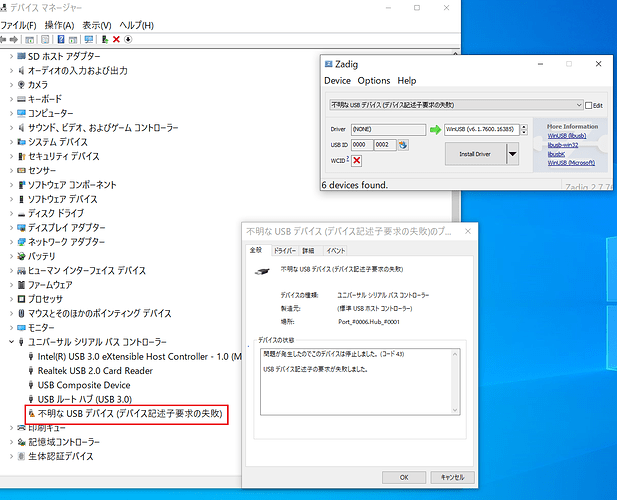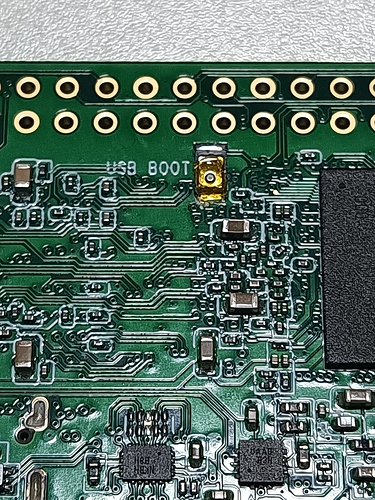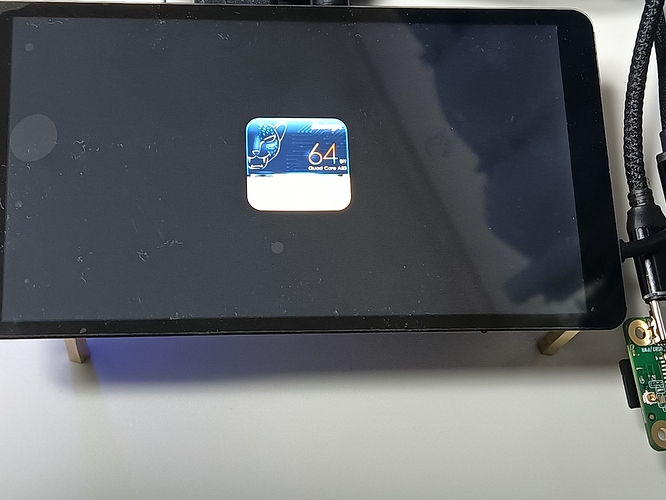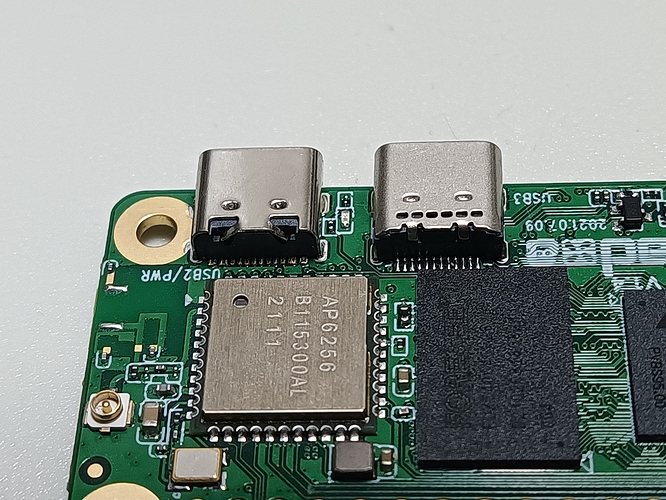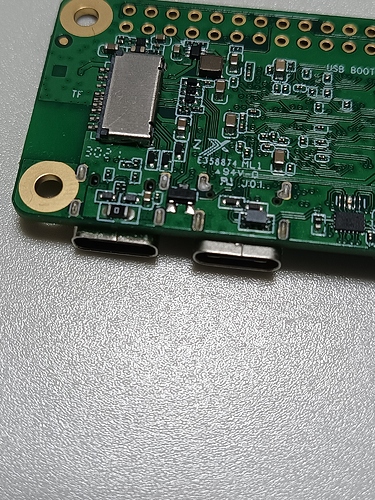Hello.
I tried to erase eMMC following this article
But My Windows PC couldn’t recognize the Radxa Zero as “GX-CHIP”.
Of course I kept pressing the USB BOOT button when I connect the Radxa Zero and type C cable.
How can I fix the problem?
Cannot recognize Radxa zero
Press and HOLD the usbboot button, then plug in the USB C to A cable to PC. PC should detect something. If not, try
- Use another USB C to A cable or
- Try different PC USB ports or
- reverse plug the USB C port
Though I tried with another PC, the Radxa Zero was recognized as “unknown device”. The error code is 43.
After several times trials, the preinstalled OS got stuck in a boot loop…
Can you take a screenshot of the ‘unknown device’? It’s mostly like the usb signal issue.
The USB ID is wrong. Did you try on another PC or with another USB cable? You should press and hold the usbboot button, plug in it to PC and then release it. Open Zadig to check the usb id.
I tried with 2 Windows PCs and 3 USB cables. All USB ports could recognize an USB flash drive. The USB cables didn’t have problem too. The USB BOOT button seems not bad. But still It was not recognized properly.
Is it hardware breakage? Can I do nothing anymore to solve this problem?
Is your zero booting Android before you erase it? You can also download the Linux image and booting from SD card.
Then write it to micro SD card, check if Linux is booting.
Is your zero booting Android before you erase it?
It is stuck in boot loop after dozens of booting.
You can also download the Linux image and booting from SD card.
I tried. Armbian couldn’t boot.
Try USB_Burning_Tool to install the image. It is quite stable and easy to use under windows. But this tool need the whole image(aml_upgrade_ package.img) to work with.
Radxa only have fastboot image to download now, I wish you had downloaded the image before.
Another thing, Take a look at the back side of the USB connector, Make sure there is no components missing or broken on PCB. Wrong USB ID might caused by the bad usb communication.
the USB connector looks not bad but the PC can’t recognize it. The internal of the connector or the USB interface might be broken. I need to buy another board.

I mean,check the backside of the pcb.