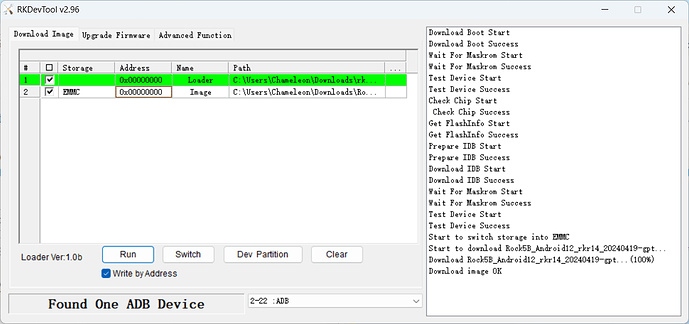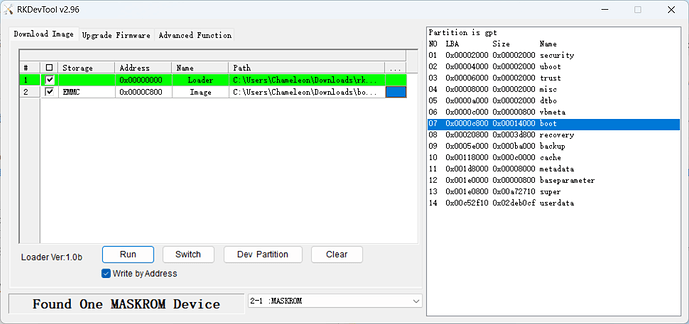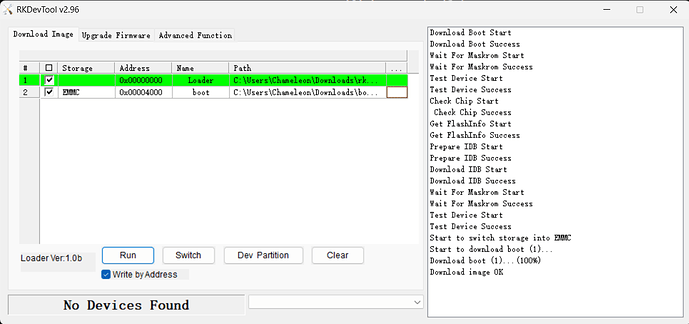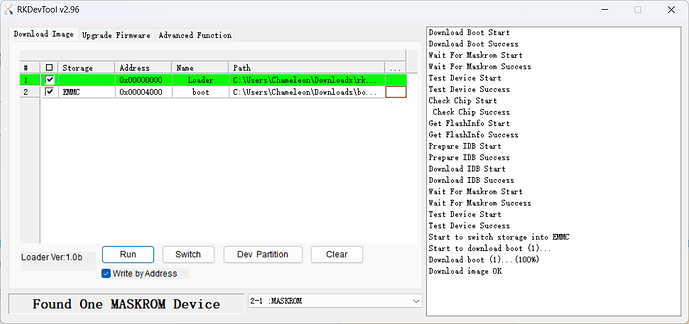I followed the https://wiki.radxa.com/Rock5/guide/android12#Building_kernel to build the kernel and after kernel built I tried to burn the boot.img into the device, but with no success.
The base image in the device is the one available in the download section of the documentation: https://github.com/radxa/manifests/releases/download/Android12_rkr14_20240419/Rock5B_Android12_rkr14_20240419-gpt.zip
The Dev Partition is as follow:
So I tried to download the boot.img that I built into address 0x000C800, but system does not boot.