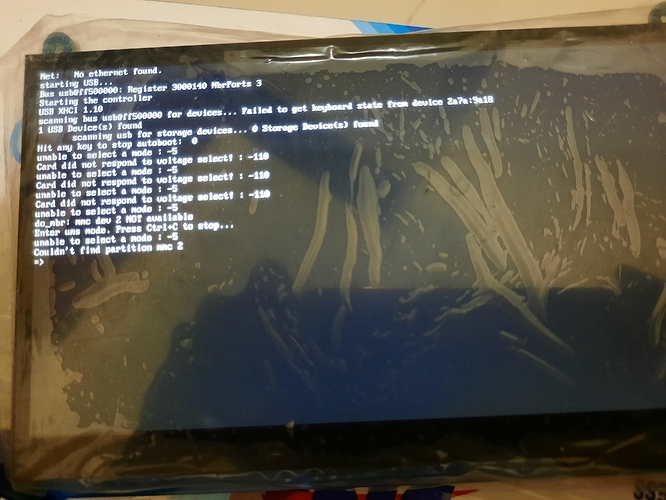I’ve tried to erase the eMMC of radxa zero and install linux. The device was booted in maskrom mode, then I run command to erase the eMMC.
sudo boot-g12.py radxa-zero-erase-emmc.bin
Firmware Version :
ROM: 3.2 Stage: 0.0
Need Password: 0 Password OK: 1
Writing radxa-zero-erase-emmc.bin at 0xfffa0000...
[DONE]
Running at 0xfffa0000...
[DONE]
AMLC dataSize=16384, offset=65536, seq=0...
[DONE]
AMLC dataSize=49152, offset=393216, seq=1...
[DONE]
AMLC dataSize=16384, offset=229376, seq=2...
[DONE]
AMLC dataSize=49152, offset=245760, seq=3...
[DONE]
AMLC dataSize=49152, offset=294912, seq=4...
[DONE]
AMLC dataSize=16384, offset=65536, seq=5...
[DONE]
AMLC dataSize=1362288, offset=81920, seq=6...
[DONE]
[BL2 END]
after that my device monitor shows this error
there is no usb volume detected on my laptop and the radxa keeps booting android OS.