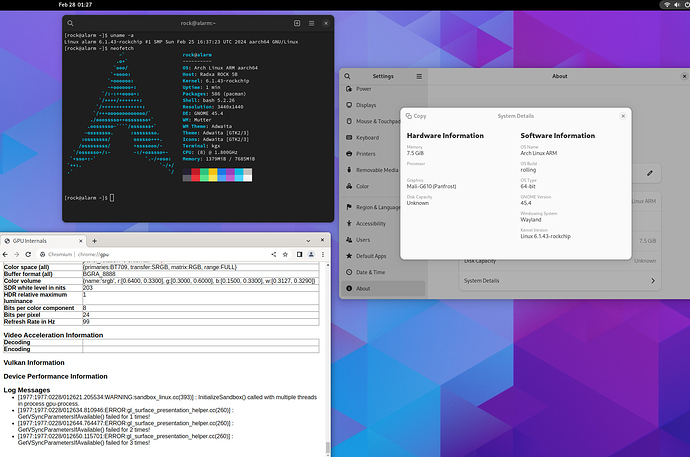Turns out yes 
I was toying with my Rock3c earlier with the Radxa official build b42 but the NPU driver is missing… so that was the ‘background information’ for me that I then assume some features of the board are still missing software support, regardless of the kernel
BSP Kernel 6.1 releasing today
I tried to update the kernel with acu.
Got an error that the /boot is not big enough.
What is the minimum size of /boot ?
Can i delete the current content of /boot or deinstall the running kernel with pacman to get space on /boot
?
How did you installed arch linux? Do you have a boot partition? If yes is it mounted by the system with /etc/fstab ?
Arch is installed with balena-etcherto the nvme.
/boot ist in /etc/fstab .
fdisk -l l =
/dev/nvme0n1p1 2048 290815 288768 141M EFI-System
141M that’s little, usually at least 500M but you can actually use a single ext4 partition for the rock 5b
you can delete everything from the boot partition, but make a backup just in case.
and better remove the old kernel package using pacman -R
removed old kernel and installed with acu linux-rockchip-joshua-bin.
worked liked a charme.
Thanks
Uli
Just tested the latest 6.1 kernel update by @Spooky
Wifi + Bluetooth working
Wayland working
Chromium working (mpp libv4l2 not?)
If you use Arch Linux here is how you can install / update to this kernel (warning it is experimental):
If you use Ubuntu you can download these experimental nightly builds from https://github.com/Joshua-Riek/ubuntu-rockchip/actions (do not report any issues as these builds were meant for testing only).
How to install this kernel:
Update: this method is no longer recommended. Please check https://github.com/kwankiu/PKGBUILDs?tab=readme-ov-file
Add the branch of this repository to ACU:
acu rem set rockchip https://github.com/kwankiu/PKGBUILDs --branch=rockchip
Fetch the repository:
acu update
Now we can install the new kernel:
acu install linux-aarch64-rockchip-bsp6.1-joshua-bin
Now after a reboot, it should be running the new kernel.
How to remove an old kernel:
You can do this before installing a new kernel if your boot partition is small, but you can not boot without the kernel so in case of crash or accident, it is safer to remove after installing the new kernel if your partition got enough space.
First find your old kernel package (in case you do not know it)
sudo pacman -Q | grep '^linux-'
To remove an old kernel (for example it is linux-radxa-rkbsp5-git)
sudo pacman -R linux-radxa-rkbsp5-git
You can remove the headers as well (which is usually package-headers, but refer to pacman -Q):
sudo pacman -R linux-radxa-rkbsp5-git-headers
Does anyone know how good Joshuas kernel 6.7.6-1 f or rom ARCH repo supplied works ?
Uli
I havent tested any mainline kernel yet but it seems like we still only have one HDMI working, we still do not have PD, no GPU acceleration, etc? (nvme boot probably works?)
Updates:
GPU commited few days (it’s actually 1 year) ago, but that would be at least 6.9 or 6.10.
Thanks,I will stay with kernel 6.1 until Joshua has a newer mainline kernel to offer.
Regards
Uli
I don’t think the kernel driver is committed yet (note that your article link is a year old), but it should be there any day now.
Also, the Mesa driver is also not committed yet, but also pretty much ready. So yeah, 6.9 may be achievable, 6.10 will most definitely have it.
Oops … I still didn’t realise we are in 2024 …
FWIW, kernel module has just been merged into drm-misc-next (like, 15 minutes ago)!
Update: Mesa driver has been merged as well.
Im curious to know to what extent performance benchmarks will be compared to the current best of bsp we got.
And so, it’s official, Panthor is coming in 6.10: https://www.phoronix.com/news/Panthor-Driver-Linux-6.10
Hi! I’m currently using the official Debian image with kernel 5.10.110. Is there a way to upgrade to the new official kernel 6.1 without having to flash the emmc again?