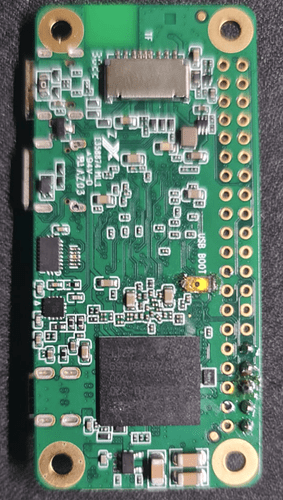Help!
I just installed kali linux on my radxa zero using the SD card and then installed my compiled kernel (I tested this kernel last night and it worked well with kubuntu).
I proceeded to run u-boot-update to point to the new kernel I installed, then rebooted the board. This is the same procedure I followed when I installed my compiled kernel to kubuntu.
Now it doesn’t even power on, power LED blinks but very dimly and the board is not drawing any power (I’m using a USB-C cable that displays the power draw). I also can’t seem to enter boot mode.
Any advise on what could have gone wrong, or have I permanently bricked my Radxa Zero?