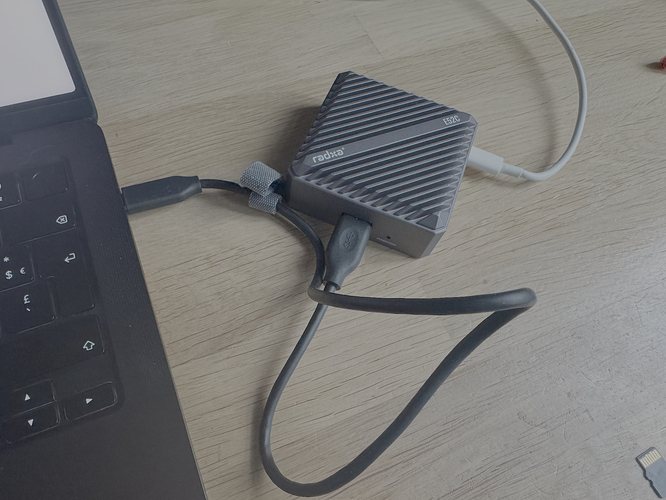picocom v3.2a
port is : /dev/tty.usbserial-210
flowcontrol : none
baudrate is : 1500000
parity is : none
databits are : 8
stopbits are : 1
escape is : C-a
local echo is : no
noinit is : no
noreset is : no
hangup is : no
nolock is : no
send_cmd is : sz -vv
receive_cmd is : rz -vv -E
imap is :
omap is :
emap is : crcrlf,delbs,
logfile is : none
initstring : none
exit_after is : not set
exit is : no
Type [C-a] [C-h] to see available commands
Terminal ready
DDR V1.10 75d050770f typ 23/02/28-20:47:10
LPDDR4, 1866MHz
channel[0] BW=16 Col=10 Bk=8 CS0 Row=16 CS=1 Die BW=16 Size=1024MB
channel[1] BW=16 Col=10 Bk=8 CS0 Row=16 CS=1 Die BW=16 Size=1024MB
channel[2] BW=16 Col=10 Bk=8 CS0 Row=16 CS=1 Die BW=16 Size=1024MB
channel[3] BW=16 Col=10 Bk=8 CS0 Row=16 CS=1 Die BW=16 Size=1024MB
Manufacturer ID:0xff
CH0 RX Vref:34.8%, TX Vref:13.2%,0.0%
CH1 RX Vref:33.9%, TX Vref:13.2%,0.0%
CH2 RX Vref:37.3%, TX Vref:13.2%,0.0%
CH3 RX Vref:38.5%, TX Vref:13.2%,0.0%
change to F1: 528MHz
change to F2: 1068MHz
change to F3: 1560MHz
change to F0: 1866MHz
out
U-Boot SPL board init
U-Boot SPL 2017.09-OpenWrt-2024110109 (Nov 01 2024 - 03:14:15)
Trying to boot from MMC2
MMC: no card present
mmc_init: -123, time 0
spl: mmc init failed with error: -123
Trying to boot from MMC1
Trying fit image at 0x4000 sector
## Verified-boot: 0
## Checking atf-1 0x00040000 ... sha256(ac799e4aa0...) + OK
## Checking uboot 0x00200000 ... sha256(6713c0b213...) + OK
## Checking fdt 0x002b5808 ... sha256(8e66f1b12e...) + OK
## Checking atf-2 0x000f0000 ... sha256(338cd7cb83...) + OK
## Checking atf-3 0xff100000 ... sha256(c0f2f7769f...) + OK
Jumping to U-Boot(0x00200000) via ARM Trusted Firmware(0x00040000)
Total: 74.918/317.438 ms
INFO: Preloader serial: 2
NOTICE: BL31: v2.3():v2.3-557-g9609b9c19:derrick.huang
NOTICE: BL31: Built : 14:29:57, Mar 8 2023
INFO: spec: 0x1
INFO: ext 32k is not valid
INFO: ddr: stride-en 4CH
INFO: GICv3 without legacy support detected.
INFO: ARM GICv3 driver initialized in EL3
INFO: valid_cpu_msk=0x7f bcore0_rst = 0x0, bcore1_rst = 0x300
INFO: system boots from cpu-hwid-0
INFO: idle_st=0x21fff, pd_st=0x11fff9, repair_st=0xfff70001
INFO: dfs DDR fsp_params[0].freq_mhz= 1848MHz
INFO: dfs DDR fsp_params[1].freq_mhz= 528MHz
INFO: dfs DDR fsp_params[2].freq_mhz= 1068MHz
INFO: dfs DDR fsp_params[3].freq_mhz= 1560MHz
INFO: BL31: Initialising Exception Handling Framework
INFO: BL31: Initializing runtime services
WARNING: No OPTEE provided by BL2 boot loader, Booting device without OPTEE initialization. SMC`s destined for OPTEE will return SMC_UNK
ERROR: Error initializing runtime service opteed_fast
INFO: BL31: Preparing for EL3 exit to normal world
INFO: Entry point address = 0x200000
INFO: SPSR = 0x3c9
U-Boot 2017.09-OpenWrt-2024110109 (Nov 01 2024 - 03:14:15 +0000) OpenWrt
Model: Easepi RK3588 Board
MPIDR: 0x81000000
PreSerial: 2, raw, 0xfeb50000
DRAM: 4 GiB
Sysmem: init
Relocation Offset: efbf7000
Relocation fdt: ed9f94f0 - ed9fece8
CR: M/C/I
DM: v2
mmc@fe2c0000: 1, mmc@fe2e0000: 0
Bootdev(atags): mmc 0
MMC0: HS400 Enhanced Strobe, 200Mhz
PartType: DOS
No misc partition
boot mode: None
FIT: No boot partition
No valid DTB, ret=-22
Failed to get kernel dtb, ret=-22
*** Warning - bad CRC, using default environment
Model: Easepi RK3588 Board
MPIDR: 0x81000000
CLK: (sync kernel. arm: enter 1008000 KHz, init 1008000 KHz, kernel 0N/A)
b0pll 24000 KHz
b1pll 24000 KHz
lpll 24000 KHz
v0pll 24000 KHz
aupll 24000 KHz
cpll 1500000 KHz
gpll 1188000 KHz
npll 24000 KHz
ppll 100000 KHz
aclk_center_root 702000 KHz
pclk_center_root 100000 KHz
hclk_center_root 396000 KHz
aclk_center_low_root 500000 KHz
aclk_top_root 750000 KHz
pclk_top_root 100000 KHz
aclk_low_top_root 396000 KHz
Net: eth1: ethernet@fe1c0000
Hit key to stop autoboot('CTRL+C'): 0
MMC: no card present
mmc_init: -123, time 0
switch to partitions #0, OK
mmc0(part 0) is current device
Scanning mmc 0:1...
Found U-Boot script /boot.scr
fs_devread read outside partition 299112
## Executing script at 00500000
Wrong image format for "source" command
SCRIPT FAILED: continuing...
starting USB...
No working controllers found
USB is stopped. Please issue 'usb start' first.