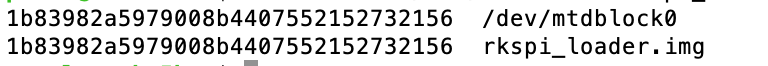I’m booting armbian on an nvme drive and am using the related boot image from here:
https://wiki.radxa.com/Rock5/install/spi#2.29_Get_RK3588_loader_and_U-Boot_images
This works fine for a certain amount of time, usually at least a week, but then for no apparent reason the rock5b won’t boot anymore. Removing and checking the nvme drive on another machine shows everything to be in place so it’s not an issue with the drive. Reinstalling the bootloader then allows the 5b too boot normally with no other changes. So it’s like the bootloader is breaking or becoming corrupt somehow.
Anyone else experienced this and have any suggestions to stop this happening - or say knows of an alternative bootloader for nvme I can get try instead?