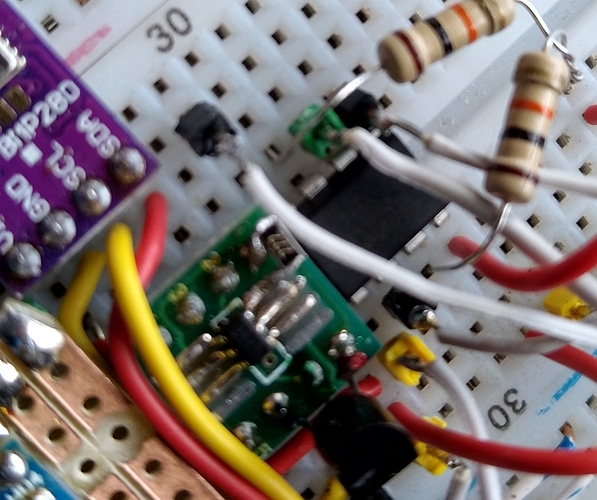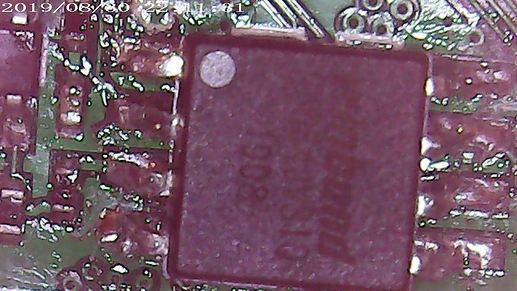- I soldered SPI flash to v1.3 board.
- U-boot written in SPI, following:
https://wiki.radxa.com/Rockpi4/Linux_system_runs_on_M.2_NVME_SSD - Booting Debian from SD card for the first time works as before SPI flash written.
- After the first successful Debian boot, it is not possible to boot any more from this SD card, regardless SPI flash.
- Each time boot.img has to be restored to SD card to be able to boot from SD card again.
Comparing binary images of original and corrupted SD card boot partition I found the differences:
original corrupted
00019804 FF FF 00 00
0003283A 02 00
000328E0 00 00 00 00 00 00 00 00 00 00 00 46 53 43 4B 30 30 30 30 52 45 43
000328FA 00 00 00 00 03 00 00 08
00036800 2E 20 20 20 20 20 20 20 20 20 20 10 FF 46 53 43 4B 30 30 30 30 30 30 30 00 DF
0003681A 02 00
00036800 2E 2E 20 20 20 20 20 20 20 20 20 10 FF 46 53 43 4B 30 30 30 30 30 30 31 00 DF