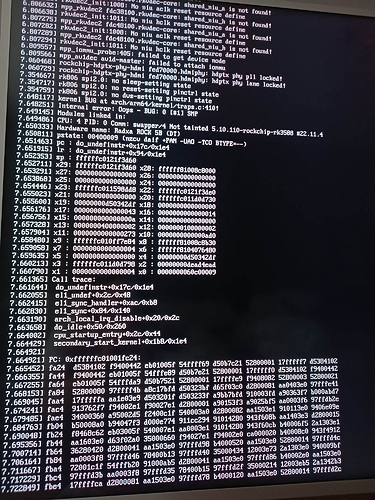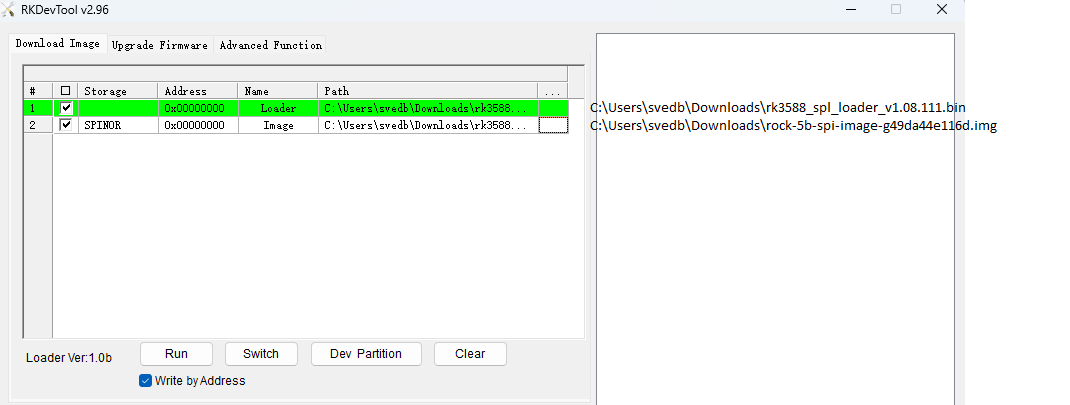Hi,
I have previously had success booting the ubuntu server from nvme after flashing the SPI.
But then I tried armbian and flashed the with the new SPI with no success.
Now when I flash back to the previous SPI I get kernel errors when booting from both NVME and SD card.
I’m not sure how I can get the error logs when I boot.
So I took a picture and used image-to-text.
Error logs with DietPi image, but I have tried all other images aswell with similiar logs.
Should be noted when I tried the android image I got stuck on the “Rockchip” image at start.
Error logs below:
6.806632] mpp_rkudec2 fdc38100.rkudec-core: shared_niu_h is not found! 6.8066381 rkudec2_init: 1011: No niu hclk reset resource define
init:1008: No niu aclk reset resource define dec-core: shared_niu_a is not found!
6.807275] mpp_rkudec2 fdc48100.rkudec-core: shared_niu_a is not found! 6.8072821 rkudec2_init: 1008: No niu aclk reset resource define
6.8072891 mpp_rkudec2 fdc48100.rkudec-core: shared_niu_h is not found! 6.8072941 rkudec2_init: 1011: No niu hclk reset resource define
6.809557] mpp_iommu_probe: 405: failed to get device node 6.8095661 mpp_auidec auid-master: failed to attach iommu
7.0604681 rockchip-hdptx-phy-hdmi fed70000.hdmiphy: hdptx phy pll locked! 7.0607291 rockchip-hdptx-phy-hdmi fed70000.hdmiphy: hdptx phy lane locked! 7.3546671 rk806 spi2.0: no sleep-setting state
7.354717] rk806 spi2.0: no reset-setting pinctrl state 7.3547591 rk806 spi2.0: no dus-setting pinctrl state 7.6481171 kernel BUG at arch/arm64/kernel/traps.c:410! 7.6482511 Internal error: Oops
7.6491451 Modules linked in:
BUG: 0 [#1] SMP
7.649486] CPU: 4 PID: 0 Comm: swapper/4 Not tainted 5.10.110-rockchip-rk3588 #22.11.4 7.6503331 Hardware name: Radxa ROCK 5B (DT)
7.6508111 pstate: 00400009 (nzcu daif +PAN -UAO -TCO BTYPE—)
7.6514631 pc: do_undefinstr+0x17c/0x1e4
7.6519151 lr: do_undefinstr+0x94/0x1e4
7.6523531 sp : ffffffc0121f3d60
7.6527111 x29: ffffffc0121f3d60 x28: ffffff81008c8000
7.6532911 x27: 0000000000000000 x26: 0000000000000000
7.6538681 x25: 0000000000000000 x24: 0000000000000000 7.654446] x23: ffffffc011598dd8 x22: ffffffc0121f3de0 7.6550231 x21: 0000000000000000 x20: ffffffc011d0d730 7.6556001 x19: 00000000d50342df x18: 0000000000000000 7.656176] x17: 0000000000000043 x16: 0000000000000014 7.6567561 x15: 000000000000000a x14: 0000000000000000 7.6573281 x13: 0000000400000002 x12: 0000000100000002 7.6579041 x11: 0000000000000273 ×10: 0000000000000ad9 7.658480] x9: ffffffc010ff7e84 x8: ffffff81008c8b30 7.6590581 x7 : 0000000000000004 x6 : ffffff8104076480 7.659635] x5 : 0000000000000000 x4: 00000000d50342df 7.6602131 x3 : ffffffc011d0d798 x2 : 00000000dead4ead 7.6607901 x1 : 0000000000000004 XỨ : 0000000060-00009 7.661365] Call trace:
7.661644]
7.662055]
do_undefinstr+0x17c/0x1e4
el1_undef+0x2c/0x48
el1_sync+0x84/0x140
arch_local_irq_disable+0x20/0x2c
7.662415] el1_sync_hand ler+0xac/0xb8
7.6628301
7.663190]
7.663658] do_idle+0x50/0x260
7.664002] cpu_startup_entry+0x2c/0x44
7.6644291 secondary_start_kernel+0x1b8/0x1e4
7.664921]
7.6649211 PC: 0xffffffc01001fc24:
7.665452] fa24 d5384102 f9400442 eb01005f 54ffff69 d50b7c21 52800001 17fffff7 d5384102 7.666355] fa44 f9400442 eb01005f 54fffe89 d50b7e21 52800001 17fffff0 d5384102 £9400442 7.667255] fa64 eb01005f 54fffda9 d50b7521 52800001 17ffffe9 f9408082 52800003 52800021 7.6681531 fa84 52800080 97ffff4b a8c17bfd d50323bf d65f03c0 d2800081 aa0403e0 97fffe41 7.669045] faa4 17fffffa aa1e03e9 d503201f d503233f a9bb7bfd 910003fd a90363f7 b000abd? 7.6742411 fac4 913762f7 f94002e1 f90027e1 d2800001 a90153f3 a9025bf5 aa0003f6 97ffdbZe 7.679485] fae4 34000360 a95002d5 f2400c1f 540003a0 d2800082 aa1503e1 910113e0 9406e09e 7.684763] fb04 b50008a0 b94047f3 d000e774 911cc294 91014280 943f608b aa1403e3 d2800015 7.690048] fb24 f8468c62 eb03005f 540007e1 aa0003e1 91014280 943f60cb b40006f5 2a1303e1 7.695356] fb44 aa1603e0 d63f02a0 35000660 £94027e1 f94002e0 ca000020 b40008c0 943f4912 7.7007141 fb64 36280420 d2800041 aa1503e0 97fffd98 b4000520 aa1503e0 52800014 97fffd4c 7.706164] fb84 aa0003f8 97fffd46 78400b13 97fffd40 35000434 12003e73 Za1303e0 940009bf 7.711667] fba4 72001c1f 54fffb20 91000ab5 d2800041 aa1503e0 97fffd86 b40002e0 aa1503e0 7.7172291 fbc4 97fffd3b aa0003f8 97fffd35 78400b15 97fffd2f 35000214 12003eb5 2a1342b3 7.722849] fbe4 17ffffca d2800081 aa1503e0 97fffd78 b4000120 aa1503e0 52800014 97fffd2c