I am following the instructions to install Windows on a brand new device.
I have made a bootable USB disk from Windows ISO as per the instructions and I’m now at the stage where you boot from that disk. However when I follow the final instruction…
4. Go the last tab [Save & Exit] -> [Boot Override] of BIOS menu, select your USB drive and press Enter to boot.
…when I press enter the screen simply ‘jitters’ briefly, remaining on the ‘Save and Exit’ menu. It’s as if I have done something to make it refuse to boot that disk.
The files on that disk looks like this:
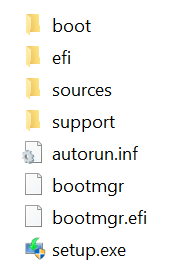
Any idea what I could have done wrong?
Thanks!
==========================================================
UPDATE:
It occurred to me that perhaps the USB stick I am using wouldn’t boot. Based on this article…
…this seemed like a reasonable concern. However, I made a bootable FreeDOS disk using Rufus and the same thing was happening as with the Windows 10 installation disk.