I am trying to boot armbian from NVME without SD/eMMC
-
Booting armbian image from SD works fine
(Armbian_22.11.0-trunk_Rock-5b_jammy_legacy_5.10.72_xfce_desktop.img) -
Downloaded spi loader to flash https://wiki.radxa.com/Rock5/install/spi
-
Wrote armbian image to this NVME
-
When powering on, the green led is on, after a second the blue one lights as well.
This is the serial output (nothing after that, just stops there):
DDR Version V1.08 20220617 LPDDR4X, 2112MHz channel[0] BW=16 Col=10 Bk=8 CS0 Row=16 CS1 Row=16 CS=2 Die BW=16 Size=2048MB channel[1] BW=16 Col=10 Bk=8 CS0 Row=16 CS1 Row=16 CS=2 Die BW=16 Size=2048MB channel[2] BW=16 Col=10 Bk=8 CS0 Row=16 CS1 Row=16 CS=2 Die BW=16 Size=2048MB channel[3] BW=16 Col=10 Bk=8 CS0 Row=16 CS1 Row=16 CS=2 Die BW=16 Size=2048MB Manufacturer ID:0x6 CH0 RX Vref:31.7%, TX Vref:22.8%,21.8% CH1 RX Vref:30.7%, TX Vref:21.8%,21.8% CH2 RX Vref:31.7%, TX Vref:22.8%,22.8% CH3 RX Vref:32.7%, TX Vref:19.8%,19.8% change to F1: 528MHz change to F2: 1068MHz change to F3: 1560MHz change to F0: 2112MHz out INFO: Preloader serial: 2 NOTICE: BL31: v2.3():v2.3-405-gb52c2eadd:derrick.huang NOTICE: BL31: Built : 11:23:47, Aug 15 2022 INFO: spec: 0x1 INFO: ext 32k is not valid INFO: GICv3 without legacy support detected. INFO: ARM GICv3 driver initialized in EL3 INFO: system boots from cpu-hwid-0 INFO: idle_st=0x21fff, pd_st=0x11fff9, repair_st=0xfff70001 INFO: dfs DDR fsp_params[0].freq_mhz= 2112MHz INFO: dfs DDR fsp_params[1].freq_mhz= 528MHz INFO: dfs DDR fsp_params[2].freq_mhz= 1068MHz INFO: dfs DDR fsp_params[3].freq_mhz= 1560MHz INFO: BL31: Initialising Exception Handling Framework INFO: BL31: Initializing runtime services WARNING: No OPTEE provided by BL2 boot loader, Booting device without OPTEE init ialization. SMC`s destined for OPTEE will return SMC_UNK ERROR: Error initializing runtime service opteed_fast INFO: BL31: Preparing for EL3 exit to normal world INFO: Entry point address = 0x200000 INFO: SPSR = 0x3c9
any ideas what is wrong?
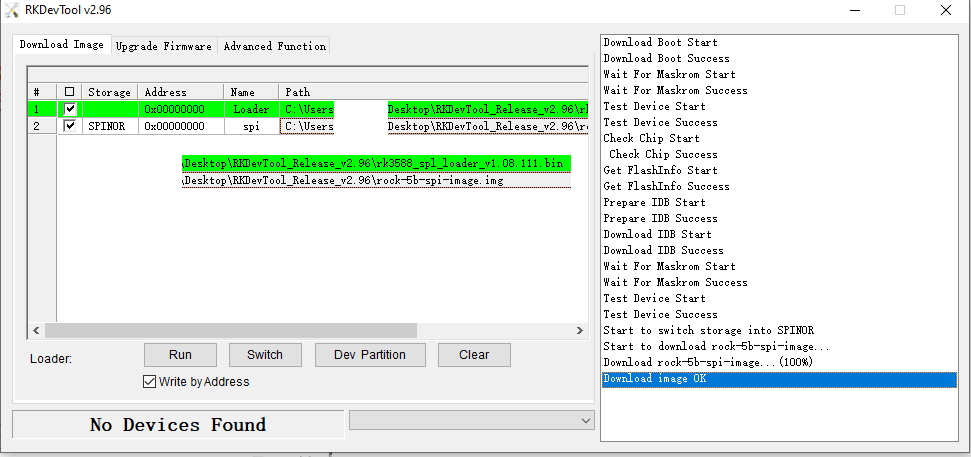

 First boot with inserted nvme takes some time, on earlier loader version it rebooted here, on current it takes some time to pass this, maybe this is the delay introduced to allow PD power negotiations.
First boot with inserted nvme takes some time, on earlier loader version it rebooted here, on current it takes some time to pass this, maybe this is the delay introduced to allow PD power negotiations.