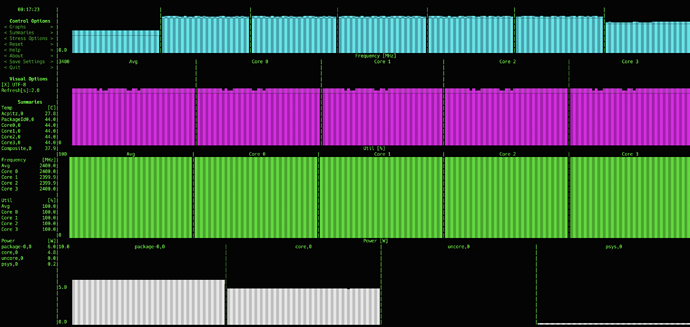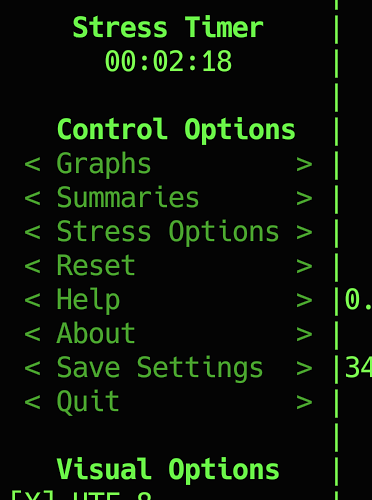Just experimented some more. Didn’t really get anywhere, unfortunately.
- Setting PL1 to 17500 behaves the same as 12500: Boost to 2.9 GHz for 25 seconds, drop to 2.3.
- Setting the PL1 Timer to 128 has no effect: it’s still 25 seconds.
- Enabling the PL4 override (the boost forever until you overheat) override has no effect.
According to s-tui, total power draw never exceeds 10w, though it’s divided up between the package, core, and psys in varying amounts that I can see change while it’s doing things. Package maxes out at 6 watts and core fluctuates between 4.7-4.9. Psys sits at 0.2.
It’s almost like it’s ignoring the power level settings entirely. They should have SOME measurable effect.
- This makes me think there’s some other setting in BIOS V004 that causes it to ignore these settings.
- At minimum, setting the PL1 timer to 128 should have allowed it to sustain a 2+ minute all core 2.9 GHz boost, which makes me think the settings are being ignored.
@ryann, is there anything else in the BIOS that might need to be adjusted? I’m really confused at this point.
Also, does it matter if I’m using the PoE+ hat? The hat can do 25w, so that shouldn’t make a difference, right?