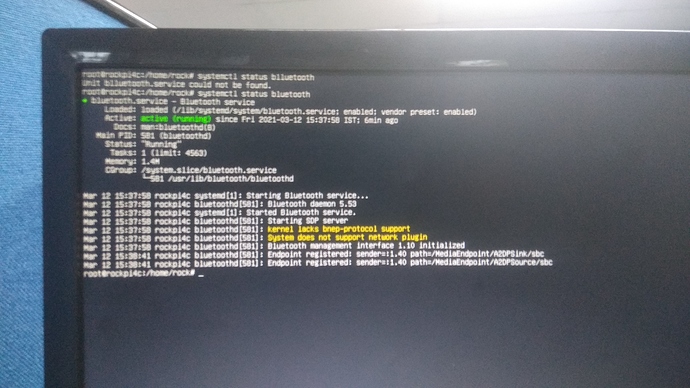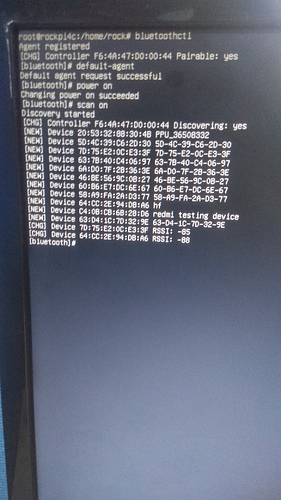Hello
On new setup bluetoothctl is not able to discover the devices. Below is terminal result, no list of devices.
root@linaro-alip:/home/linaro# bluetoothctl
[NEW] Controller 43:45:C5:00:1F:AC linaro-alip [default]
[bluetooth]# default-agent
No agent is registered
[bluetooth]# power on
Changing power on succeeded
[bluetooth]# scan on
Discovery started
[bluetooth]#
Below is the bluetooth status
root@linaro-alip:/home/linaro# systemctl status bluetooth
● bluetooth.service - Bluetooth service
Loaded: loaded (/lib/systemd/system/bluetooth.service; enabled; vendor preset: enabled)
Active: active (running) since Wed 2021-03-03 14:48:14 UTC; 13min ago
Docs: man:bluetoothd(8)
Main PID: 795 (bluetoothd)
Status: "Running"
Tasks: 1 (limit: 4915)
CGroup: /system.slice/bluetooth.service
└─795 /usr/lib/bluetooth/bluetoothd
Mar 03 14:48:14 linaro-alip bluetoothd[795]: Bluetooth daemon 5.43
Mar 03 14:48:14 linaro-alip bluetoothd[795]: Starting SDP server
Mar 03 14:48:15 linaro-alip bluetoothd[795]: kernel lacks bnep-protocol support
Mar 03 14:48:15 linaro-alip bluetoothd[795]: System does not support network plugin
Mar 03 14:48:15 linaro-alip bluetoothd[795]: Bluetooth management interface 1.10 initialized
Mar 03 14:48:15 linaro-alip bluetoothd[795]: Failed to obtain handles for "Service Changed" characteristic
Mar 03 14:48:15 linaro-alip bluetoothd[795]: Sap driver initialization failed.
Mar 03 14:48:15 linaro-alip bluetoothd[795]: sap-server: Operation not permitted (1)
Mar 03 14:48:21 linaro-alip bluetoothd[795]: Endpoint registered: sender=:1.48 path=/MediaEndpoint/A2DPSource
Mar 03 14:48:21 linaro-alip bluetoothd[795]: Endpoint registered: sender=:1.48 path=/MediaEndpoint/A2DPSink
root@linaro-alip:/home/linaro#
Let me know how to solve this issue.