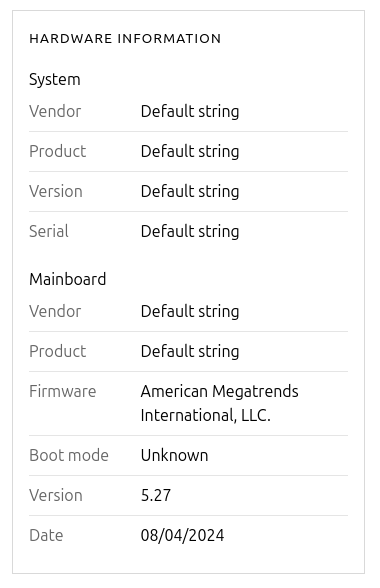Hello,
Recently got my X4 and am looking at possibly more for a project. First thing I did was install the latest BIOS from https://docs.radxa.com/en/x/x4/bios/update-bios which seemed to be the same revision/build date as my unit shipped with.
However, digging into the system it seems the BIOS was a bit rushed and DMI information is all defaults. Is there any chance this could get fixed in a future revision? I like to deploy my nodes with Ubuntu MAAS and I can’t create targeting tags with incomplete/invalid DMI data.
# dmidecode -t 1
# dmidecode 3.5
Getting SMBIOS data from sysfs.
SMBIOS 3.6.0 present.
# SMBIOS implementations newer than version 3.5.0 are not
# fully supported by this version of dmidecode.
Handle 0x0001, DMI type 1, 27 bytes
System Information
Manufacturer: Default string
Product Name: Default string
Version: Default string
Serial Number: Default string
UUID: 03000200-0400-0500-0006-000700080009
Wake-up Type: Power Switch
SKU Number: Default string
Family: Default string