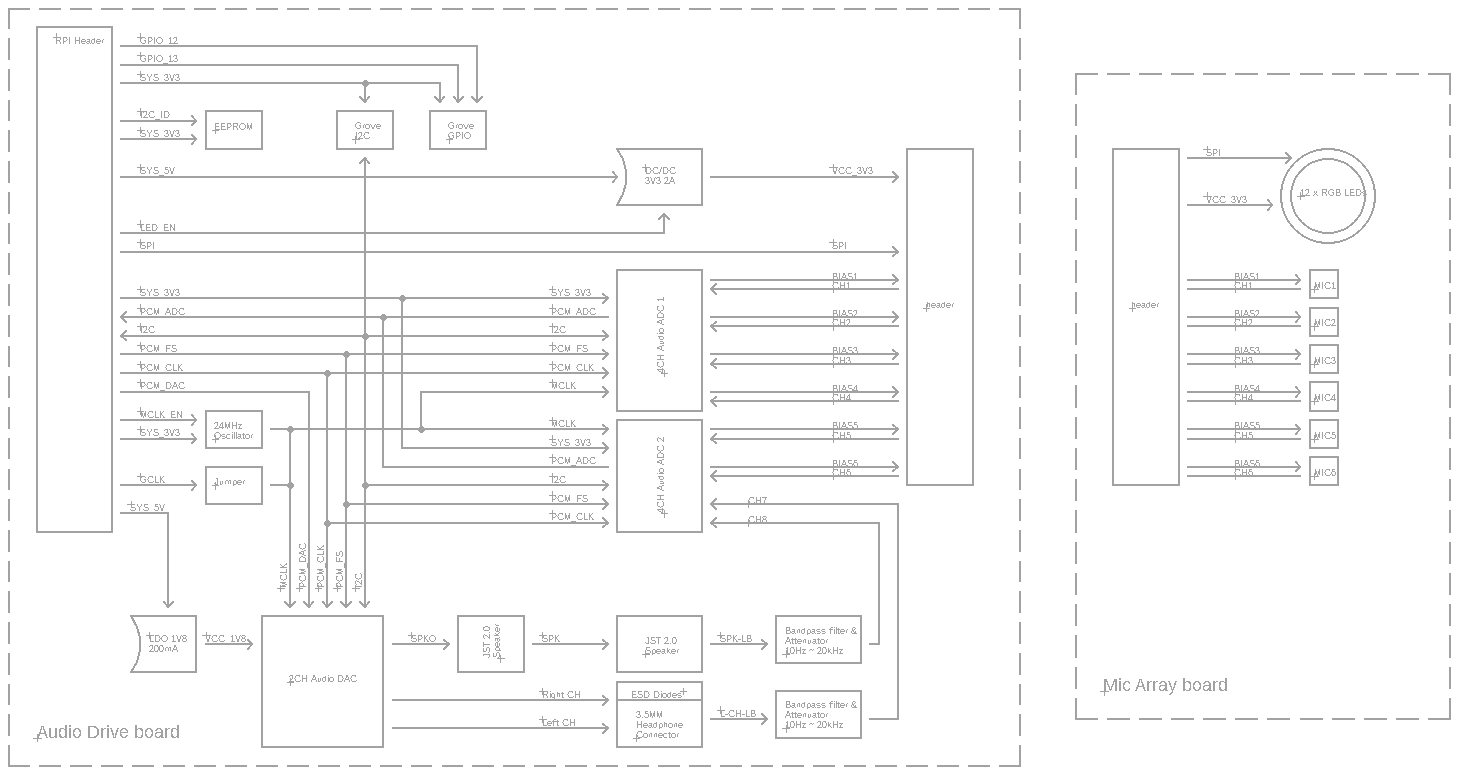root@rockpis:/home/rock# aplay -L
null
Discard all samples (playback) or generate zero samples (capture)
default:CARD=Loopback
Loopback, Loopback PCM
Default Audio Device
sysdefault:CARD=Loopback
Loopback, Loopback PCM
Default Audio Device
front:CARD=Loopback,DEV=0
Loopback, Loopback PCM
Front speakers
surround21:CARD=Loopback,DEV=0
Loopback, Loopback PCM
2.1 Surround output to Front and Subwoofer speakers
surround40:CARD=Loopback,DEV=0
Loopback, Loopback PCM
4.0 Surround output to Front and Rear speakers
surround41:CARD=Loopback,DEV=0
Loopback, Loopback PCM
4.1 Surround output to Front, Rear and Subwoofer speakers
surround50:CARD=Loopback,DEV=0
Loopback, Loopback PCM
5.0 Surround output to Front, Center and Rear speakers
surround51:CARD=Loopback,DEV=0
Loopback, Loopback PCM
5.1 Surround output to Front, Center, Rear and Subwoofer speakers
surround71:CARD=Loopback,DEV=0
Loopback, Loopback PCM
7.1 Surround output to Front, Center, Side, Rear and Woofer speakers
dmix:CARD=Loopback,DEV=0
Loopback, Loopback PCM
Direct sample mixing device
dmix:CARD=Loopback,DEV=1
Loopback, Loopback PCM
Direct sample mixing device
dsnoop:CARD=Loopback,DEV=0
Loopback, Loopback PCM
Direct sample snooping device
dsnoop:CARD=Loopback,DEV=1
Loopback, Loopback PCM
Direct sample snooping device
hw:CARD=Loopback,DEV=0
Loopback, Loopback PCM
Direct hardware device without any conversions
hw:CARD=Loopback,DEV=1
Loopback, Loopback PCM
Direct hardware device without any conversions
plughw:CARD=Loopback,DEV=0
Loopback, Loopback PCM
Hardware device with all software conversions
plughw:CARD=Loopback,DEV=1
Loopback, Loopback PCM
Hardware device with all software conversions
default:CARD=rockchiprk3308a
rockchip,rk3308-acodec,
Default Audio Device
sysdefault:CARD=rockchiprk3308a
rockchip,rk3308-acodec,
Default Audio Device
dmix:CARD=rockchiprk3308a,DEV=0
rockchip,rk3308-acodec,
Direct sample mixing device
dsnoop:CARD=rockchiprk3308a,DEV=0
rockchip,rk3308-acodec,
Direct sample snooping device
hw:CARD=rockchiprk3308a,DEV=0
rockchip,rk3308-acodec,
Direct hardware device without any conversions
plughw:CARD=rockchiprk3308a,DEV=0
rockchip,rk3308-acodec,
Hardware device with all software conversions
The new kernel is already available via apt. Thanks so much! Now I will try to get some music playing 
 )
)