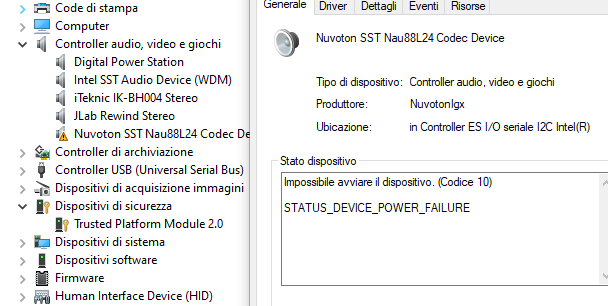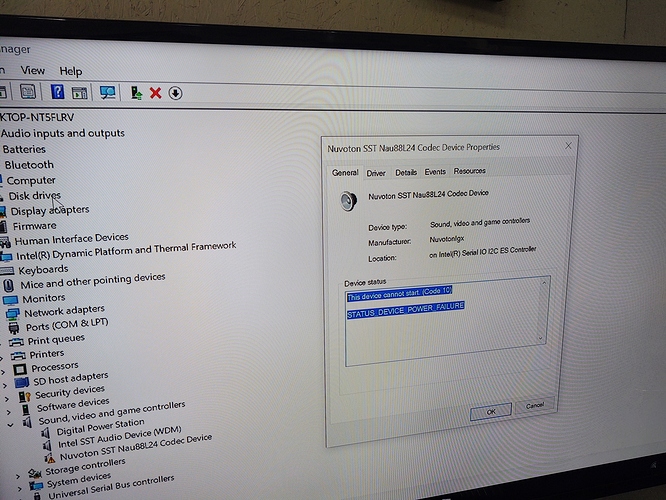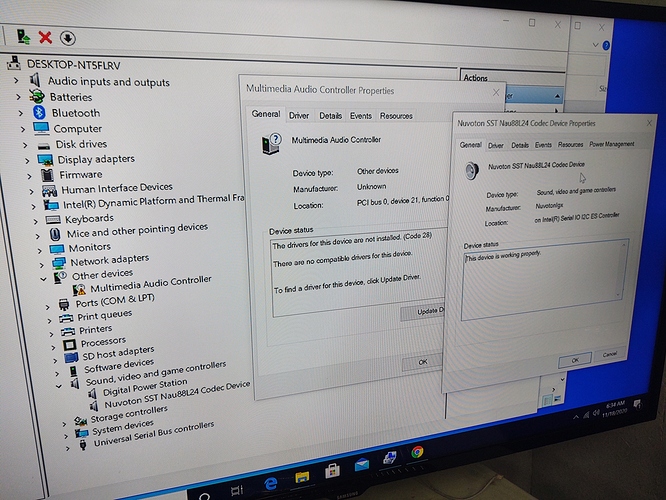The 3.5 audio jack does not work, and the Nuvoton SST shows a Code 10 error: STATUS_DEVICE_POWER_FAILURE.
I have aready tried without success:
- Drivers from RockpiX 2020-09-04 driver archive
- Drivers from Atomic Pi May 2019
- Updating Win 10 to latest release (20H2, build 19042.610)
- RockpiX and Atomic Pi drivers again under Win 10 20H2
I am beginning to suspect a hardware malfunction of the Nuvoton chip.
Any suggestions?