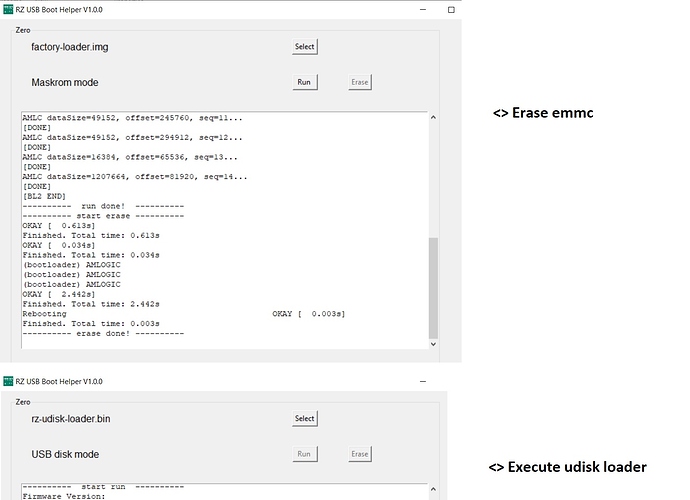Hi Mikegyver,
A couple of questions for you.
1- Are you using this debian image?
2- Are you able to complete all the steps in the guide (install drivers for the board, connect board, erase eMMC, boot it in disk mode, see it as a drive in “This PC”, and then writing the image to it), and the board doesn’t boot? or did you encounter any issues while following the steps?
3- Are you using Ethcer to write the OS image to the board, or a different tool?
4- If you succesfully flashed the OS image and saw that the board does not boot, have you tried to check that the contents of the boot partition in the eMMC are readable by connecting the board to the win10 machine and configuring it as a USB storage device?
(Edited to fix numbering on the questions)