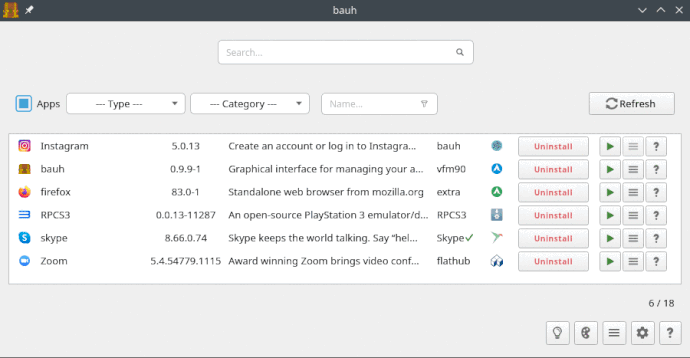Can someone please help!
How do I remove the (old r164485.832c3c7117e-1) mesa-panfork-git package (compiled from agr) and install a new package from aur (7Ji) without breaking the system???
pacman -Rdd Mesa-panfork-git
and then
yay -S Mesa-panfork-git (7Ji)
should break the system
Archlinux on Rock5b
that should work.
Here are some new developments:
1) sunshine-mpp-git : I have implemented mpp support to sunshine so now you can not stream your device desktop with hardware acceleartion. I use it for remote connecting to the SBC and it works like a charm. Available in agr repo and 7ji repo
2) acesteam-media-bin: I have wrapped around the android acestream-media apk, and with a lot of trickery it runs on linux arm. Available only in agr repo
3) firefox-mpp: I have implemented mpp support to firefox, so that it does the decoding using ffmpeg-rockchip and uses hardware decoding. The results are great, it handles 4k@60 without considerable issues, with some overclocking i have a belief that it might even handle 8k@24 in rock5b. av1, h264, vp8 and vp9 decoding is supported. hevc is not supported in firefox at all, therefore hardware hevc is not implmented. Available only in agr repo
4) firefox-aarch64-mpp: This is just a cross-compiling package that generates aarch64 packages from x86_64 host with lots of hacks. Comes with no guarantee to build, you might try it if you get lucy. Available only in agr repo
5) iwlwifi-backport-dkms-git & Wifi 7 support : I have also created a dkms package that provides latest intel wifi driver & firmware support on BSP. I have tested to make it work with BE200 wifi-7 chipset. So yes, wifi 7 is possible with rock5b. In order this dkms module to be buildable, the kernel must be compiled in a specific way. I have created 1) 2) PRs to @Spooky’s kernel, when it is merged you can use the dkms module with this kernel. Until then you can use linux-aarch64-rockchip-bsp6.1-joshua-git in agr repo (the one in the 7ji repo does not have the patchset). iwlwifi-backport-dkms-git is also only available in agr repo
6) Intel BE200 bluetooth support: I created a PR to @Spooky’s kernel, when it is merged you can use the feature with the kernel, Until then you can use linux-aarch64-rockchip-bsp6.1-joshua-git in agr repo (the one in the 7ji repo does not have the patchset).
Binary package distribution of firefox-mpp in 7ji repo:
Firefox-mpp is quite capable so it might be very useful to distribute this without having to compile yourselves. The owner of the @7ji repo is ok with it, but i personally can only commit that i can make the required patchset maintained for the upstream firefox, maintaining the package at the same time is too much of burden i can not handle.
If you think you can contribute on maintaining firefox-mpp package, please consent your support at this github issue, so that binary packages of firefox-mpp can be distributed.
I dont see kodi on the 7ji repo anymore. Will this not be supported anymore? Also I dont see firefox-mpp in the agr. Not sure if it has something to do with my end?
::Update- I ran the script below on AGR and it was able to update the list. I now see firefox:
agr sync --noconfirm
Could you try upgrading agr itself
‘agr update --agr’
Then may be sync once again…
Kodi patches were updated but i did not upfate the hashes of them, may be that was the reason 7ji could not build them…
yep things break down when someone does not maintain, i had device issues lately so can not work on it.
you can downgrade to to mpv 0.38 with downgrade tool.
I have my new device to work on so i could maintain the packages a little bit:
Fixed: Kodi-mpp-git
Fixed: Sunshine-mpp-git (needs further port to ffmpeg7)
Fixed: A small versioning issue on Joshua Kernel package (Joshua has merged to BE200 related patches so latest package should work together with BE200 wifi7 dongle.)
I dont plan to fork mpv to support mpp yet, it is really time consuming to maintain all those mpp related forks just because rokchip does not fix their licensing issue and we can not mainline ffmpeg work to mainline ffmpeg. But yeah it is what it is.
Another great news is, now with Kodi-mpp on Wayland it is possible to render 10bit HDR content directly. I have also tested 4K HDR content in kodi with youtube addon, it works flawlessly, colors are washed out because i do not have an HDR screen, someone with better equipment can enjoy it…
Mesa has implemented this feature lately in to the mainline, you can test it out with mesa-panvk-git package. Soon it will be a part of main mesa package…
Before this it was only possible to get true HDR with GBM mode when rendering was direct to plane. Now it should be possible in all EGL based video rendering options, (possibly includes mpv when it works…)
I have the problem to compile kodi-mpp-git with agr.
Can you please add the binary to the 7ji repository.
Thanks in advance.
Uli
Thanks for the upload.
Regards
Uli
What can I do?
Last agr update of mesa-panvk-git went wrong.
[beling@alarm ~]$ pamac-manager
(pamac-manager:74769): Gtk-WARNING **: 14:12:18.279: Unknown key gtk-modules in /home/beling/.config/gtk-4.0/settings.ini
WARNING: panvk is not a conformant Vulkan implementation, testing use only.
**
Same with binary fro 7ji repo.
Regards
Uli
What is the problem?
Pamac-manager does not start on Plasma-Display .This error message on console .I doe not know if other programs are also affected.
Prior version on agr was working o.k
[beling@alarm ~]$ vkcube
Selected WSI platform: xcb
WARNING: panvk is not a conformant Vulkan implementation, testing use only.
Selected GPU 0: Mali-G610 (Panfrost), type: IntegratedGpu
[be
Standard Mesa works.
Will Panfork work with kernel 6.1.75?
panvk is built from master branch of mesa, it can break anytime and be fixed anytime as well. you can revert back to normal mesa until it gets fixed.
Thanks. I have done that before.
Just to let you know which problem your agr update has.
Thanks for your work.
What about panfork ?
Will you work for the new orion?
I have orderd one.
what about panfork? i think it is working no? i just maintain it for the sake of history, but havent used it for a good while.
I am out of orion thing, i just dont have the time, but can support if i can.
So i created a binary repo out of the packages i maintain. It is currently unsigned repo. You can use it by adding the following snippet in the /etc/pacman.conf
[boogie]
Server = https://github.com/hbiyik/agrrepo/releases/download/alarm-$arch
SigLevel = Never
It is built automatically each 4 hours of the day so quite up to date. Here is a list of packages maintain: https://github.com/hbiyik/agrrepo/releases/tag/alarm-aarch64
You can still use 7ji's repo, the packages are auto maintained in both repos. Just my repo has more media centric packages like kodi-binary-addons or firefox-mpp or acestream etc…
Just a side note: With Bauh acu -y install bauh it gets really easy to see whats in that repo and what we can install.
Hi, I installed Arch Arm using kwankiu’s script. I picked the “recommended” kernel (now have 6.1.75-rockchip-ge21cf49ee9a4-dirty), and have gnome wayland. I installed chromium-mpp from acu (I believe it uses 7Ji’s repo).
I upgraded (pacman -Syu); is this recommended, or does this interfere with acu?
I also installed firefox-mpp from boogie’s repo.
Firefox does not play youtube videos; the player never really starts, just stucks. Chromium does play 4k 30fps from youtube reasonably, but there is like 600% cpu use (according to btop). At 60fps it struggles.
The guide at the start of this forum is from 2023, and a lot may have changed since. Is there an uptodate wiki I could follow to make the hardware accelerated video playback work properly?
I believe I have Panthor now, but not convinced that it is working properly.
inxi -G
Graphics:
Device-1: display-subsystem driver: rockchip_drm v: N/A
Device-2: rk3588-mali driver: panthor v: kernel
Device-3: rk3588-dw-hdmi driver: dwhdmi_rockchip v: N/A
Device-4: rk3588-dw-hdmi driver: dwhdmi_rockchip v: N/A
Display: wayland server: Xwayland v: 24.1.6 compositor: gnome-shell
v: 48.0 driver: N/A resolution: no compositor data resolution: 1: 3840x2160
2: 1600x1200
API: EGL v: 1.5 drivers: panthor,rknpu,rockchip,swrast
platforms: gbm,wayland,x11,surfaceless,device
API: OpenGL v: 4.5 compat-v: 3.1 vendor: mesa v: 25.0.2-arch1.2
renderer: Mali-G610 (Panfrost)
Info: Tools: api: eglinfo,glxinfo x11: xprop
So kernel + overlay? + mesa + driver + firmware? + blob? all have to align for the accelerated video to properly work, applications may also need to be patched properly (e.g. firefox vs firefox-mpp). What are the good combos for each driver? I believe there are three possible drivers: the closed source driver from Mali (libmali?), open source Panfrost, and open source Panthor, which is collabora’s contribution. Or which one do you recommend?
Cheers
make sure you have firefox-137-3. 137-1/2 had issues
and mpp-git 1.0.9