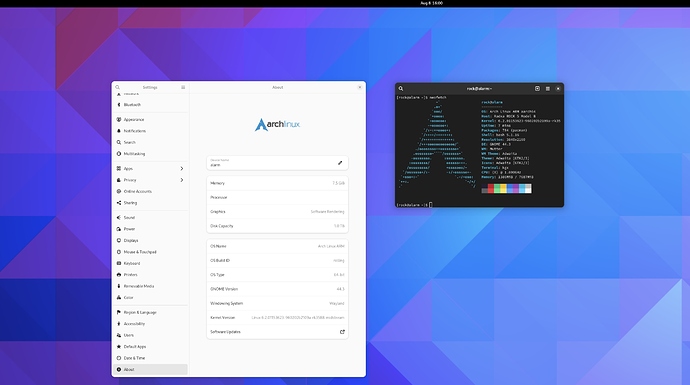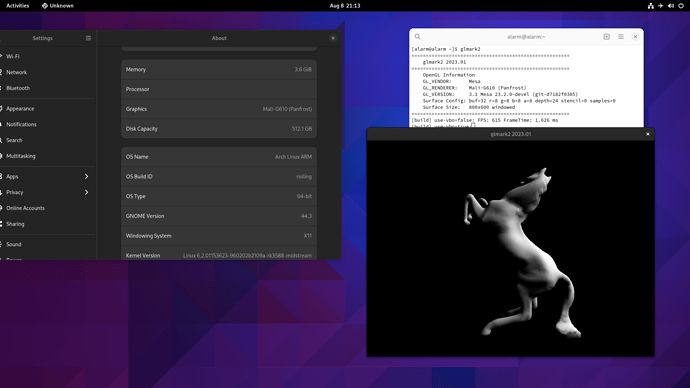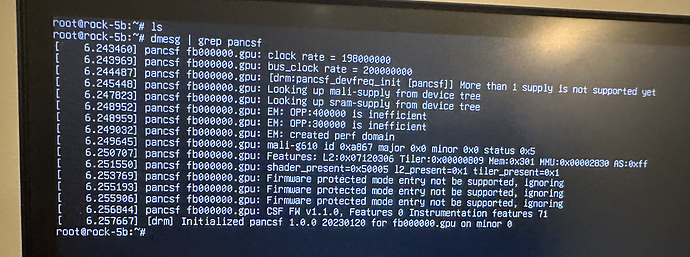ffplay works. Chromium, Firefox, Gnome Video, Kodi all doesnt loads.
mpp_debug=1 in firefox, journalctl -f outputs :
Aug 14 13:09:28 alarm mpp[7020]: hal_bufs: hal_bufs_deinit invalid NULL input
Aug 14 13:09:28 alarm mpp[7020]: mpp_info: mpp version: 0af9b5be author: xueman.ruan 2023-08-11 fix[h264d]: fix TSVC decode assert error.
Aug 14 13:09:28 alarm mpp[7020]: mpp_info: mpp version: 0af9b5be author: xueman.ruan 2023-08-11 fix[h264d]: fix TSVC decode assert error.
Aug 14 13:09:28 alarm mpp[7020]: hal_bufs: hal_bufs_deinit invalid NULL input
Aug 14 13:09:28 alarm mpp[7020]: mpp_info: mpp version: 0af9b5be author: xueman.ruan 2023-08-11 fix[h264d]: fix TSVC decode assert error.
Aug 14 13:09:28 alarm mpp[7020]: mpp_info: mpp version: 0af9b5be author: xueman.ruan 2023-08-11 fix[h264d]: fix TSVC decode assert error.
and Epiphany is not launching on wayland, and sometimes even freezed the system, any solution?
Btw, to reduce installation time significantly, I pre-compiled all the pkgs on my Apple M1 and packed all the pkg.tar.xz. I have created a dev branch for testing.
Update (2023-08-16) : dev branch is now merged to main branch.
Just use the script to install arch linux to the disk, then login as root and run arch-rock-installer to install all packages (kernel, mesa, mpp, ffmpeg, etc) and Desktop Environment.
and Bluetooth on 8852BE doesnt seems to work even after the blacklist fix. And I haven’t got a way to get pwm fan working except replacing the dtb with armbian’s dtb