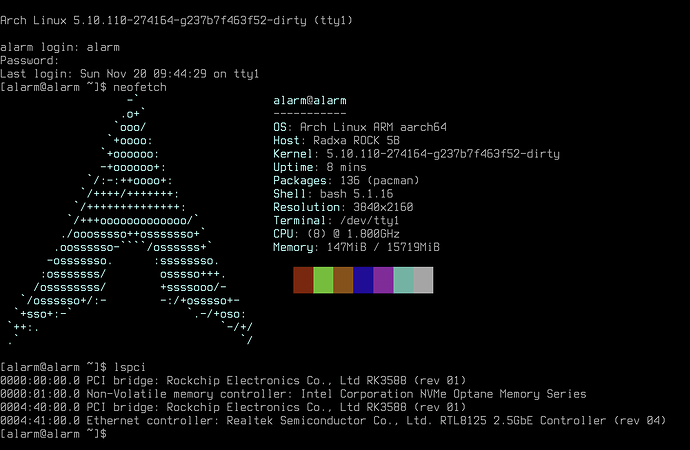Pulled and complied the latest rkr3.4 branch from https://github.com/radxa/kernel/tree/linux-5.10-gen-rkr3.4 and that kernel is bootable into ALARM userspace with most of the hardware working( it’s the BSP kernel after all).
But to make things work better we still need:
-
A good way to package the BSP kernel and a way to update it. Currently it is updated in a very hacky way: replace the one in the vendor boot partition. One thing I don’t like is that the kernel in the boot partition includes a version number. Is there any way to let the u-boot change which kernel to boot so that we can use a unified file name?
-
Lots of platform support user-space packages. For example the GPU driver, the patched hardware encoder/decoder software, etc. One big issue is that not all of them is open-source( the GPU driver) which makes it hard to port to non-debian distros. I’m looking at @icecream95 's panfork for now for the GPU part