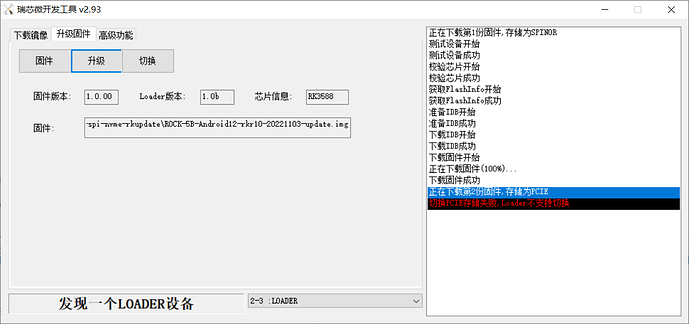Is it possible to write Android 11 or 12 on an NVME disk without use MicroSD or eMMC? and how?
Android in NVME disk
We are working on this. Stay tuned.
I can install Android 12 on my NVME Rock 5B using this guide.
Change a USB port or USB cable. Make sure you are in maskrom mode.
which PCIe 3.0 NVMe SSD (controller etc.) is known to work? at least my old one (based on RTS5760) does not, which failed in link training stage. Using the method other tried, I also get the same issue with the loader step, but I am not sure if it is related to this “unsupported NVMe” issue or not, hence why I want to know what controllers Radxa had tested as working? thinking about buying a new SSD for Rock 5 now, sigh…
https://wiki.radxa.com/Rock/windows_adb
To recognize the device, you’ll need to install the drivers from the rockchip driver assistant linked on that page.
You guys should get the RK Driver Assistant and Driver Install added to the Android Install steps, I really had to dig to figure out what was missing.
Any progress on starting latest build android 12 from nvme? Nothing can be found on wiki. Only image from 4th of November.
+1 here, any way to run the latest image from nvme? My Android install seems to go corrupt every 10 or so days forcing me to reflash… Not sure if problem with the image or emmc or what…
Any ideas?
Hallo zusammen,
ich bin neu hier und versuche wie viele andere auch, seit einiger Zeit meinen Rock5B (8GB) mit Android12-rkr10-20221103 von NVMe (Samsung 970 EVO 256 GB) zum laufen zu bringen.
Booten von SD Karte (Kingston 64 GB) hatte nach dem flashen mit BalenaEtcher sofort funktioniert.
Nach langem probieren mit NVMe wollte ich eigentlich schon fast aufgeben - habe aber jetzt eine Lösung gefunden die vielleicht auch anderen hilft:
-
Board ohne angeschlossene Datenträger im Maskroom Modus starten => RKDev 2.96 öffnen (Angeschlossen über USB C !)
-
Advanced Function wählen und rk3588_spl_loader_v1.08.111.bin eintragen
-
Erase All ausführen => dann Reset Device, falls Reset über RKDev nicht funktioniert, Board neu starten
-
Flashen mit RKDevTool 2.96 laut Anleitung
-
danach Rock 5B ausschalten
-
NVMe mit NTFS formatieren (in meinem Fall) !
-
NVMe in Rock 5B einstecken
-
Rock 5B diesmal mit eingelegter NVMe erneut im Maskroom Modus starten,
-
in RKDev den TAB Uprade Firmware wählen =>TAB Firmware anklicken und ROCK-5B- Android12-rkr10-20221103-update.img auswählen
-
Dann auf den TAB Upgrade wechseln
-
Image mit Balena Etcher schreiben ist NICHT nötig !

-
Neustart mit angeschlossener Maus / Bildschirm, Stromversorgung über USB C von 12V Netzteil (kein PD…)
Nach Neustart hat Android bei mir innerhalb von 10 Sekunden gestartet…
Hi, man. Did you know why this happen? and did you fix it?
SSD needs to be formatted as FAT32.
I tried to follow these steps with no success:
Also tried flashing the NVME with balena, but also not working.
Anyone can help me figure out how to debug this? Where to start?
This image for nvme is update.img format. you should install the nvme on board and use the RKDevTool 's “Upgrade Firmware” to flash.
Hello, is there an official Android image from the Rock 5B+?
Hello Peter,
I used the image in https://docs.radxa.com/rock5/rock5b/other-os/android/download for the spi-nvme and it boots with errors.
How can I build this image? Can you walk me through the changes from the sdcard/emmc version to the nvme version?
Thanks,
You just need to change BOARD_USES_SPI_NVME_BOOT to true in device/rockchip/rk3588/RadxaRock5B/BoardConfig.mk
I did the change, but the RKDevTool will not even load the firmware.
It just shows a message “Loading firmware failed!” as if the firmware is somehow corrupted.
The building process is ok. I used ./build .sh -UACKup and it finished without errors.
I am using Android12_Radxa_rk14 branch.
Is there another branch that I should be using instead?