i have made some progress by defining the path to the img files within the flash-all.bat Most wrote ok but I had a few that errored including the system img write. This is the output:
error: no devices/emulators found
OKAY [ 0.039s]
Finished. Total time: 0.041s
OKAY [ 0.038s]
Finished. Total time: 0.040s
Sending ‘bootloader’ (1181 KB) OKAY [ 0.064s]
Writing ‘bootloader’ OKAY [ 0.067s]
Finished. Total time: 0.253s
Sending ‘bootloader-boot0’ (1181 KB) OKAY [ 0.064s]
Writing ‘bootloader-boot0’ OKAY [ 0.087s]
Finished. Total time: 0.275s
Sending ‘bootloader-boot1’ (1181 KB) OKAY [ 0.062s]
Writing ‘bootloader-boot1’ OKAY [ 0.094s]
Finished. Total time: 0.287s
Erasing ‘env’ OKAY [ 0.031s]
Finished. Total time: 0.109s
Rebooting into bootloader OKAY [ 0.003s]
Finished. Total time: 0.006s
< waiting for any device >
FAILED (Device sent unknown status code: ( U)
U)
fastboot: error: Command failed
OKAY [ 0.040s]
Finished. Total time: 0.041s
Sending ‘dts’ (74 KB) OKAY [ 0.013s]
Writing ‘dts’ OKAY [ 0.146s]
Finished. Total time: 0.284s
Sending ‘dtbo’ (0 KB) OKAY [ 0.010s]
Writing ‘dtbo’ OKAY [ 0.023s]
Finished. Total time: 0.149s
Erasing ‘userdata’ OKAY [ 0.112s]
mke2fs 1.46.2 (28-Feb-2021)
Creating filesystem with 2956284 4k blocks and 739648 inodes
Filesystem UUID: c6509ca0-52ca-11ec-a743-43273520df5a
Superblock backups stored on blocks:
32768, 98304, 163840, 229376, 294912, 819200, 884736, 1605632, 2654208
Allocating group tables: done
Writing inode tables: done
Creating journal (16384 blocks): done
Writing superblocks and filesystem accounting information: done
Sending ‘userdata’ (124 KB) OKAY [ 0.016s]
Writing ‘userdata’ OKAY [ 0.035s]
Erasing ‘cache’ OKAY [ 0.040s]
mke2fs 1.46.2 (28-Feb-2021)
Creating filesystem with 286720 4k blocks and 71712 inodes
Filesystem UUID: c68a7718-52ca-11ec-9310-11936a313cbc
Superblock backups stored on blocks:
32768, 98304, 163840, 229376
Allocating group tables: done
Writing inode tables: done
Creating journal (8192 blocks): done
Writing superblocks and filesystem accounting information: done
Sending ‘cache’ (84 KB) OKAY [ 0.014s]
Writing ‘cache’ OKAY [ 0.031s]
Erasing ‘metadata’ OKAY [ 0.033s]
Erase successful, but not automatically formatting.
Can’t determine partition type.
FAILED (Device sent unknown status code: 

 )
)
Finished. Total time: 0.883s
******** Did you mean to fastboot format this ext4 partition?
Erasing ‘param’ OKAY [ 0.031s]
Finished. Total time: 0.112s
******** Did you mean to fastboot format this ext4 partition?
Erasing ‘tee’ OKAY [ 0.030s]
Finished. Total time: 0.109s
Sending ‘vbmeta’ (4 KB) OKAY [ 0.011s]
Writing ‘vbmeta’ OKAY [ 0.023s]
Finished. Total time: 0.154s
Sending ‘odm’ (524 KB) OKAY [ 0.033s]
Writing ‘odm’ OKAY [ 0.041s]
Finished. Total time: 0.195s
Sending ‘logo’ (1386 KB) OKAY [ 0.072s]
Writing ‘logo’ OKAY [ 0.067s]
Finished. Total time: 0.267s
Sending ‘boot’ (9390 KB) OKAY [ 0.425s]
Writing ‘boot’ FAILED (Device sent unknown status code: 

 )
)
fastboot: error: Command failed
Sending sparse ‘system’ 1/6 (131068 KB) OKAY [ 5.832s]
Writing ‘system’ FAILED (Device sent unknown status code: 

 )
)
fastboot: error: Command failed
Sending sparse ‘vendor’ 1/2 (120948 KB) OKAY [ 5.381s]
Writing ‘vendor’ FAILED (Device sent unknown status code: 

 )
)
fastboot: error: Command failed
Sending ‘recovery’ (15920 KB) FAILED (Device sent unknown status code: ►♥a)
fastboot: error: Command failed
Sending ‘product’ (3680 KB) OKAY [ 0.174s]
Writing ‘product’ OKAY [ 0.149s]
Finished. Total time: 0.449s
OKAY [ 0.039s]
Finished. Total time: 0.041s
OKAY [ 0.039s]
Finished. Total time: 0.040s
Rebooting OKAY [ 0.002s]
Finished. Total time: 0.005s
Press any key to exit…
 U)
U)
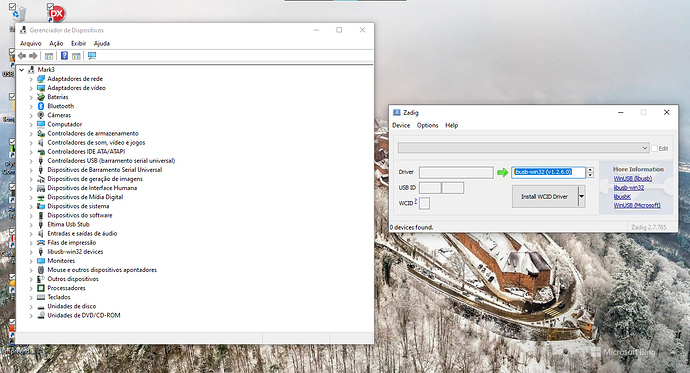
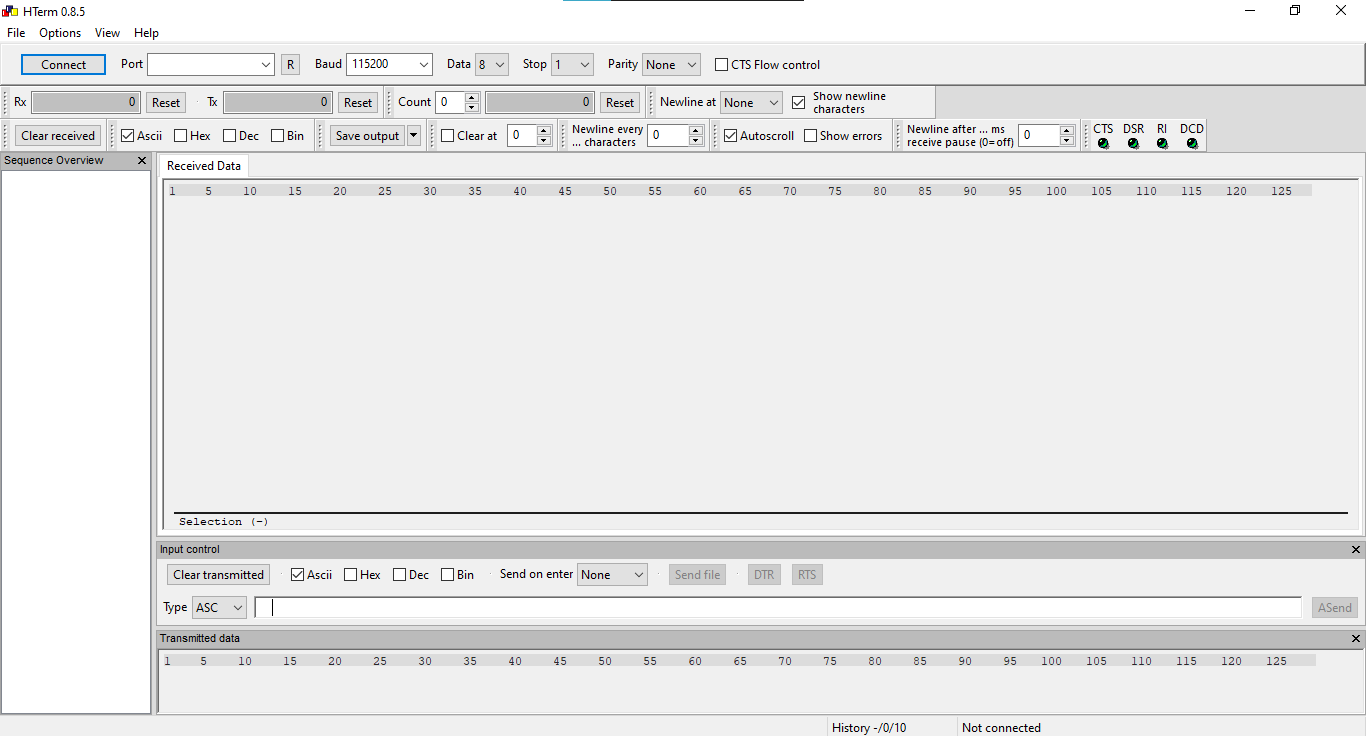

 So, thank you guys!!!
So, thank you guys!!!