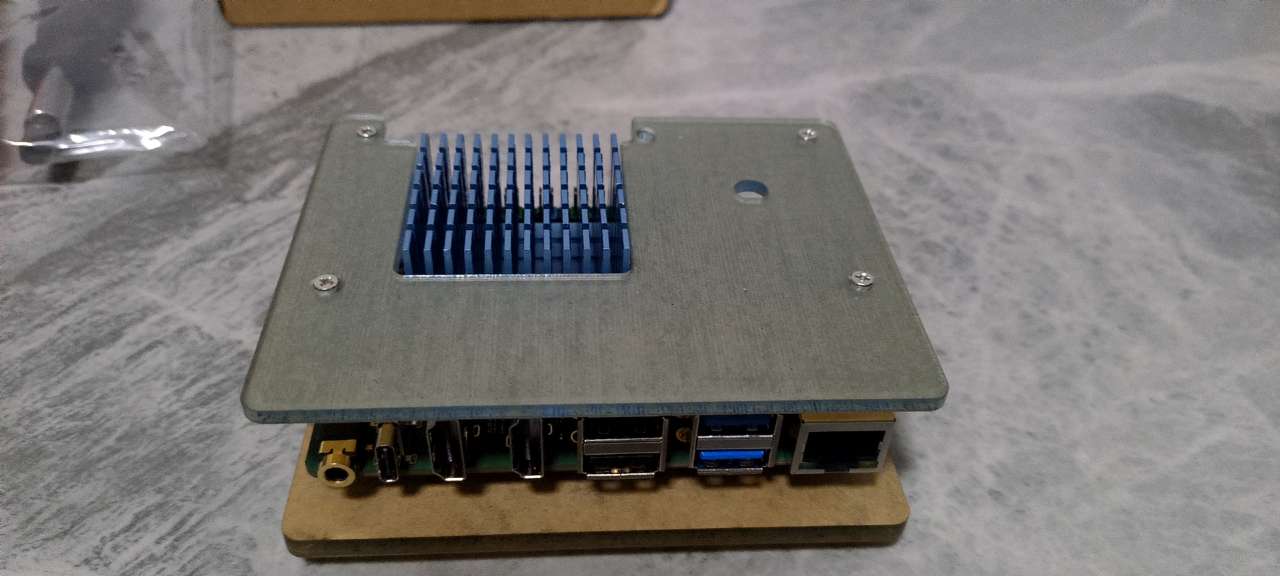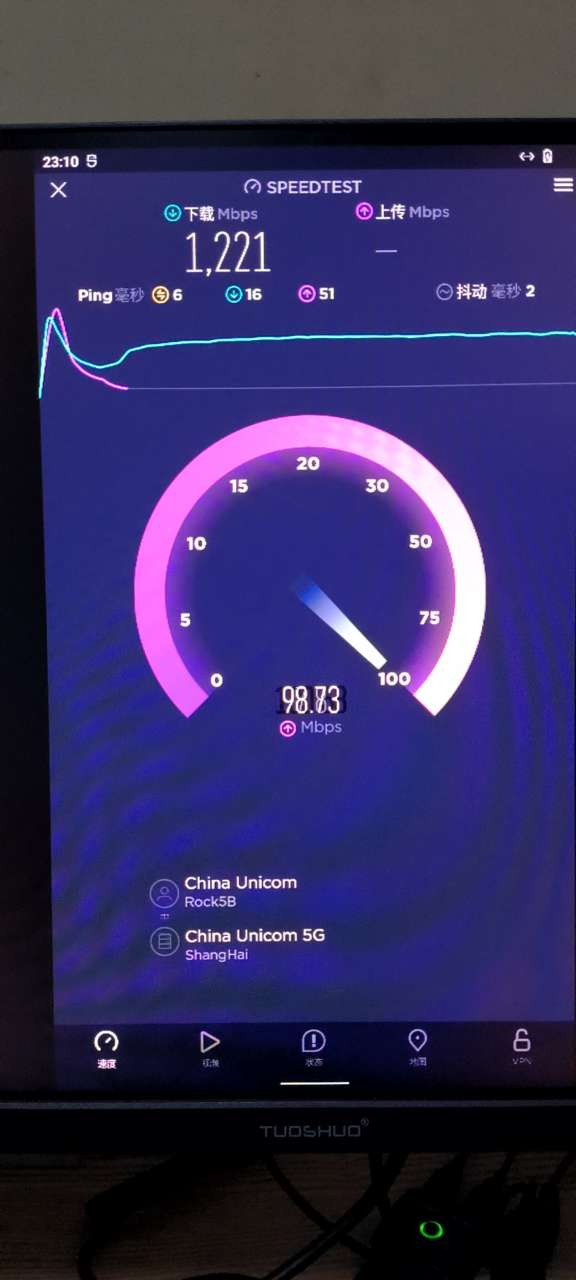Here are the things I did if anyone needs a reference:
- install nvme ssd in a usb enclosure and connect it to a windows machine
- open windows diskpart with console command and clean the drive(just select the disk and clean, no need to format and mount it)
- install the nvme ssd to the M.2 slot on the Rock 5B
- open RKDevTool v2.96 and boot ROCK 5B to Maskrom
- Under the Firmware tab, select the android image
- Click upgrade and wait for the finish
Everything seems working correctly without too much issues. Apparently, any Google apps depends on Google service didn’t work even I downloaded the Google service from Apkpure. Screen resolution settings didn’t work properly with my ultrawide monitor even I manually set the resoultion to 3440*1440 165Hz. The temperature read was much higher than read on debian image. I tried connecting a 5v 8025 fan to the board but it just didn’t spin at all. I’m not sure if it’s a problem of fan or the board itself.