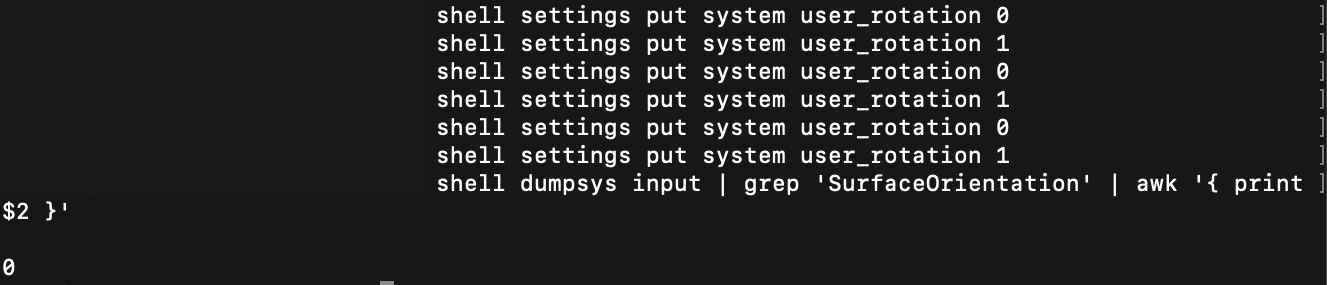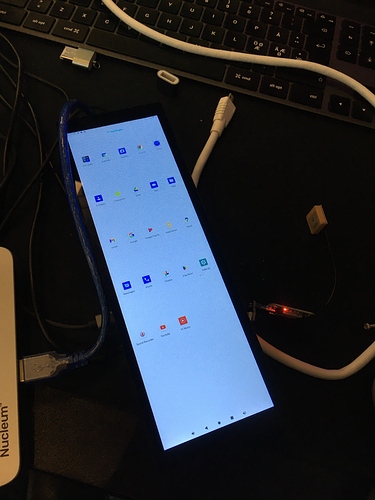Hi,
Trying to force the display to fill the screen. But every time I flip the screen using adb commands it keeps rotating back - doesn’t matter if 0,1,2,3
Board: Rock Pi 4 C+
It also does not matter what monitor I use. When I have rotated to for ex 1 (landscape) and I retrieve the value of the rotation I get 0.
Not sure what I am missing. All I want is the display to be flipped and fill the 7.9 waveshare display on portrait mode (the display is flipped - so when viewing the display vertically it is landscape and horizontally is portrait - 1280x400 resolution).
But as mentioned above - Rotation is not working on any montor/display it always flips back to standard.
See video:
[https://streamable.com/dxizke]
Commands I have tried:
disable auto rotation
adb shell content insert --uri content://settings/system --bind name:s:accelerometer_rotation --bind value:i:0
force landscape
adb shell content insert --uri content://settings/system --bind name:s:user_rotation --bind value:i:1
back to portrait
adb shell content insert --uri content://settings/system --bind name:s:user_rotation --bind value:i:0
upside down
adb shell content insert --uri content://settings/system --bind name:s:user_rotation --bind value:i:2
“other” landscape
adb shell content insert --uri content://settings/system --bind name:s:user_rotation --bind value:i:3
adb shell settings put system user_rotation 1