Hi there,
I have a rockpi 4b running armbian bionic desktop legacy kernel 4.4y on a 128 GB emmc module, I’d like to use this machine as a server.
I was just tinkering around with Plex, .bashrc and crontab while all of a sudden the keyboard mapping over RDP changed (e.g. > became ;, ~ became @ etc) (indication of the problem?).
I tried to fix this by changing the system keyboard layout and running dpkg-reconfigure keyboard-configuration, this all didnt work.
I decided to reboot the machine to see if that would work. After the reboot I could not connect to either RDP or SSH so I decided to connect the machine to a HDMI monitor. This resulted in the following output:
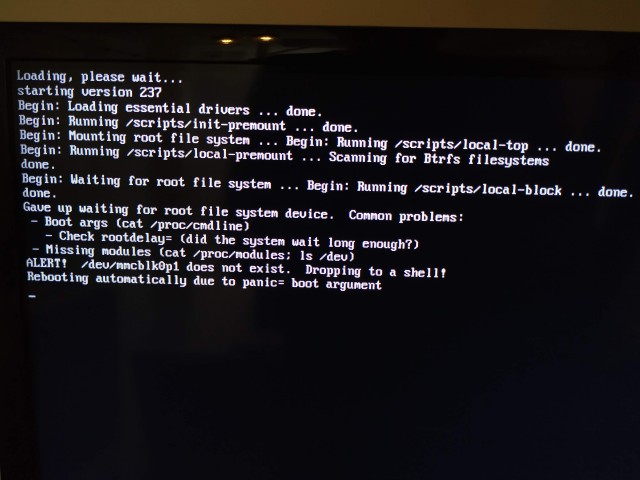
Can anyone help me understand what I am seeing here and how this could have happened ? Is this even Ubuntu ? Or is this GRUB ? Where in the boot process is this ?
My guess is that the whole EMMC is diconnected but this seems very weird since I did not touch the board in any way. (I have no SD installed)
I’m now thinking of solving this problem by attatching the emmc to a sd reader and backing up the etc,home,opt,root,srv,usr and var folder, reflashing the image and putting the folders back. This is however a very destructive process so I hope something less destructive is possible. I also even don’t know if this is going to work since I have no idea how this problem was caused.
Can anyone help me please ?
Thanx in advance!
Thank you in advance