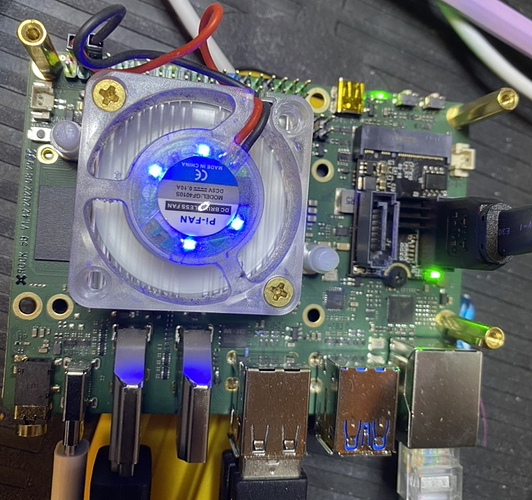If you find a fix please share it in here, I am using remote desktop / a dodgy aliexpress catpure card and OBS till then.
After apt upgrade the screen gui doesnt start
If you have X running, I don’t currently - Wiping and restoring too many times:
sudo chmod 0777 /sys/class/drm/card0-HDMI-A-1/status
echo on > /sys/class/drm/card0-HDMI-A-1/status
unplug the hdmi cable and reinsert.
The monitor should no longer be in sleep mode. Is there a display image? This change will reset on a reboot. Might be able to add to sudo vi /etc/rc.local? My issue is a pain to troubleshoot. Some commands must be run from the console. Hard, but not impossible, when there is no display.
The 2k thread:
Maybe different issues, maybe connected. We are going in loops.
After several more variations and rebuilds, I’ve made progress. The lines above, do wake the monitor - must reconnect. What I’ve gotten consistently:
- echo DISPLAY:
No output - xrandr:
Output: No display
Xorg Log shows correct modeset detection for HDMI0
[ 9.012] (II) modeset(0): h_active: 1680 h_sync: 1728 h_sync_end 1760 h_blank_end 1840 h_border: 0
[ 9.012] (II) modeset(0): v_active: 1050 v_sync: 1053 v_sync_end 1059 v_blanking: 1080 v_border: 0
[ 9.012] (II) modeset(0): Serial No: H857F857029M
[ 9.013] (II) modeset(0): Ranges: V min: 56 V max: 75 Hz, H min: 30 H max: 83 kHz, PixClock max 145 MHz
[ 9.013] (II) modeset(0): Monitor name: DELL E228WFP
[ 9.013] (II) modeset(0): EDID (in hex):
[ 9.013] (II) modeset(0): 00ffffffffffff0010ac15d04d393230
[ 9.013] (II) modeset(0): 13120103802f1e78ee8f30a355499827
[ 9.013] (II) modeset(0): 145054a54b00714f8180010101010101
[ 9.014] (II) modeset(0): 0101010101017c2e90a0601a1e403020
[ 9.014] (II) modeset(0): 3600d9281100001a000000ff00483835
[ 9.014] (II) modeset(0): 37463835373032394d0a000000fd0038
[ 9.014] (II) modeset(0): 4b1e530e000a202020202020000000fc
[ 9.014] (II) modeset(0): 0044454c4c20453232385746500a00e4
[ 9.015] (II) modeset(0): Printing probed modes for output HDMI-1
[ 9.015] (II) modeset(0): Modeline "1680x1050"x59.9 119.00 1680 1728 1760 1840 1050 1053 1059 1080 +hsync -vsync (64.7 kHz eP)
[ 9.015] (II) modeset(0): Modeline "1280x1024"x75.0 135.00 1280 1296 1440 1688 1024 1025 1028 1066 +hsync +vsync (80.0 kHz e)
[ 9.015] (II) modeset(0): Modeline "1280x1024"x60.0 108.00 1280 1328 1440 1688 1024 1025 1028 1066 +hsync +vsync (64.0 kHz e)
[ 9.015] (II) modeset(0): Modeline "1152x864"x75.0 108.00 1152 1216 1344 1600 864 865 868 900 +hsync +vsync (67.5 kHz e)
[ 9.015] (II) modeset(0): Modeline "1024x768"x75.0 78.75 1024 1040 1136 1312 768 769 772 800 +hsync +vsync (60.0 kHz e)
[ 9.015] (II) modeset(0): Modeline "1024x768"x60.0 65.00 1024 1048 1184 1344 768 771 777 806 -hsync -vsync (48.4 kHz e)
[ 9.016] (II) modeset(0): Modeline "800x600"x75.0 49.50 800 816 896 1056 600 601 604 625 +hsync +vsync (46.9 kHz e)
[ 9.016] (II) modeset(0): Modeline "800x600"x60.3 40.00 800 840 968 1056 600 601 605 628 +hsync +vsync (37.9 kHz e)
[ 9.016] (II) modeset(0): Modeline "640x480"x75.0 31.50 640 656 720 840 480 481 484 500 -hsync -vsync (37.5 kHz e)
[ 9.016] (II) modeset(0): Modeline "640x480"x59.9 25.18 640 656 752 800 480 490 492 525 -hsync -vsync (31.5 kHz e)
[ 9.030] (II) modeset(0): Modeline "720x400"x70.1 28.32 720 738 846 900 400 412 414 449 -hsync +vsync (31.5 kHz e)
Began looking into: /etc/X11/xorg.conf.d/20-modesetting.conf
After trial and error (My Dell customizations probably not needed), I can across something not in the file:
Section “ServerLayout”
Identifier “Layout0”
screen 0 “Default Screen” 0 0
EndSection
Must match:
Section “Screen”
Identifier “Default Screen”
with ssh -Y session, “echo $DISPLAY”:
output: 10.0
Xrandr now shows results, even if 2k.
HDMI-0 connected 2560x1440+5120+0 (normal left inverted right x axis y axis) 708mm x 399mm
2560x1440 59.95*+ 74.92
1920x1200 59.88
1920x1080 60.00 59.94 50.00
1680x1050 59.95
1600x1200 60.00
1600x900 60.00
1440x900 59.89
1280x1024 60.02
1280x720 60.00 59.94 50.00
1024x768 60.00
800x600 60.32
720x576 50.00
720x480 59.94
640x480 59.94 59.93
At least, a display is detected and 1650x1080 is detected. Even if ignoring my configuration:
Section “Monitor”
Identifier “Dell Monitor”
Option “Rotate” “normal”
Vendorname “Generic LCD Display”
Modelname “Dell 228 1680x1050”
Option “PreferredMode” "1680x1050@60
Horizsync 30 - 81
Vertrefresh 56.0 - 75.0
I’ve done a lot of EDID integration in the past, a blank screen is normal if the display mode is not compatible with the monitor. Will do more digging in the Xorg specs to determine the correct setting. Mucking around with Xorg is always fun 
I’ve done a number of tests on Ubuntu 20.04 and 22.04. The CLI works fine in 20.04, but I can’t add the panfrost ppa. Complains no target. I dist upgrade to 22.04, ppa loads without issue. However, even before I install a desktop, I lose the console. Something in an upgrade is breaking the console. I install the desktop, Xorg log shows the 1680x1050 monitor is detected fine, just no output. I’ve tried removing updates, at least until something breaks then I reflash and start again. Armbian starts at 22.04, as soon as I upgrade, it breaks the console!
I looked at other distros, decided to try debian. Loads with X, comes up fine. Even if it doesn’t detect full res, I started suspecting something there. I did apt grade and rebooted, broke! So what changed? Many things, easiest to check, kernel because it worked in the UI before I upgraded. looking in /boot/extlinux.conf, tried enabling the boot menu but no response on the monitor. So I disable the entire new kernel.
The Debian UI on the monitor is now back!!!
Original kernel version: 5.10.66.27 - display works
Current kernel version: 5.10.110.37 - no display
Something broke after the original image was released. Sometimes affects 1920x1080, more frequently affects lower resolutions. I’ve been told this issue was power, I’ve tried multiple supplies, nothing fixed. I even bought an Anker supply in the supported this, nothing but a boot loop!
I’ve done a little research and have found other mentions of display issues with 5.10.x kernels. There is mention that some of the newer 6.x kernels show the fix. I tried one, I did get a display but abended. I don’t know enough about the Rock 5 kernel to build my own kernel. I may look into this route if I have time. Been 25 years since I’ve built a Linux kernel from scratch. In the meantime, Debian works if you don’t upgrade the kernel.
Video usually just works 
I can now add that this image
lights up my failing screen, but only when I connect it to HDMI-2 (closest to USB). If I connect it to HDMI-1 it’s black still.
Me too with ubuntu, same issue on my Auss old monitor 1080p. So I had the opportunity to test ubuntu upgrated at 22.04 (all updated) with another monitor, more recent, an Benq 1080p and… surprise! It works!
This test after three different PD tests… very strange problem.
After that I tried to configure panfrost ppa and firmware to use mali drivers: the boot is ok, the screeen to, but a blank screen appear with a message like “something was wrong”.
I am using a Dell E2009W @ 1680 x 1050 via HDMI to DVI-D cable. Exact same issues as OP, exact…
1 thing I can add is on android and openfyde OS it works perfectly. I have tried “all the things” but I am no linux prodigy.
Just wanted to say Godspeed and I am rooting for you to figure this out. Until then I am using a $15 ali-express special HDMI catpure card and I hate it. lol
Not sure if this will apply, but in testing various distros, I installed a valhalla graphics driver that resulted in a blank screen: libmali-valhall-g610-g6p0-x11
I removed this via a virtual console, killed the X proccess, and things were all good again.
To query if that’s installed, review:
apt list --installed | grep libmali-valhall-g610-g6p0-x11
If that doesn’t do it, see what was installed in the update and either reinstall or remove those packages:
grep " install " /var/log/dpkg.log
Here’s hoping!
I have been using clean installs, so no valhalla drivers in my case. It’s just that the signal that is sent to one of my screens isn’t lighting up the screen, although the HDMI EDID negotiatuion has succeeded.
Also, I tried doing apt update && apt upgrade from the kernel 6.2.0_rc1 build linked above, but that actually downgraded the kernel to 5.10.110 so then I was back at square one again 
I have now learned that I can build an Armbian build that works better than the ones that I can download with my HDMI screens.
I have an Armbian code tree on my Debian 11 x64 machine. I have checked out the main branch and updated to latest this week.
If I build an image using this command
./compile.sh BOARD=rock-5b BRANCH=legacy RELEASE=jammy COMPRESS_OUTPUTIMAGE=img KERNEL_CONFIGURE=no BUILD_MINIMAL=yes BUILD_DESKTOP
it lights up both my screens nicely (but only if I have my older screen connected to the HDMI-2 connector).
If I on the other hand download the latest similar trunk build from Jammy and legacy kernel
My older screen stays black even when connected to HDMI-2.
This seems strange to me…
Edit: I now see that the diff between the Armbian main branch and the trunk.254 label is quite large. It does include something that to me looks like they could have changed the 5.10.110 kernel to another build.
OK, progress. I cloned the armbian build framework and created a custom build in my Ubuntu workstation:
Armbian_23.05.0-trunk_Rock-5b_kinetic_legacy_5.10.110
From:
this version of the 5.10.110 kernel works as Endian indicated. I’ve installed the Ubuntu desktop, all good. The next step was to format a M.2 ssd, gparted works without issue. Drive shows without issue. I’ve also install a SATA addon card in the top M.2 slow. Connected to a 4 drive (Seagate Ironwolf) Esata SAN chassis and setup a RAID 1 partition on 2 drives. I have 2 more slots, will keep an eye out for 2 more drives. Using CMR droves, SMR write slow, saturate the buffer and hang. Maybe a way around, but not worth the effort.
Filesystem Size Used Avail Use% Mounted on
tmpfs 1.7G 16M 1.7G 1% /run
/dev/mmcblk0p2 61G 8.1G 53G 14% /
tmpfs 8.3G 0 8.3G 0% /dev/shm
tmpfs 5.3M 4.1k 5.3M 1% /run/lock
tmpfs 8.3G 21k 8.3G 1% /tmp
/dev/mmcblk0p1 235M 101M 124M 45% /boot
/dev/zram1 50M 9.6M 36M 21% /var/log
tmpfs 1.7G 58k 1.7G 1% /run/user/1000
/dev/md127p1 4.0T 29k 3.8T 1% /media/rock/backup
Need to set up /etc/fstab for the SAN. finally making progress.
I just noticed that my Armbian build works nicely (with the problematic screen at HDMI-2) at first boot, but after apt update / apt upgrade and a reboot, the problematic screen is black again… Weird…
OK, looking back at the thread, your Xorg log shows:
HDMI-1: 1920x1080, ie 1080p
HDMI-2: 2560-1440, ie 2k
HDMI-1 is OK, HDMI-2 is blank?
Are you using the 2k patch per Mar 12 post? If so, are both screens blank?
I have 2k monitors on my workstation but haven’t attempted to connect to the Rock 5.
I just noticed the Kinetic build I installed is different, no direct connection to Panfrost PPM. No Xorg log, is Syslog and armbian-hardware-monitor.log. Not too familiar with Armbian but this works.
I am not using any patch.
My older screen is the one thats problematic and it’s 1920x1080, but if I boot with it as secondary screen it is black regardless of the selected resolution.
Hmm, so much for that idea.
I have read that some older 1080p monitors also have the issue. If you haven’t already done so, can always try Armbian_23.05.0-trunk_Rock-5b_kinetic_legacy_5.10.110. A bit different here because I have 2 older monitors that failed to work (real old 720p) monitor. I’ve lost count of the number of times I’ve rebuilt the image. I did finally buy an additional emmc, far less that Ameridroid. Speed up testing time, gives a fall back if really hose something.
I’ve seen the same thing using Debian and a couple of different ultrawide monitors (Samsung C34J791WTR and AOC AGON AG493UCX) via HDMI. Reverting the kernel by adding ‘default kernel-5.10.66-27-rockchip-gea60d388902d’ in /boot/extlinux/extlinux.conf is the easiest way I’ve been able to get it working again other than re-flashing.