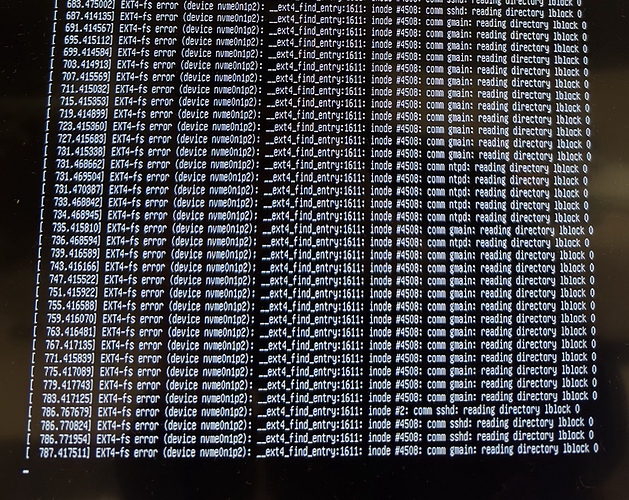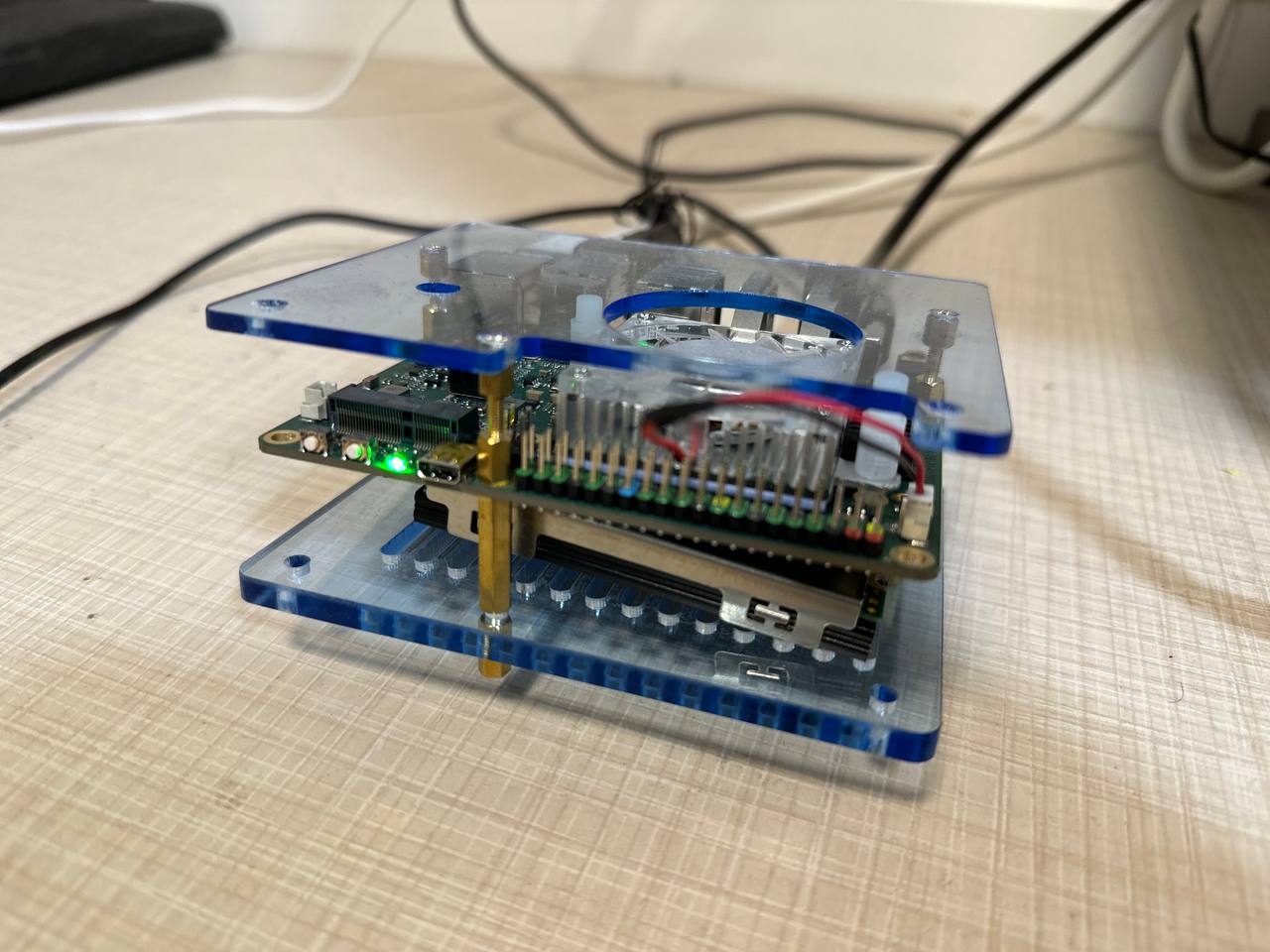NVMe (Transcend TS2TMTE220S 2TB) worked great, provided excellent read and write speeds, I set up mysql replication and redis for the live server to have data backup and a simple environment for web application development. However, after a while nvme started to die. I installed the OS twice and at first it worked fine, but eventually it got bad.
I once made a case to fit an nvme and a cooling heatsink in it. And in the metal case the nvme did not fit with a separate heatsink at all. And without the heatsink the temperature of the nvme was higher than it should be.
Now I have to install the ubuntu image again through balenaEtcher, so it is unlikely that I will be able to access any logs…
Any idea why this might be happening?
PS: my CPU cooler is connected correctly, but it still does not work. Does anyone have the same problem?
UPD: fan works great with https://github.com/pymumu/fan-control-rock5b