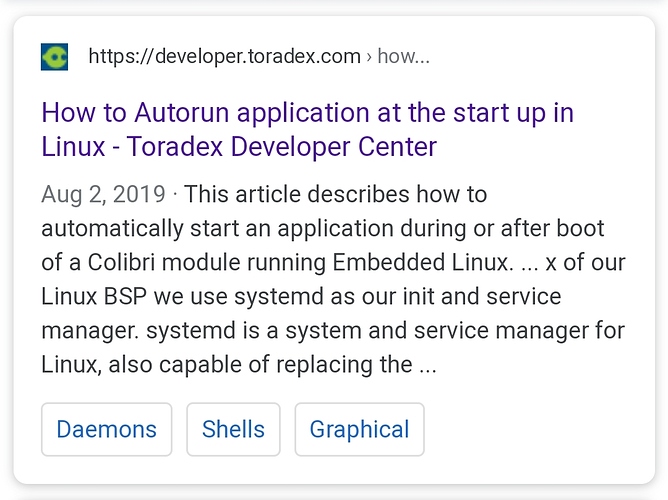Hi;
I am using OSX Catalina, and rockpi Debian Stretch.
Reading the getting started guide (https://wiki.radxa.com/RockpiS/getting_started) it says that the rockpi-s can be accessed using adb when connected to a host, however I am unable to see any devices when I execute adb devices .
If however I connect an android tablet and execute adb devices, then I see the android table listed, so I don’t think this is an issue with my notebook, and yes the usb cable is high quality and has been tested with other usb devices and is not just a charger cable.
Also, If I boot the rockpi without an SD card, and run lsusb, then the device is listed as a usb device, however if I do the same with the system booted, then no usb device is listed.
I have also booted the device and accessed it via ssh, and I do not see any adb related services running, again the getting started guide says
By default, the ROCK Pi S Linux image enables adbd services
However I did not see any related adb services shown using systemctl and it looks to me like adbd service are not installed at all !
Also, I do not see any other posts here related to connection to the rockpi-s via adb, is anybody doing this on a mac and if so how ??
Thanks