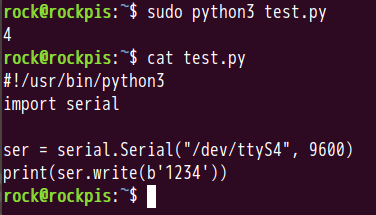hi
I want to access the serial ports on the RockPi-S using pyserial.
Have installed python and pyserial module.
But what device name do I use?
I have tried this to open a serial port in the normal way:
import serial
ser = serial.Serial("/dev/ttyS0", 9600)
This brings up an error since it can’t open “/dev/ttyS0”.
I have tried to find the name of the serial ports on the RockPi-S, but have drawn a blank.
This works on other SBCs but I can’t get it to work on the RockPi-S.
What name do I use for the port on the RockPi-S? “/dev/ttyS0” doesn’t work.
I have tried to find the name of the current serial ports, but can’t find anything.
Help appreciated.
Thanks
Gary