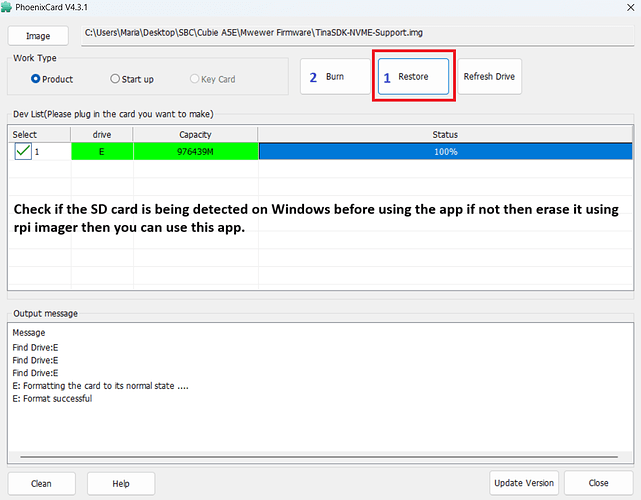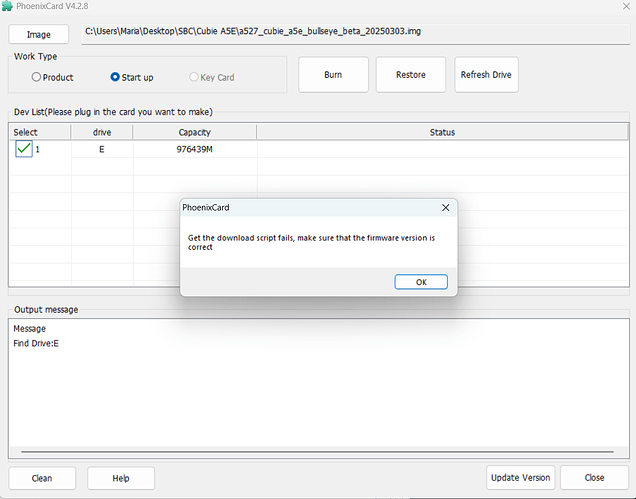Hello,
I received “Cubie A5E”, I tried to power it but I don’t get any HDMI video signal,
I tried to write an SD with SUNXI “https://linux-sunxi.org/Radxa_Cubie_A5E”,
but I have the same results, I’m new with SBC.
A5E no video output
Have you noticed if the blue status light is blinking, and have you tried using other HDMI monitors?
When wirte to the SD card, please select the boot card rather than the mass production card, that is, choose the second option."
Thanks @feng,
I used the second option of PhoenixCard (“Start up”) and now it works,
I wanted to ask if it is possible to use a M.2 SSD directly but I don’t understand how to write the image directly on it, have a nice day.
The capability to boot from an SSD is currently in development. In the upcoming releases, we will provide a directly usable disk image. Users will be able to write this image directly to their SSDs using tools like Etcher or via the dd command.
Is there any documentation on how to convert Allwinner images into usable disk images ourselves? I came across OpenixCard, but it didn’t work properly for me.
Although I was using the A5E without any issues for a week, one day I decided to start it by holding down the UBOOT button on the front.
Since then, it hasn’t managed to boot up. For 4-5 seconds, the blue light blinks before turning off again. The Ethernet connection isn’t working. I’ve tried too with a clean SD card, but the issue persists.
Any solutions to get it to boot again?
@ali - maybe that helps? - https://oftc.irclog.whitequark.org/linux-sunxi/2025-02-16#34009750
Same problem for me, tried to write an SD with SUNXI
(2 - a527_linux_cubie_a5_uart0_beta_20250211.zip - cubie a5e debian11 xfce beta image - Fix the issue where Docker cannot be used - https://mega.nz/file/g7AWVBZJ#xkDOIJYHvgUngdKUgW7D_aSaVPifyYZDOG0fUOtgAMk) and got no video output.
I tried various HDMI monitors and wrote SD card using PhoenixCard second option.
No blue status light blinking.
Any idea? Another image download link to test? Please help.
I have used CoolTerminal on my MacOS and at least I have managed to extract an extensive boot LOG although… I can’t understand it. Is anyone willing to lend a hand to detect and correct the problem?
Radxa CoolTerm Capture .txt.zip (17.9 KB) Radxa CoolTerm Capture .txt.zip
Did you ever solve this? I am having the same issue. Brand new Cubie out of the box, flash the image using Phoenix Card 2nd option. No display, no blue light blinking. Wondering if we have defective boards?
Try the image on https://linux-sunxi.org/Radxa_Cubie_A5E which you can install on the sd-card with dd. (The 20250303_raw_disk_image ) That one is working.
Ive flashed that image switched hdmi cables… but did it so using rpi imager on sd card… board blinks blue but no image 
Despite being white branded monitors Ive tried with both and with different hdmi cables and none shows video output and they do blink blue.
UPDATE: Okay, so… my Windows PC wasn’t recognizing the SD card through the SD card app.
But now it does!
I’m finally able to properly write the image—or at least I think so.
However, if you don’t press Restore before pressing Burn, the board shuts down like an idiot, and then you have to erase the damn SD card again just for Windows and the app to recognize it.
https://drive.google.com/drive/folders/10u2SyexeUWE0MK_acl9mFiLhmGD2Ncih
I’m going crazy with this… its the second card app version I use… and extracted the file with both winrar and 7’zip
To try later: https://cnone.lty.fun/down/工具库/CubieA5E/Debian11
Update: nothing works sd card wise… im almost giving up…
Not compatible from hdmi to mini hdmi… thats my issue so… game over for me.
Same on my side, I could not make it to work with any hdmi monitor or adapter,
It would be awesome to display some status and that particular thing (as well as nvme) just dont work 
Yeah good to know. Yuntian already gave the idea that some mainline patches have been uploaded but more time is needed until they can give us another image.
So we gotta wait a bit more
exactly,
I also put it off for now,
I don’t see any ethernet cable on your pictures perhaps that’s the problem. Try with one and the image on https://linux-sunxi.org/Radxa_Cubie_A5E which you can install on the sd-card with dd. (The 20250303_raw_disk_image ).
First boot be patient. Could be a bit long before something appears on screen.
Then you can configure wifi. Be careful WPA3 is not supported, select WPA2 i.e. using nmtui, and also select “all users” (unselected I don’t know why…).
Reboot, upgrade result: Linux 5.15.147 / Debian GNU/Linux 12 (bookworm), HDMI ok, HDMI audio ok, wifi ok, GPU ok !! 
To investigate: no bluetooth, GPU disappears after further reboots/additional package installs… 
Denis
Denis… lack of internet… was never the problem… the problem is video output without ethernet.
Also Ive tried it with the ethernet cable too and nothing happens im sure I can do that magic ssh voodoo but… Meh thats not how I intend this to work out… so Im gonna wait for a proper kernel. Likely… it wont work for me… as slow as it probably is… and lack of support… but yeah I was curious about the board that has Tom Cubies name on it… eheh