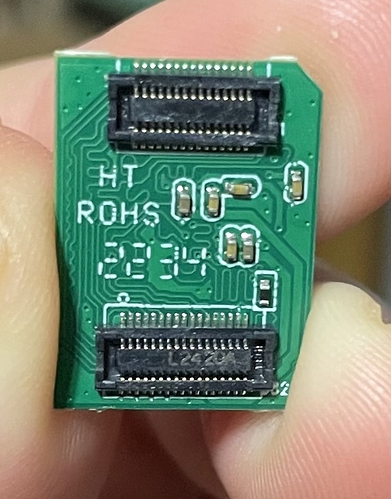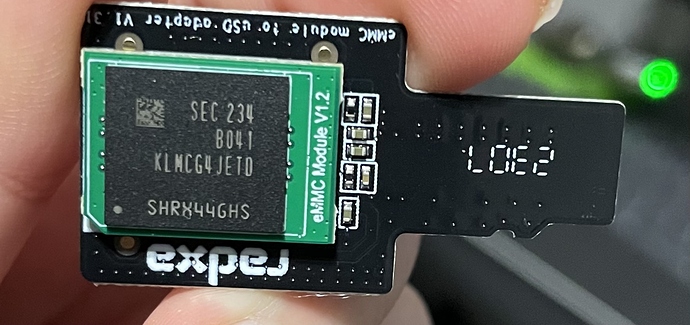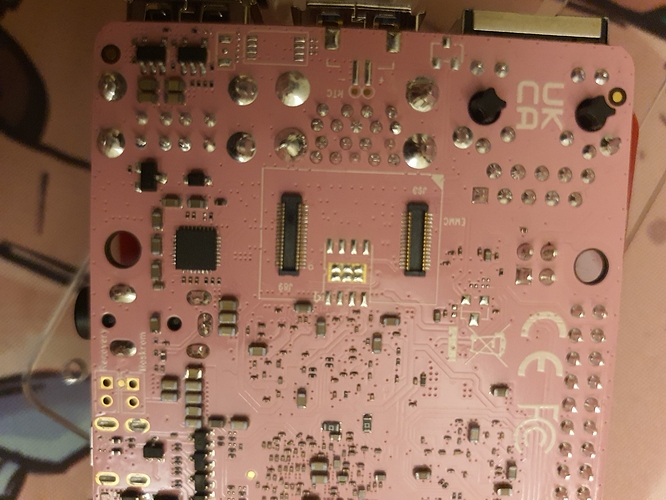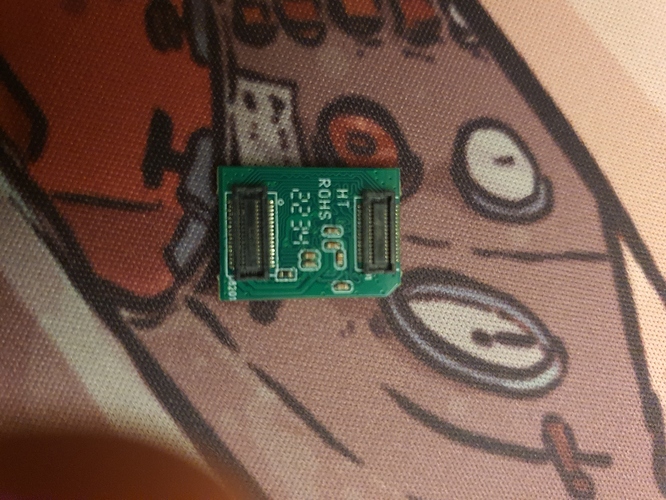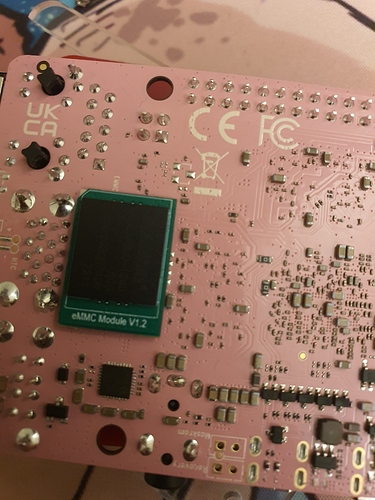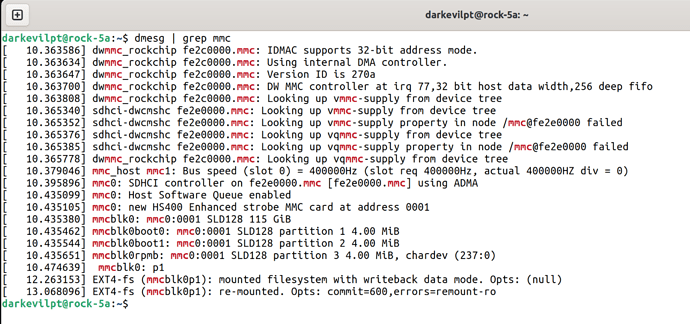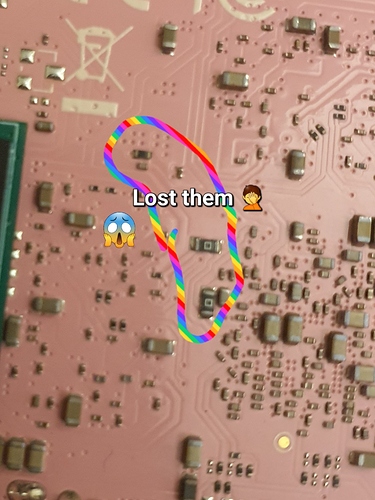Will it take much longer to release the patched images?
5A corrupts eMMC (was 5A does not boot)
Yes since QA reported some regressions.
Understood.
We will wait for the fix, as nothing can be done until the fix is in place.
Or, if there is anything we can do as a workaround, please let us know.
Attached is my 64gb Emmc module from allnet. When flashing radxa official Ubuntu it boots but then hangs when logging into desktop forever. When flashing Josh’s Ubuntu from GitHub it throws multiple errors on the installer. No issues whatsoever with microsd card… considering just returning emmc module and demanding a refund
So, at least two Samsung modules are confirmed to fail: KLMCG4JETD-B041 (64GB) and KLMAG1JETD-B041 (16GB).
I waiting for this issue to be fixed.
Is this an issue that still takes time?
We have released a new kernel, version 5.10.110-11, that contains the HS200 workaround. Please give this a try.
A new image will be released shortly.
The new -11 kernel allows me to write to my eMMC, thank you!
Just for notice… idk what HS mine runs but… l never had this issues its running armbian from the emmc since day one. I have the pink model.
Would you mind posting the part number of your eMMC module as well?
It doesn’t matter whether your 5A is pink or not, it’s the eMMC module that matters.
Here they are… yeah mine works.
Atm im using the amazingfate armbian image before The monka image all them two worked straight out of the box with this emmc.
I cant however… do that FydeOS .dtbs renaming to boot into this Rock 5A.
This is the one I have:
z.z’
Thanks. It’s impossible to see anything in the picture with the module’s top, but from the logs it seems to be FSEIASLD-128G (confirmed via DM).
One more data point.
The Samsung module, KLMCG4JETD-B041 (the one that has write corruption with 5A), is now placed in my Rock 5B, and works at HS400ES with HSQ just fine.
As another data point, my Foresee module, FSEIASLD-64G, is now placed in my Rock 5A, and also works at HS400ES with HSQ just fine. It’s a similar one to the module @DarkevilPT is using (apart from being half the size), and I can now also confirm that it works with 5A without issues.
It’s a shame that Allnet has silently changed their eMMC chip supplier (note: both the front and the back of the module still looks exactly the same, the only thing they’ve changed is the chip itself), and it’s a shame that 5A has these weird compatibility issues, but oh well…
Is it still going to take some time to release the images?
I was able to confirm that it boots using the armbian image, but would like to use the radxa official image.
Armbian image is better for you, it’s using full speed of your Foresee eMMC module, whereas Radxa’s official image is capped at half the speed, to help those with a Samsung module.
Thanks for the reply.
The reason I wanted to use the official image is because I have no sound on HDMI and GPU is not enabled in my browser, so I wanted to see if the official image would solve this problem.
I think this is an issue with the Armbian image, so I will ask the question in the Armbian community.
I got the one not compatible with 5A (KLMAG1JETD-B041) - is it worth trying with armbian on 5A or will it just fail?
It’s going to fail, I’m afraid. It’ll probably work with Radxa image, but the speed will be limited.
After more testing we found that if we bump eMMC voltage from 1.8V to 1.825V we can have HS400 working with Samsung eMMC module on ROCK 5A.
We will check if this is with-in specs with Rockchip before rolling this change out.
Update: another fix was discovered without the need to increase voltage.
BTW: It seems that I have the same problem with the SPINOR at the EMMC socket. When I try to write it, thw write operation “hangs”, and no data is written.