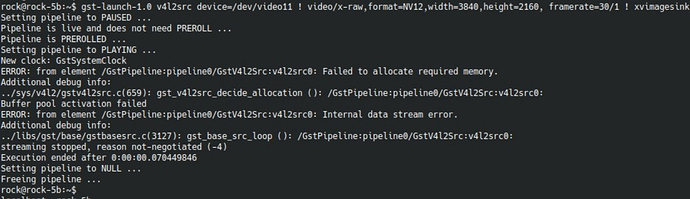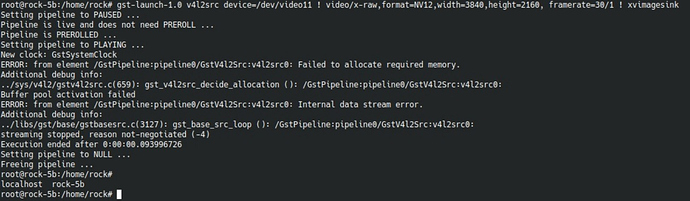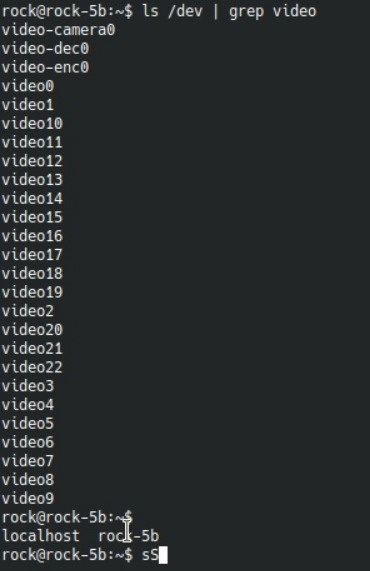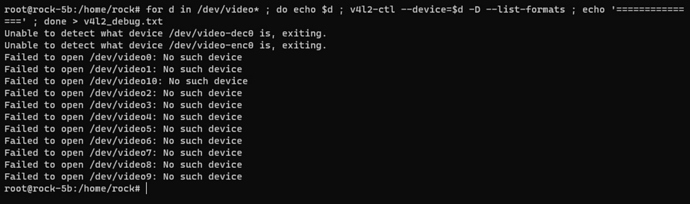Hello, trying to work with 4k radxa camera, and stumbled upon some problem.
Tried this guide https://wiki.radxa.com/Rock5/hardware/camera/#Software_configurationRock5/hardware/camera/ - Radxa Wikihttps://wiki.radxa.com/Rock5/hardware/camera/#Software_configuration
and it worked, but after working with other stuff I tried to enable it again and it failed with this log:
Setting pipeline to PAUSED …
Pipeline is live and does not need PREROLL …
Pipeline is PREROLLED …
Setting pipeline to PLAYING …
New clock: GstSystemClock
ERROR: from element /GstPipeline:pipeline0/GstV4l2Src:v4l2src0: Failed to allocate required memory.
Additional debug info:
…/sys/v4l2/gstv4l2src.c(659): gst_v4l2src_decide_allocation (): /GstPipeline:pipeline0/GstV4l2Src:v4l2src0:
Buffer pool activation failed
ERROR: from element /GstPipeline:pipeline0/GstV4l2Src:v4l2src0: Internal data stream error.
Additional debug info:
…/libs/gst/base/gstbasesrc.c(3127): gst_base_src_loop (): /GstPipeline:pipeline0/GstV4l2Src:v4l2src0:
streaming stopped, reason not-negotiated (-4)
Execution ended after 0:00:00.070449846
Setting pipeline to NULL …
Freeing pipeline …
Tried with new distro installation, still not working(