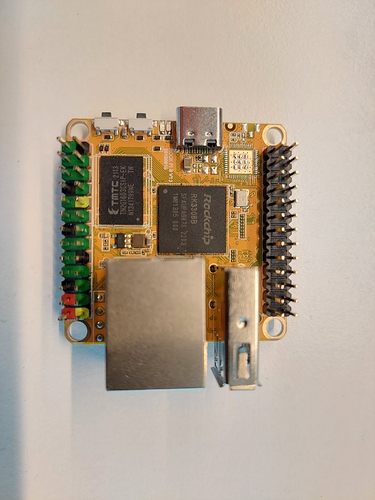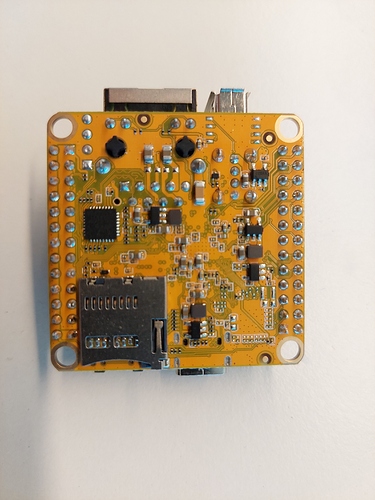@setq Actually its running on the old opp table
rock@rockpi-s:~$ sudo cat /sys/kernel/debug/opp/opp_summary
device rate(Hz) target(uV) min(uV) max(uV)
-------------------------------------------------------------------
platform-dmc
394000000 950000 950000 950000
452000000 975000 975000 975000
590000000 1000000 1000000 1000000
cpu0
408000000 950000 950000 1340000
600000000 950000 950000 1340000
816000000 1025000 1025000 1340000
1008000000 1125000 1125000 1340000
1200000000 1250000 1250000 1340000
1296000000 1300000 1300000 1340000
Guess that is why it keeps throttling even though temps don’t seem that high.
rk3308bs-cpu0-opp-table {
compatible = "operating-points-v2";
opp-shared;
rockchip,temp-hysteresis = <0x1388>;
rockchip,low-temp = <0x00>;
rockchip,low-temp-min-volt = <0xdbba0>;
rockchip,max-volt = <0x124f80>;
rockchip,low-temp-adjust-volt = <0x00 0x4b0 0xc350>;
rockchip,thermal-zone = "soc-thermal";
rockchip,evb-irdrop = <0x61a8>;
nvmem-cells = <0x06>;
nvmem-cell-names = "leakage";
rockchip,high-temp = <0xd6d8>;
rockchip,high-temp-max-freq = <0xf6180>;
phandle = <0x92>;
opp-408000000 {
opp-hz = <0x00 0x18519600>;
opp-microvolt = <0xcf850 0xcf850 0x124f80>;
clock-latency-ns = <0x9c40>;
opp-suspend;
};
opp-600000000 {
opp-hz = <0x00 0x23c34600>;
opp-microvolt = <0xdbba0 0xdbba0 0x124f80>;
clock-latency-ns = <0x9c40>;
};
opp-816000000 {
opp-hz = <0x00 0x30a32c00>;
opp-microvolt = <0xf4240 0xf4240 0x124f80>;
clock-latency-ns = <0x9c40>;
};
opp-1008000000 {
opp-hz = <0x00 0x3c14dc00>;
opp-microvolt = <0x112a88 0x112a88 0x124f80>;
clock-latency-ns = <0x9c40>;
status = "disabled";
};
opp-1104000000 {
opp-hz = <0x00 0x41cdb400>;
opp-microvolt = <0x124f80 0x124f80 0x124f80>;
clock-latency-ns = <0x9c40>;
status = "disabled";
};
};
The bs opp table is there with rk3308bs-cpu0-opp-table naming but the old opp table is still being used.
I have never seen this sort of layout with 2x opp table and are we supposed to manually edit the dtb (dts) ?
rock@rockpi-s:~$ sudo cat /sys/kernel/debug/opp/opp_summary
device rate(Hz) target(uV) min(uV) max(uV)
-------------------------------------------------------------------
platform-dmc
394000000 950000 950000 950000
452000000 975000 975000 975000
590000000 1000000 1000000 1000000
cpu0
408000000 950000 950000 1340000
600000000 950000 950000 1340000
816000000 1025000 1025000 1340000
1008000000 1125000 1125000 1340000
1200000000 1250000 1250000 1340000
1296000000 1300000 1300000 1340000
Oh I just purchased and had to get my magnifying glass out but got a rk3308b not rk3308bs so seems you have a mixture.