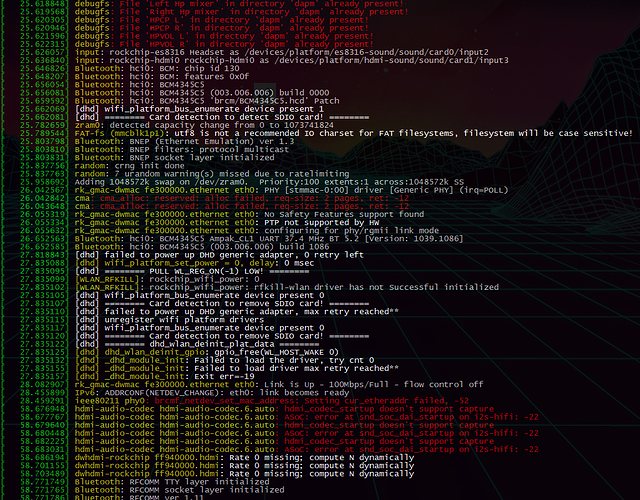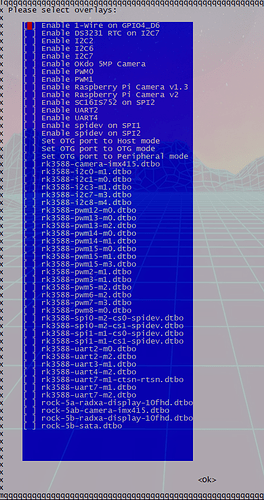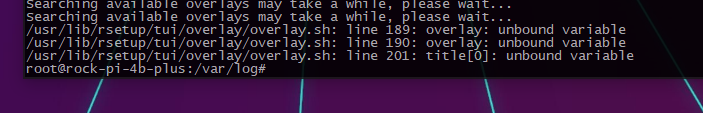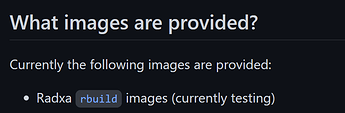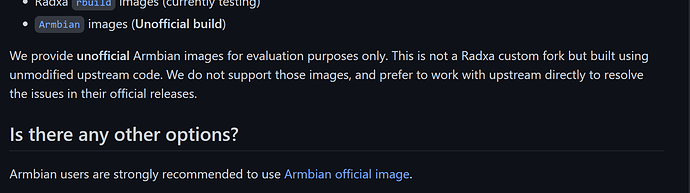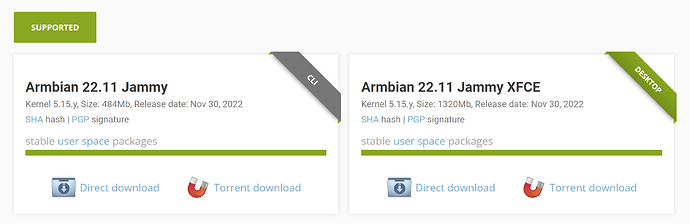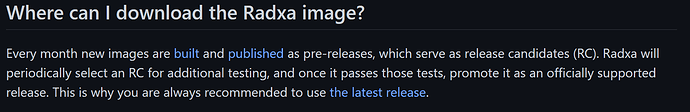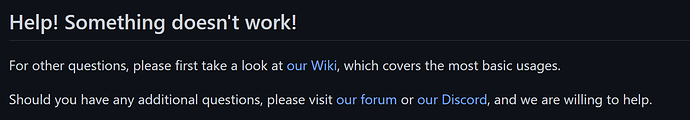Just tried image for debian/cli on rock 4b+ on emmc, here are my thoats on this:
- Wiki page for flashing eMMC is still hard, I’ve done that several times and still has few issues, basically latest 2.96 rkdevtools is not working at all, it just failed on uploading image to eMMC, tried few other and then I was able to complete that using v2.86 (same cable, port, computer, etc) - this would be not intuitive for many users where rkdevtools are just problematic.
- When I flashed image first problem was to log in - I expected to find device in network, seems to be there but could not log in to it. So I needed keyboard/monitor or UART. Connected to it via gpio
- finding password was not easy, we already had many option, eventually radxa/radxa worked, but this is rather important information and makes some frustrations
- checked why I could not log in via ssh, and the answer was simple - sshd was dead, resurecting it with service command makes possible to login with ssh, on logs there was repeating:
[ 840.765891] ieee80211 phy0: brcmf_netdev_set_mac_address: Setting cur_etheraddr failed, -52
service fails on each reboot because of lack of ip address (which comes bit later), this will make it unusable so far as headless service
5. default hostname is:
radxa@rock-pi-4b-plus:~$
Wasn’t “pi” already removed from board name some time ago?
6. Time to check what is inside dmesg, and it’s full of red messages about audio, hdmi and some about wifi. For cli image I need none of them
7. apt update, upgrade - ok, found few new packages including rsetup
8. time to check what is freq and nvme access, both tests were ok and it seems that it’s already running at 2Ghz and with pcie gen2 full speed, I wanted to be sure about overlays and found out that they should be managed by rsetup. I decided to give it a try and:
8.1 system maintenance, system update, this seems to be apt, why do I need this wrapped here?
8.2 system maintenance, update bootloader - this warned me about possibility to not boot, I have no clue should I updated or not, do I have old version? decided to skip it
8.3 overlays, I wanted to be sure about op1 and pcie gen, and managing that gives:
maybe first few are ok - I don’t tested them, but most of them are for rk3588 or rock5? Why they are on rk3399 board? Also no confirmation about those two which I was searching
8.4 view overlay info - I selected first one and got:
9. checked others option like manage connectivity with single option “network” later some connections - nothing interesting - just duplicating others systems commands
10 kernel seems to be ok, I will try several things to see if it’s stable,
11. I noticed that rsetup created /config with one file config.txt, and just comment that there will be important stuff there… this is bit messy, I expected /etc/something or maybe /boot/config if that is on that level
My conclusion is that it still require work. for now basic things are not working and without ssh it’s hard to get into system. Rsetup may be some approach and maybe in future will be ok, but now does not contain right information, is not intuitive and even misleading (I checked many times if this is right image, and not for rock5)
If it’s designed to be base image for rock4 family I expect to it that it’s focused on those, working out of box and without many dmesg errors. It should be simpler for cli which You expect to run headless, mainly without audio/display. It’s not well for now.
hmm. just noticed information about turned off sshd by default, for cli image it’s not that expected, same thing on star five vision five 2, where on latest image there is same issue. I think that probably everyone who want’s cli will change passwords. Armbian runs startup script to generate keys and asks for basic data, while it may be not best way it’s still better than no ssh for cli at start.
fix:
sudo systemctl enable --now ssh
still You need to do that with uart or compatible keyboard/monitor connected