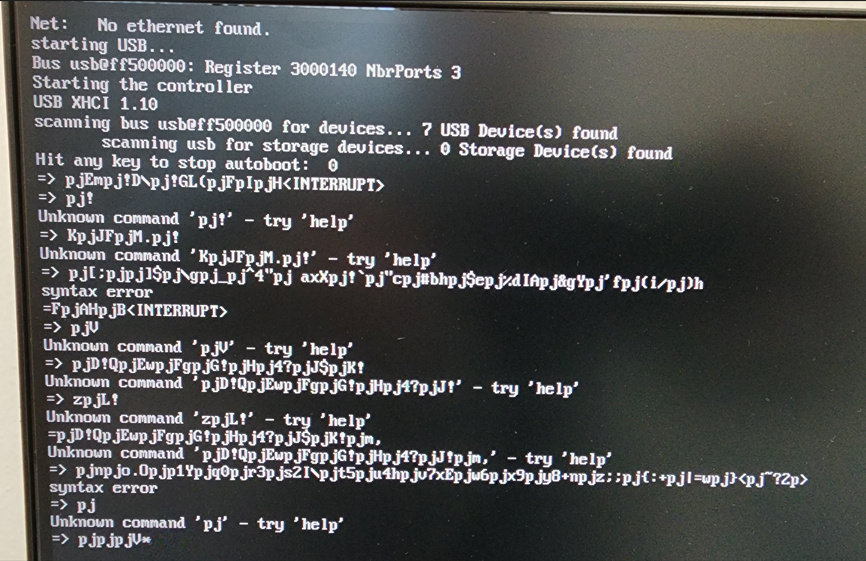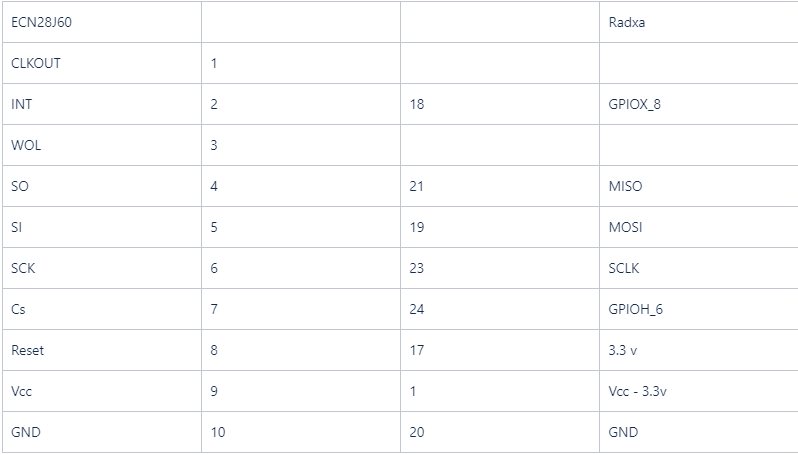Oops, something spilling garbage to your USB serial!
The radxa-ubuntu images used to be defect out-of-the-box since last summer, but I reported elsewhere how to fix them. But the debian images worked, just used a different kernel and overlay system. @RadxaYuntian posted a special image above. Are you testing that one?
(Sending my working image would be desperate indeed. Remember it is expanded to the whole SD card and may contain just any additional rubbish and my personal data.)
Once you get past the serial garbage problem, you can check the serial output, whether the overlay gets actually loaded or not. In the dmesg I can see the module loading:
[ 6.960784] enc28j60: loading out-of-tree module taints kernel.
[ 6.960923] enc28j60: module verification failed: signature and/or required key missing - tainting kernel
[ 6.961693] enc28j60 spi0.0: Ethernet driver 1.02 loaded
And later things like:
[ 9.341604] enc28j60 spi0.0 eth0: link up - Half duplex
[ 14.202587] enc28j60 spi0.0 eth0: multicast mode
As far as I remember, I did no other configuration except compiling and installing the overlay and the kernel module.