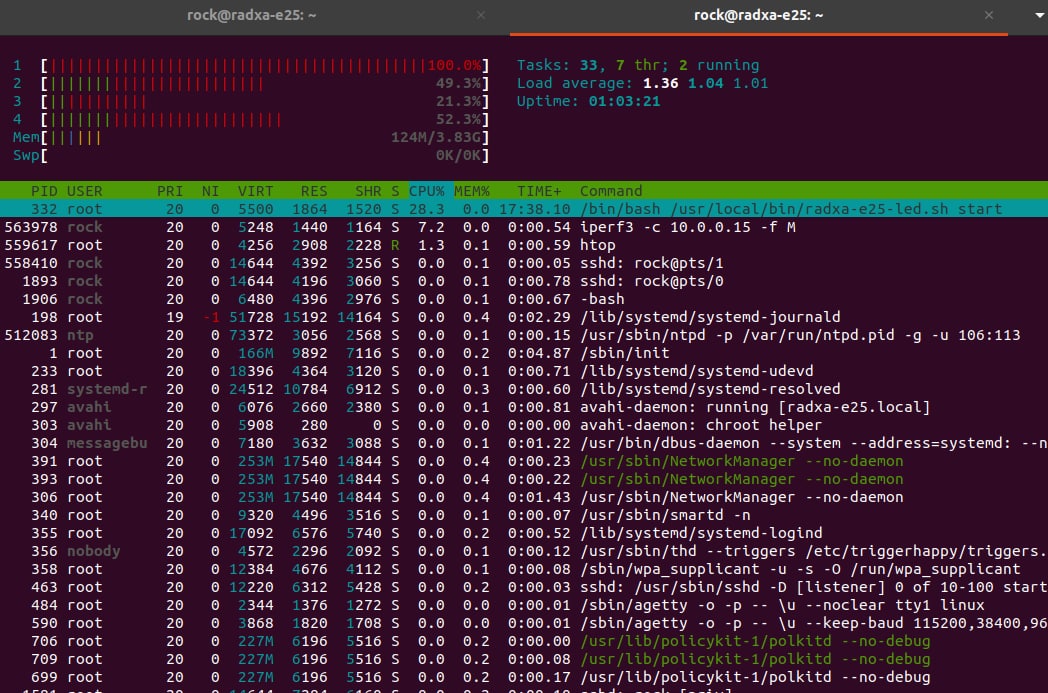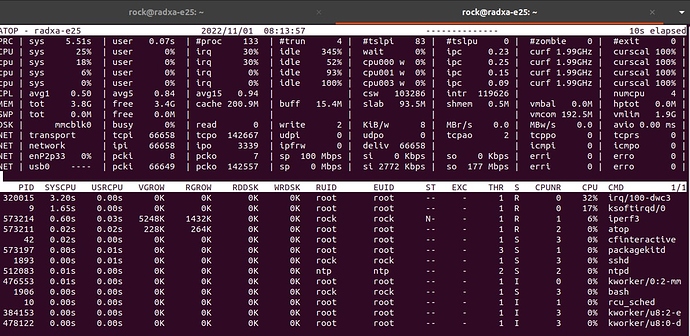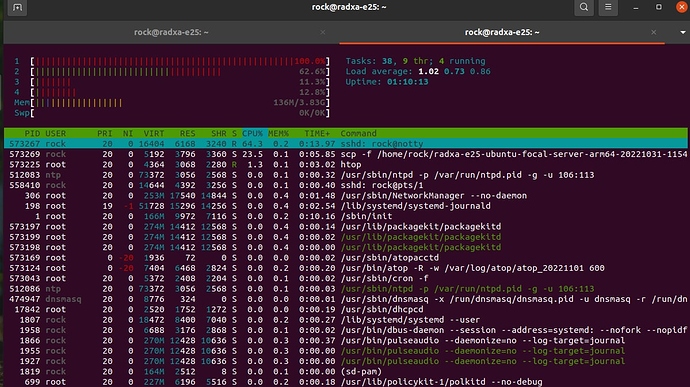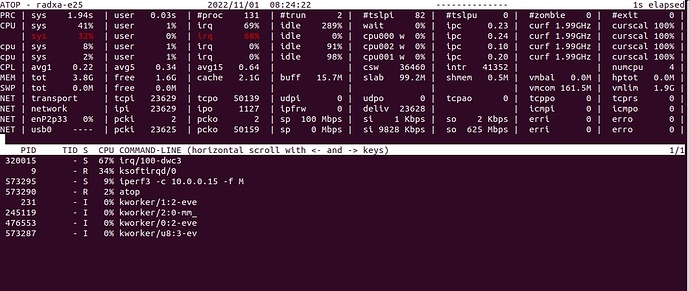Some more test with iperf3, as suggested here
rock@radxa-e25:~$ iperf3 -c 10.0.0.12 -f M
Connecting to host 10.0.0.12, port 5201
[ 5] local 10.0.0.1 port 58238 connected to 10.0.0.12 port 5201
[ ID] Interval Transfer Bitrate Retr Cwnd
[ 5] 0.00-1.00 sec 29.9 MBytes 29.9 MBytes/sec 0 266 KBytes
[ 5] 1.00-2.00 sec 28.4 MBytes 28.4 MBytes/sec 0 280 KBytes
[ 5] 2.00-3.00 sec 28.2 MBytes 28.2 MBytes/sec 0 280 KBytes
[ 5] 3.00-4.00 sec 29.0 MBytes 29.0 MBytes/sec 0 280 KBytes
[ 5] 4.00-5.00 sec 28.7 MBytes 28.7 MBytes/sec 0 293 KBytes
[ 5] 5.00-6.00 sec 30.6 MBytes 30.5 MBytes/sec 0 293 KBytes
[ 5] 6.00-7.00 sec 29.5 MBytes 29.6 MBytes/sec 0 293 KBytes
[ 5] 7.00-8.00 sec 29.2 MBytes 29.2 MBytes/sec 0 293 KBytes
[ 5] 8.00-9.00 sec 29.3 MBytes 29.3 MBytes/sec 0 293 KBytes
[ 5] 9.00-10.00 sec 30.1 MBytes 30.1 MBytes/sec 0 433 KBytes
- - - - - - - - - - - - - - - - - - - - - - - - -
[ ID] Interval Transfer Bitrate Retr
[ 5] 0.00-10.00 sec 293 MBytes 29.3 MBytes/sec 0 sender
[ 5] 0.00-10.05 sec 290 MBytes 28.9 MBytes/sec receiver
iperf Done.
rock@radxa-e25:~$ lsusb -t
/: Bus 04.Port 1: Dev 1, Class=root_hub, Driver=ohci-platform/1p, 12M
/: Bus 03.Port 1: Dev 1, Class=root_hub, Driver=ohci-platform/1p, 12M
/: Bus 02.Port 1: Dev 1, Class=root_hub, Driver=ehci-platform/1p, 480M
/: Bus 01.Port 1: Dev 1, Class=root_hub, Driver=ehci-platform/1p, 480M
and seems the usb device detected on host pc changes a bit from the previous post…
:~$ lsusb -t
/: Bus 02.Port 1: Dev 1, Class=root_hub, Driver=xhci_hcd/10p, 10000M
|__ Port 2: Dev 3, If 0, Class=Wireless, Driver=rndis_host, 5000M
|__ Port 2: Dev 3, If 1, Class=CDC Data, Driver=rndis_host, 5000M
/: Bus 01.Port 1: Dev 1, Class=root_hub, Driver=xhci_hcd/16p, 480M
|__ Port 1: Dev 11, If 1, Class=Human Interface Device, Driver=usbhid, 12M
|__ Port 1: Dev 11, If 2, Class=Human Interface Device, Driver=usbhid, 12M
|__ Port 1: Dev 11, If 0, Class=Human Interface Device, Driver=usbhid, 12M
|__ Port 4: Dev 10, If 1, Class=Wireless, Driver=btusb, 12M
|__ Port 4: Dev 10, If 0, Class=Wireless, Driver=btusb, 12M
|__ Port 7: Dev 8, If 0, Class=Communications, Driver=, 12M
|__ Port 7: Dev 8, If 1, Class=CDC Data, Driver=, 12M
|__ Port 12: Dev 9, If 1, Class=Video, Driver=uvcvideo, 480M
|__ Port 12: Dev 9, If 0, Class=Video, Driver=uvcvideo, 480M