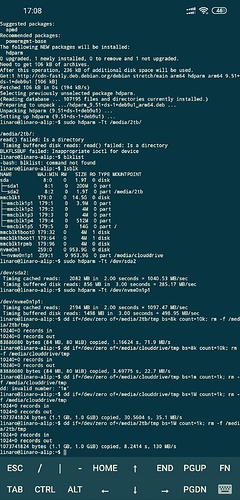@igorp with iozone it looks near same results. But it far from expected values. In many parameters there similar results.
'**SSD via nvme** Command line used: iozone -a -s 1G -r 1024k /media/clouddrive/mnt/`
' random random bkwd record stride
' kB reclen write rewrite read reread read write read rewrite read fwrite frewrite fread freread
' 1048576 1024 37098 39140 1210040 1528877 1516556 49675 1503168 43507 1451226 44287 39881 1432341 1531885
'
' **SSD via USB** Command line used: iozone -a -s 1G -r 1024k /media/2tb/mnt/
' random random bkwd record stride
' kB reclen write rewrite read reread read write read rewrite read fwrite frewrite fread freread
' 1048576 1024 35029 43690 1392640 1479077 1537154 43400 1309000 41388 1078389 42734 43170 1385460 1544194
And results really not same with SSD test on my PC.
Afte adding oflag=direct to dd command, I got higher result then original :
'**SSD via nvme** dd if=/dev/zero of=/media/clouddrive/tmp bs=100M count=100 oflag=direct; rm -f /media/clouddrive/tmp
'100+0 records in
'100+0 records out
'10485760000 bytes (10 GB, 9.8 GiB) copied, 37.7723 s, 278 MB/s
'**SSD via USB** dd if=/dev/zero of=/media/2tb/tmp bs=100M count=100 oflag=direct; rm -f /media/2tb/tmp
'100+0 records in
'100+0 records out
'10485760000 bytes (10 GB, 9.8 GiB) copied, 52.7008 s, 199 MB/s