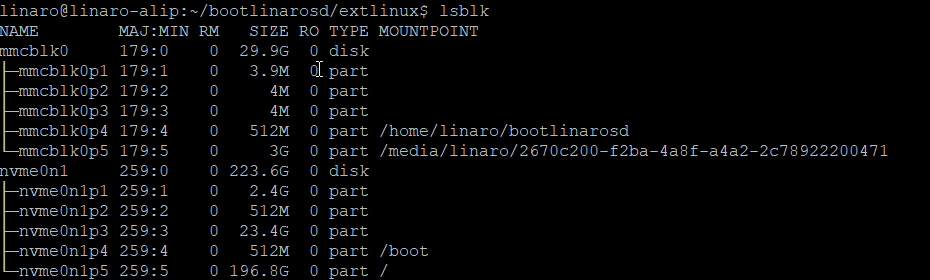SPI + NVME boot does not work with Samsung 970EVOPlus, at least with current SW & instructions.
Instruction sucks also. Especially this part there "Put the M.2 NVME SSD into M.2 NVMe SSD Reader Adapter, and then insert them to PC. "
Why it does not instruct to copy existing image from SD to NVME. I tried that first. Boot did not worked. Then I used BalenaEtcher in my Mint. Still the same problem.
It is not big problem if I will not get SPI boot to work. I would like to get at least only boot part in SD card but I do not know how to proceed exactly for Rock PI. I have done that for Raspberry PI once. Idea is to avoid SD card wear out problem.
Procedure is explained here:
https://samhobbs.co.uk/2013/10/speed-up-your-pi-by-booting-to-a-usb-flash-drive