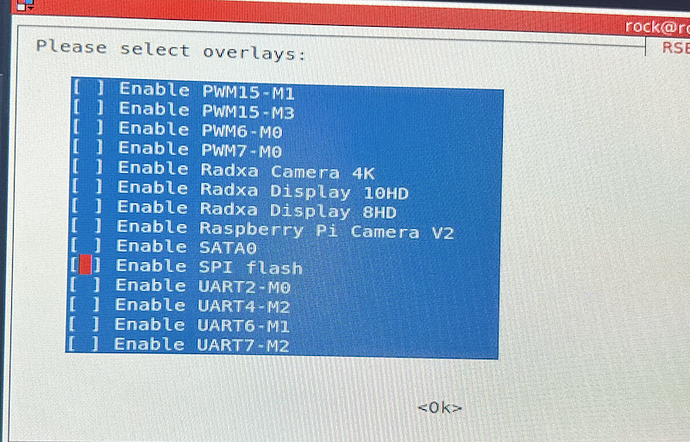New Rock 5A. Installed a 500 GB SSD NVME, copied into it the contents of the SD card with dd. Everything seems ok.
But if I issue the lsblk command I don’t see the SPI flash memory…
~$ lsblk
NAME MAJ:MIN RM SIZE RO TYPE MOUNTPOINT
mmcblk1 179:0 0 29.7G 0 disk
├─mmcblk1p1 179:1 0 16M 0 part /config
└─mmcblk1p2 179:2 0 29.7G 0 part /
zram0 254:0 0 3.9G 0 disk [SWAP]
nvme0n1 259:0 0 465.8G 0 disk
├─nvme0n1p1 259:1 0 16M 0 part
└─nvme0n1p2 259:2 0 29.7G 0 part
On some page I have read that it should appear as mtdblock* …
Is something broken in my setup ? Thanks.
Fred

 )
)