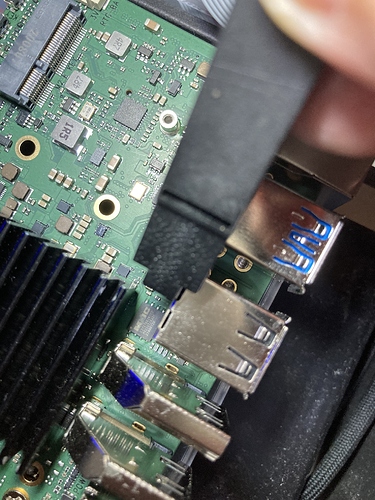Yeah my board is also a retail one, pre ordered months ago… delivered by AllNET
So far it seems that we all just got an old U-Boot and basically no way to update it, without using an external flash device. Which is kind of not my thing on a freshly bought retail product.