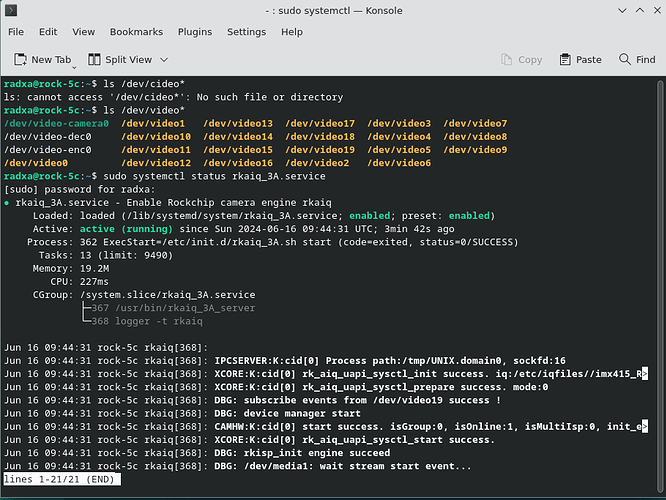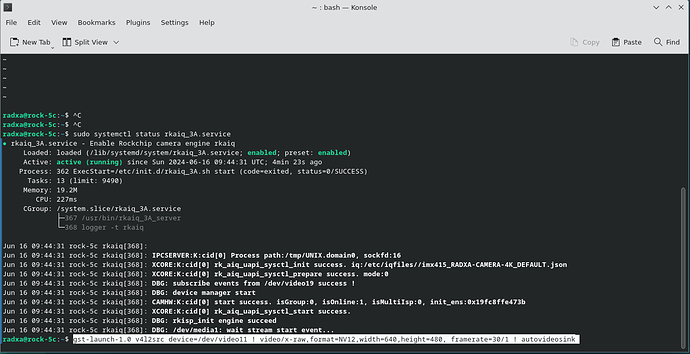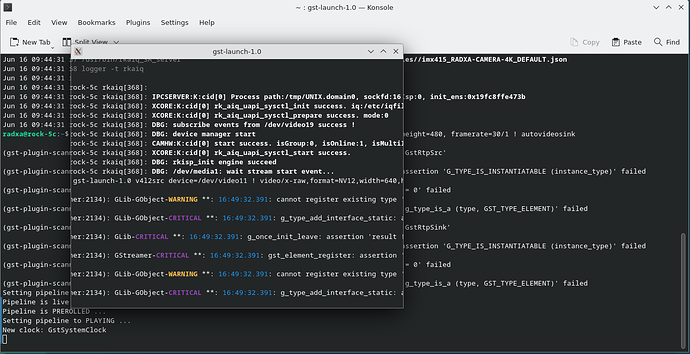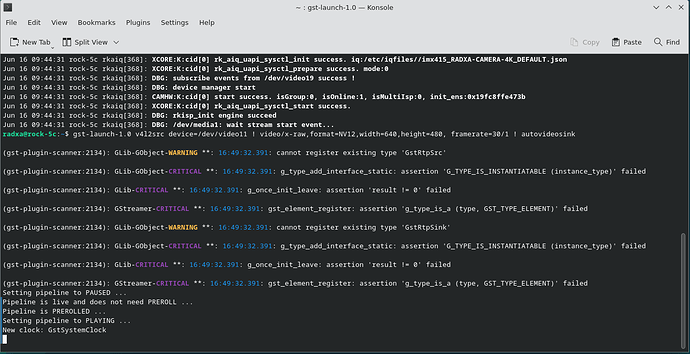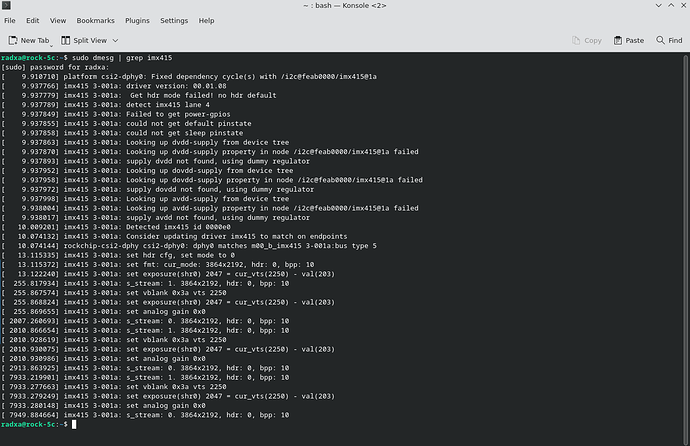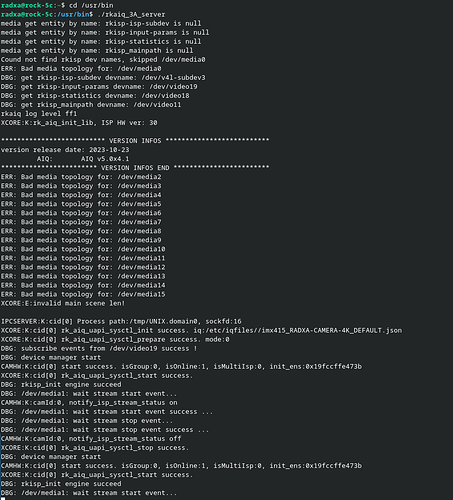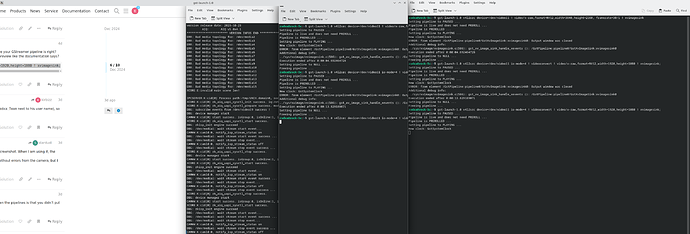You must install that mpp.zip (attached) to fix gstreamer.
Anyway, reading your dmesg, it looks like the streaming has not started. Check the cable or if some components are too hot.
Here is how a log should look like when receiving the stream:
[ 300.347496] imx415 3-001a: set vblank 0x3a vts 2250
[ 300.349276] imx415 3-001a: set exposure(shr0) 2047 = cur_vts(2250) - val(203)
[ 300.350358] imx415 3-001a: set analog gain 0x0
[ 300.471205] imx415 3-001a: set exposure(shr0) 1932 = cur_vts(2250) - val(318)
[ 300.503581] imx415 3-001a: set exposure(shr0) 1583 = cur_vts(2250) - val(667)
[ 300.536686] imx415 3-001a: set exposure(shr0) 1168 = cur_vts(2250) - val(1082)
[ 300.570250] imx415 3-001a: set exposure(shr0) 831 = cur_vts(2250) - val(1419)
[ 300.603759] imx415 3-001a: set exposure(shr0) 597 = cur_vts(2250) - val(1653)
[ 300.636875] imx415 3-001a: set exposure(shr0) 383 = cur_vts(2250) - val(1867)
[ 300.670345] imx415 3-001a: set exposure(shr0) 225 = cur_vts(2250) - val(2025)
[ 300.703000] imx415 3-001a: set analog gain 0x3
[ 300.736402] imx415 3-001a: set analog gain 0x5
[ 300.769615] imx415 3-001a: set analog gain 0x7
[ 300.803602] imx415 3-001a: set analog gain 0x8
[ 300.837083] imx415 3-001a: set analog gain 0x9
[ 300.870597] imx415 3-001a: set analog gain 0xa
[ 300.902847] imx415 3-001a: set analog gain 0xb
[ 301.003153] imx415 3-001a: set analog gain 0xc
[ 304.034171] imx415 3-001a: s_stream: 0. 3864x2192, hdr: 0, bpp: 10
[64593.085784] imx415 3-001a: s_stream: 1. 3864x2192, hdr: 0, bpp: 10
[64593.142418] imx415 3-001a: set vblank 0x3a vts 2250
[64593.143878] imx415 3-001a: set exposure(shr0) 225 = cur_vts(2250) - val(2025)
[64593.144863] imx415 3-001a: set analog gain 0xc
[64593.296634] imx415 3-001a: set analog gain 0xb
[64593.329901] imx415 3-001a: set analog gain 0x9
[64593.363560] imx415 3-001a: set analog gain 0x8
[64593.463606] imx415 3-001a: set analog gain 0x7
[64593.496999] imx415 3-001a: set analog gain 0x6
[64593.563512] imx415 3-001a: set analog gain 0x5
[64595.228005] imx415 3-001a: s_stream: 0. 3864x2192, hdr: 0, bpp: 10
[72037.952164] imx415 3-001a: s_stream: 1. 3864x2192, hdr: 0, bpp: 10
[72038.011104] imx415 3-001a: set vblank 0x3a vts 2250
[72038.012685] imx415 3-001a: set exposure(shr0) 225 = cur_vts(2250) - val(2025)
Update:
And check if 3A engine is still running (if not, you get a really, really DARK image):
rock5b example:
`sudo systemctl status rkaiq_3A
● rkaiq_3A.service - rkisp 3A engine
Loaded: loaded (/lib/systemd/system/rkaiq_3A.service; enabled; vendor preset: enabled)
Active: active (running) since Wed 2025-01-08 19:12:49 -03; 5 days ago
Process: 612 ExecStart=/etc/init.d/rkaiq_3A.sh start (code=exited, status=0/SUCCESS)
Tasks: 13 (limit: 17379)
Memory: 11.4M
CPU: 4min 37.330s
CGroup: /system.slice/rkaiq_3A.service
├─654 /usr/bin/rkaiq_3A_server
└─656 logger -t rkaiq
Jan 13 16:07:24 rock5b rkaiq[656]: DBG: /dev/media1: wait stream start event success …
Jan 13 16:07:24 rock5b rkaiq[656]: DBG: /dev/media1: wait stream stop event…
Jan 13 16:07:42 rock5b rkaiq[656]: CAMHW:K:camId:0, notify_isp_stream_status off
Jan 13 16:07:42 rock5b rkaiq[656]: DBG: /dev/media1: wait stream stop event success …
Jan 13 16:07:42 rock5b rkaiq[656]: XCORE:K:cid[0] rk_aiq_uapi_sysctl_stop success.
Jan 13 16:07:42 rock5b rkaiq[656]: DBG: device manager start
Jan 13 16:07:42 rock5b rkaiq[656]: CAMHW:K:cid[0] start success. isGroup:0, isOnline:1, isMultiIsp:0, init_ens:0x19fccffe473b
Jan 13 16:07:42 rock5b rkaiq[656]: XCORE:K:cid[0] rk_aiq_uapi_sysctl_start success.
Jan 13 16:07:42 rock5b rkaiq[656]: DBG: rkisp_init engine succeed
Jan 13 16:07:42 rock5b rkaiq[656]: DBG: /dev/media1: wait stream start event…
`