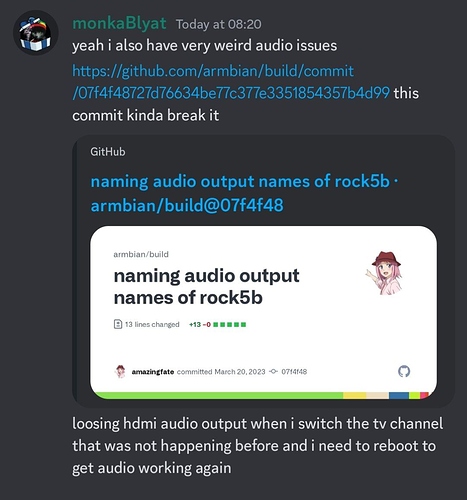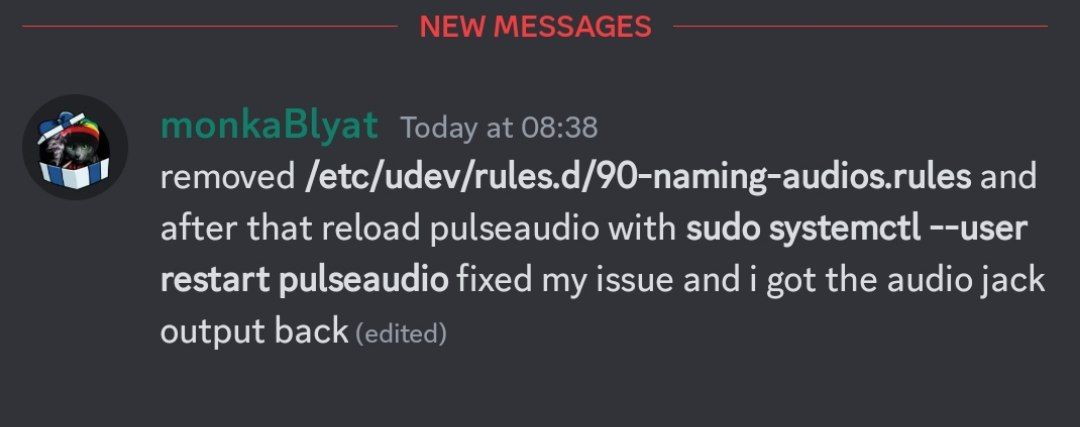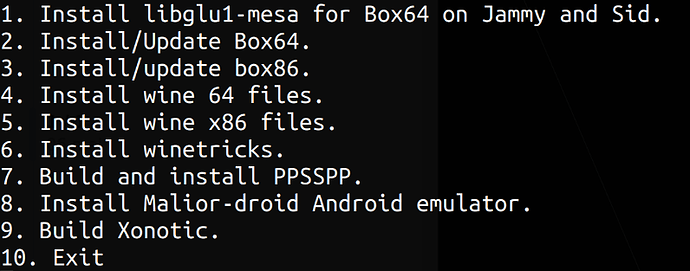Didn’t work. I don’t have speaker in my Monitor. Just standalone speaker at the desk.
but what I recognize: if select “Headphone - ES8316 Audio” while playing webradio the progress bar below is working, but no sound. It seems for me the must be anywhere a controller is muted.
Andreas
[Guide] 🖥️ Top Options for Single-Board Computers!

Bad news
Andreas
Okay, I’ve tried this: still no sound on speaker , just progress bar is working. The naming of output device was changed.
Doesn’t have discord.
Andreas
I can just confirm that via bluetooth it all works just fine.
Audio via jack I dont own any device to try. Apologies @linuxfriend  you have to keep trying. Or try the previous monkas version (the one that includes steam) that might be working if the mistake is due to some update misplaced… Test it
you have to keep trying. Or try the previous monkas version (the one that includes steam) that might be working if the mistake is due to some update misplaced… Test it
Can you see if this helps you?
https://linuxconfig.org/how-to-install-pipewire-on-ubuntu-linux
I think these options might help your jack issue
Hi @DarkevilPT , how redoid performance when it run with Armbian , is it ok for 3D games like clash of clan or call of duty mobile ?
Runs perfect just try it.
Thanks for these tipps. I’ve changed to pipewire, but with same result. No sound at jack port. BT is working well.
Doesn’t matter: it’s only my testing board. I can wait for another solution.
My productive board is working with jack port.
Thanks for your help and support.
Andreas
I just tried this, it didnt work, so follow the instructions to revert it, and somehow ended up with no desktop environment and now have to start again, ffs. The USB-C port on this thing getting worn out.
I usually avoid from taking it directly from the board but instead from the monitor to keep that port safe but … dam
Guide to install Steam step by step on Armbian Rock 5B
Partial solution:
Run on terminal: MOZ_DISABLE_RDD_SANDBOX=1 firefox-esr
Youtube video playback work in magenta color.
@NicoD Has also a gaming script that works for all rockchip single boards:
git clone https://github.com/NicoD-SBC/armbian-gaming.git
cd armbian-gaming
/bin/bash ./armbian-gaming.sh
# Install from 1 to 3 will be steam
# Install from 4 to 6 will be wine / wine desktop and all its 'wine'-tricks
# Install option 8 will be the Android Emulator
Install Malior-Droid for the Android fun with Scrypy Container
sudo nala install docker docker.io adb -y
sudo mkdir /dev/binderfs
sudo mount -t binder binder /dev/binderfs
wget -O - https://github.com/ChisBread/malior/raw/main/install.sh > /tmp/malior-install.sh && bash /tmp/malior-install.sh && rm /tmp/malior-install.sh
#it takes long to fetch for the doBox file be patient
malior update
malior install malior-droid
malior-droid update
Install scrpy version 2.0 that is needed for audio forwarding from the android docker container
sudo nala install ffmpeg libsdl2-2.0-0 adb wget gcc git pkg-config meson ninja-build libsdl2-dev libavcodec-dev libavdevice-dev libavformat-dev libavutil-dev libswresample-dev libusb-1.0-0 libusb-1.0-0-dev -y
--
git clone https://github.com/Genymobile/scrcpy
cd scrcpy
./install_release.sh
Change it to english this way. Just drag and drop your .apk file into the android window it will auto install it.
Start the Android Emulator on Terminal:
malior-droid
adb connect localhost:5555
scrcpy -s localhost:5555
App to map the gamepad controller sudo apt install antimicro
To become certified with access to the play store you have to:
1 - Install a device ID apk to get this Device ID and register it on your google account.
2 - Register it here: https://www.google.com/android/uncertified/
3 - Give it a day till google approval happens. (Hours minutes or maybe 1 day not in our control).
Credits to @bread and @monka for this.
Added to the guide have fun!
Impressive tutorial:smile:
https://monka.systemonachip.net/rock5a/Armbian_23.08.420-monka_rock-5a_jammy_legacy_5.10.160_gnome-desktop-AFM-1.5.img.xz
https://monka.systemonachip.net/rock5b/Armbian_23.08.420-monka_rock-5b_jammy_legacy_5.10.160_gnome-desktop-AFM-1.5.img.xz
user: rock , password: armbian
re-build from scratch ,everything included build from latest git commit's
new netflix chromium desktop icon
please install malior-droid via **nicod-armbian-gaming** command
device-id apk and a start script are in the Documents folder
change your language on the android container like this
These images have 5Gbs of storage each and his links keeps failing when downloading on Chrome so I had to install Jdownloader to successfully get his files.
Thank you fot the new images!
Just a note, these can be downloaded with the wget using the “–no-check-certificate” switch. Although download is interupted couple of times, wget automaticaly resumes it.
Amazing tip! Thanks! I was using windows (thats why I mentioned jDownloader) but yeah.
I cannot boot the Rock 5a image, tried with both belenaEtcher and RPI imager, it always fails the same way 
Begin: Waiting for root file system... Begin: Running /scripts/local-block ... done.
done
- Boot args (cat /proc/cmdline)
-Check rootdelay- (did the system wait long enough?)
- Missing modules (cat /proc/modules; ls /dev)
Alert! UUID= XXXXXX does not exist. Dropping to a shell.
Am I doing something wrong when writing the image to the microSD?
UPDATE:
The same thing is happening with the official image from Radxa… I do have my Rock 5a booting from M.2, could it be related?