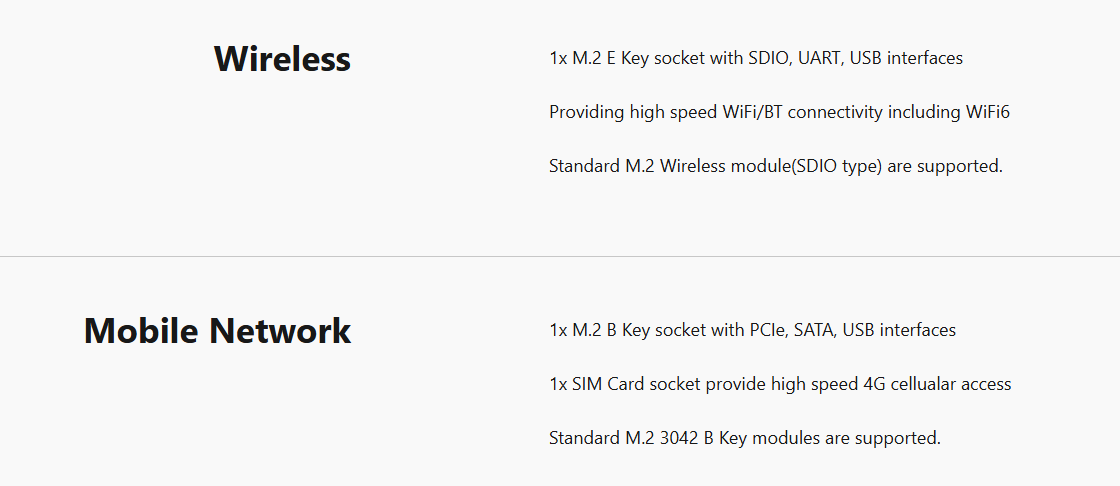Yes that’s clearly visible in these pathetic results… How do you want non-technical end-users not to be confused with such a mess! The irrelevance of this test is blatant in every report it seems.
It’s amazing that it can take that long to report so misleading results. Reading from /dev/urandom would be faster.
Be careful with this, sometimes it can take ages to take a CPU off, or you may even freeze some devices due to IRQ pinning. At least you should have it as a manual option such as “–geekbench-incorrect-cpu-workaround” or something evocative like this.
The strange variations with offline CPUs might be caused by some tests involving non-CPU stuff and relying on I/O that are now processed on remaining CPUs (which would indicate another lack of control of general activity in this test).




 You said:
You said: