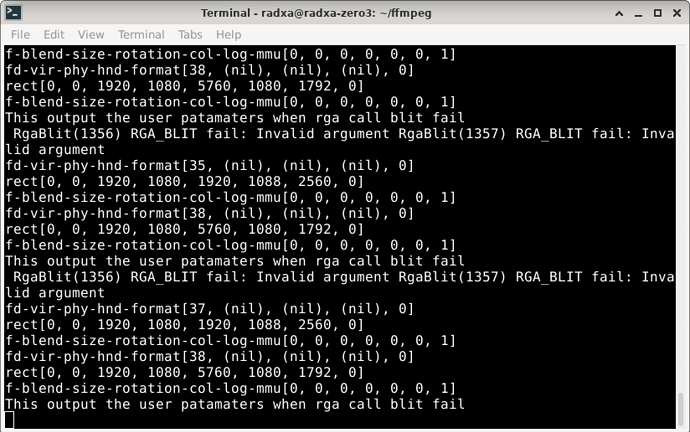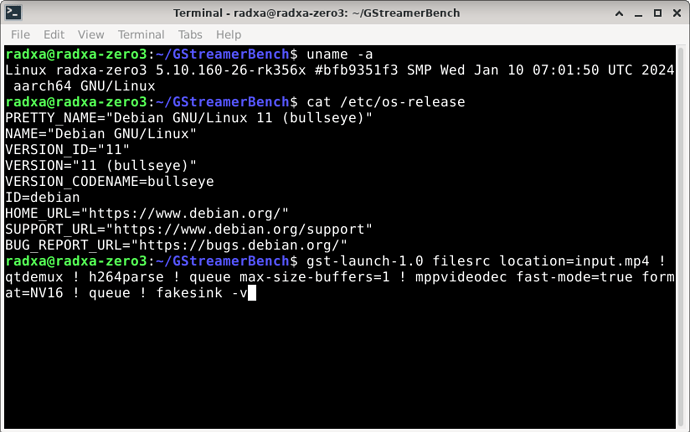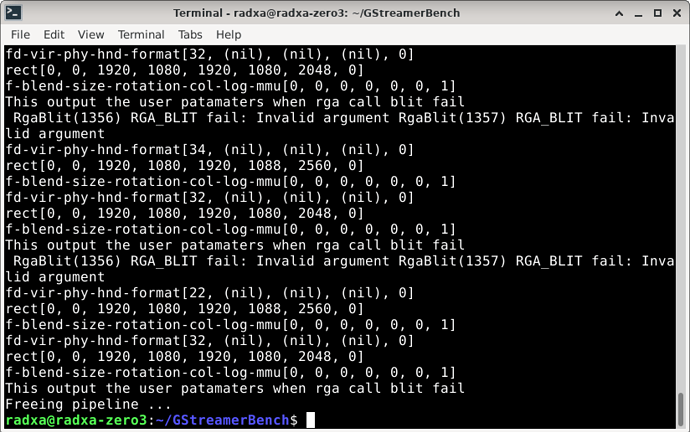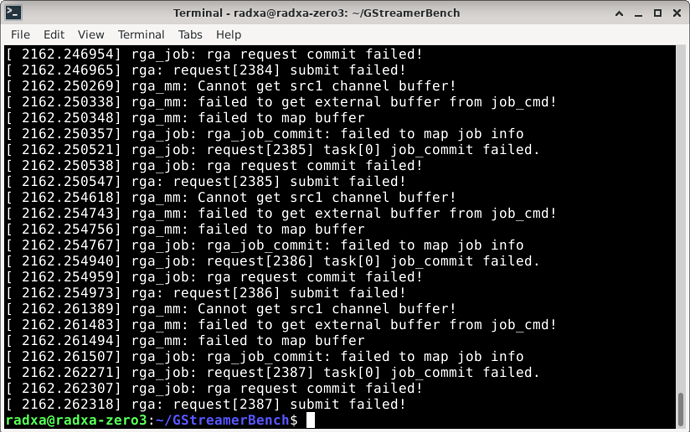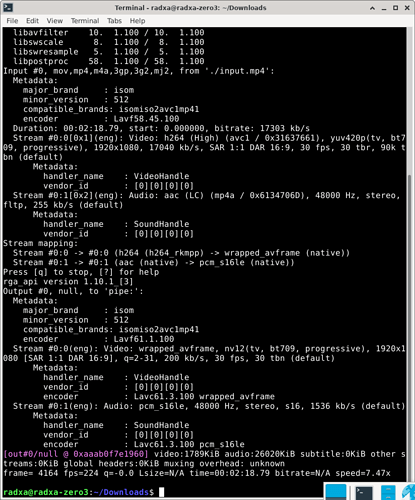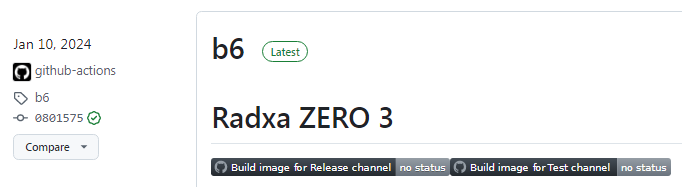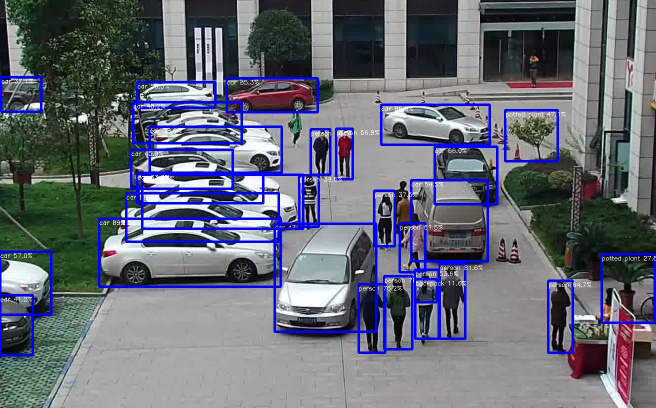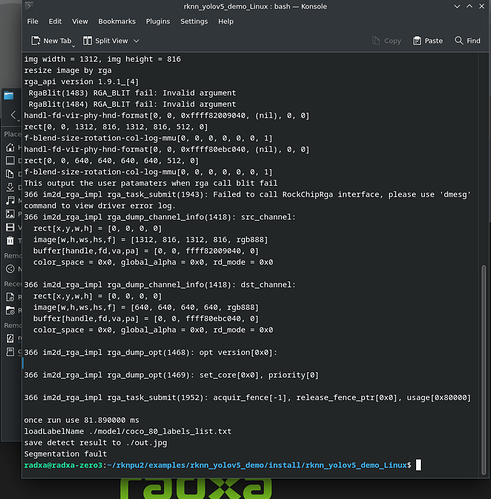I’m sorry not to inform you earlier, it was busy at the office.
I’ve followed your instructions. Thanks!
However, they didn’t bring a solution any closer.
Still crashes when using the RGA on the Zero3E.
And still working fine on the Zero3W.
What have I done?
First downloaded the latest Radxa Bookworm KDE
Once installed, I upgraded with rsetup the OS following your instructions.
I saw new aic8800 overlays being installed. Looking promising!
Next, enable the NPU with rsetup.
Then $ sudo apt-get install build-essentials, cmake, wget.
At last downloaded the rknpu2 YoloV5 example.
I know it’s outdated, but everything is installed with one simple build.
To get the ./rknn_yolov5_demo working with RGA, an image must be resized to 640x640.
Below the output generated by the Zero3W:
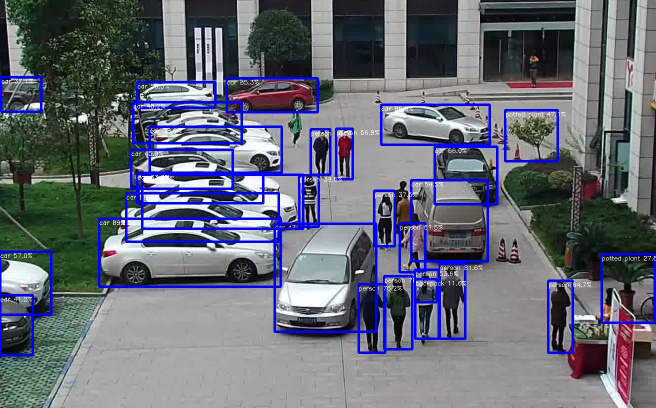
And this was the output of the Zero3E:
It still crashes when the RGA is called.
I must emphasize, I only swapped the SD card from the Zero3E to the Zero3W, noting on the card changed.
Hopefully it gives you a clue!
In any case, many thanks for all the effort!