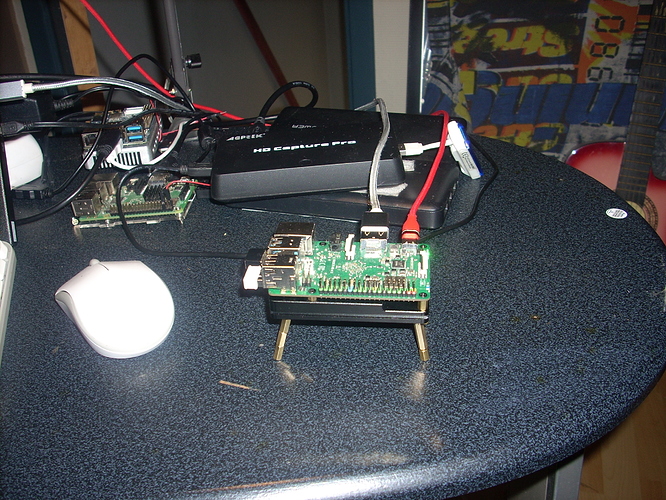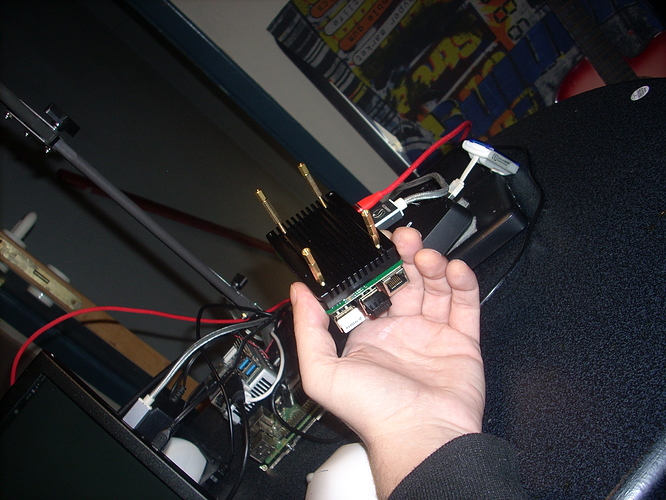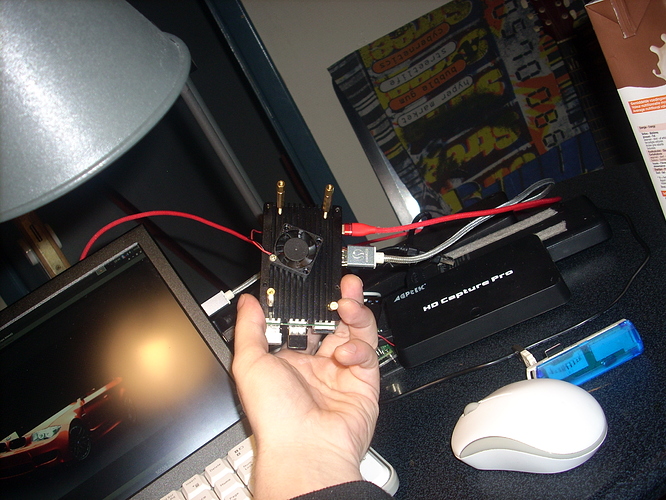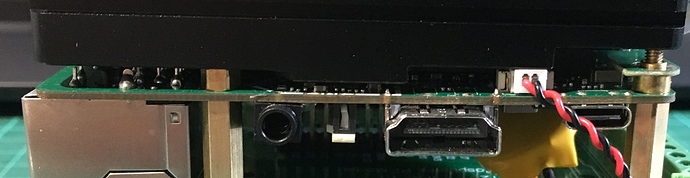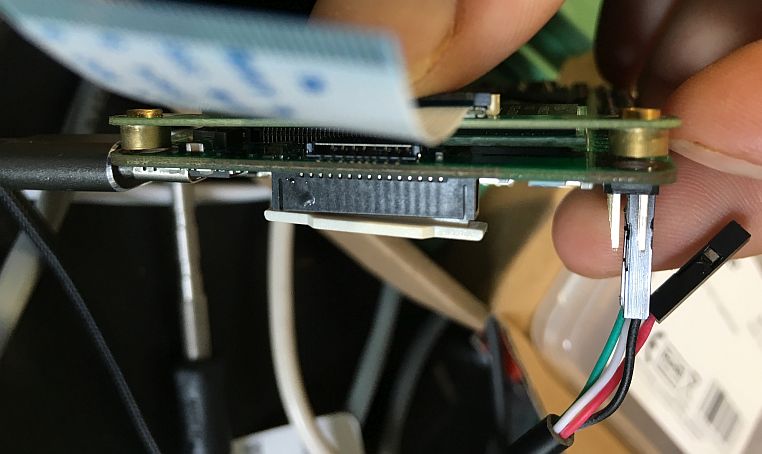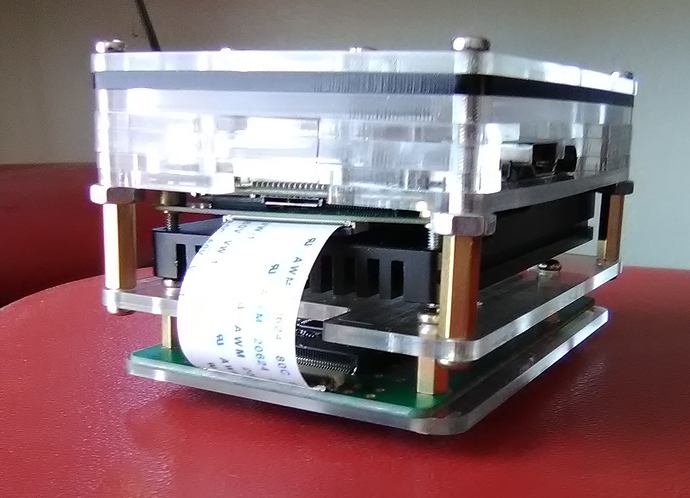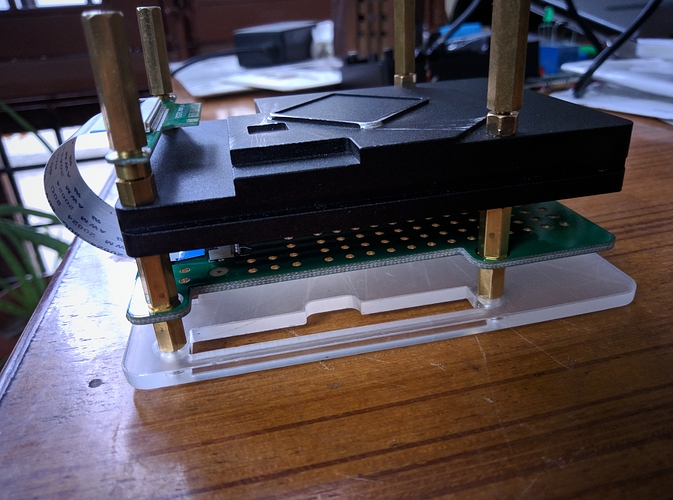I recently purchased first the Rock Pi 4 kit with case and then a little later the large heat sink. While I was waiting on the large heat sink, I went ahead and set everything else up. I am using my Rock Pi 4 as a Kodi device running Libreelec. It works reasonable well and is very quick. When watching Netflix (which unfortunately can only do CPU decoding), the temperature was getting quite high (around 90c). Last night I finally received the large heat sink. A couple of observations and questions:
There did not appear to be any way to just replace the old bottom of the kit case with the heat sink. I was expecting to be able to just swap the plastic bottom out, but the large heat sink did not come with additional connectors to use on the top of the Rock Pi 4. Is that expected? Is there another official case which matches the large heat sink? I don’t need the M2 extender.
Watching Netflix (which causes high CPU usage), the temp is max around 50c now, but… The heat sink does get quite warm to the touch. Will there be any options provided to attach something else onto the screw holes under the heat sink? Maybe even with a fan? For now, I’ve put my Rock Pi 4 upside-down so that the heat sink faces up.