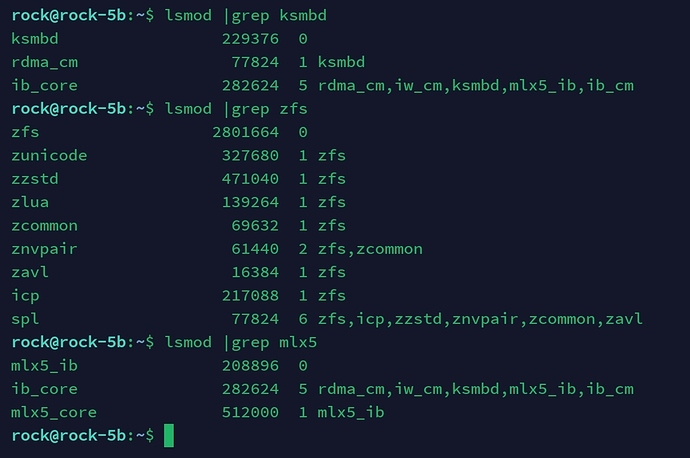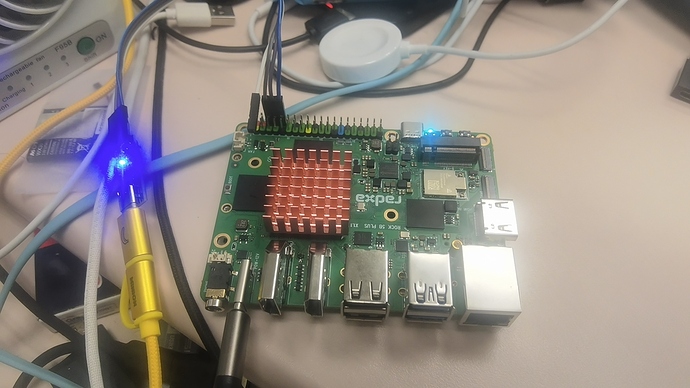to enable PCIe bifurcation, you did it by applying patch to kernel or u-boot? if u-boot, any downloadable u-boot image or patch file(s)?
[NAS Image] - OMV7 image for Rock 5B with ZFS, PCIe Bifurcation and 10G NIC
Hello Enoch Leung!
The PCIe bifurcation was actually done through modifying the dts according to the PCIe developer guide from rockchip. It would take some effort to learn the correct pins to assign for rstn in pcie from the hardware schematics.
Since I use it for NAS with 10Gbps NIC, I just modify the dts and recompile the kernel with the required modules. So there is no patches / u-boot images.
However, there should have some debs for replacing the kernel. I could try to find them out if that is what you need.
I would also try to get the kernel patched for ZFS and ksmbd for better NAS performance.
u-boot would also use dts, and I want to update u-boot anyway to make it see my SSD, which is not detected at the moment and thus not bootable on my 5B. so, it is “easier” for me to just do PCIe bifurcation when u-boot loads. besides, I want to use openfyde and would like to NOT recompile kernel, hopefully it won’t override the dts defined by u-boot when kernel loads.
may you share the part you’d changed in dts? since you are using 5B as well, it should also work for me 
I am not sure if the dts part contribute to your u-boot case.
Usually the SSD case is detected or not. In some rare case, for e.g. you are using Intel Octane M20 which basically combining two storage device on the same m.2 pcb, it would require bifurcation to recognize both octane memory and ssd correctly.
For the bifurcation, of course I am happy to share! 
In my case, I’ve edited
./linux/arch/arm64/boot/dts/rockchip/rk3588-rock-5b.dts
You will need to modify the following nodes:-
&pcie30phy {
rockchip,pcie30-phymode = <PHY_MODE_PCIE_NANBNB>; /* 3 modes available, x4, x2+x2, x1+x1+x1+x1*/
status = “okay”;
};
&pcie3x2 {
reset-gpios = <&gpio4 RK_PB4 GPIO_ACTIVE_HIGH>; /* check your gpio pin for prst*/
vpcie3v3-supply = <&vcc3v3_pcie30>;
rockchip,perst-inactive-ms = <1000>;
supports-clkreq;
max-link-speed = <3>; /* PCIe speed */
status = “okay”;
};
&pcie3x4 {
num-lanes = <2>; /* limit lanes for 2x+2x bifurcation*/
reset-gpios = <&gpio4 RK_PB6 GPIO_ACTIVE_HIGH>; /* check your gpio pin for prst*/
vpcie3v3-supply = <&vcc3v3_pcie30>;
rochchip,perst-inactive-ms = <1000>;
supports-clkreq;
max-link-speed = <3>;
status = “okay”;
};
For those who wana play with a 10Gbps NAS but have no access to bifurcation board, you may consider Radxa Rock 5B Plus!
I’ve recently learnt that Radxa would soon release this board with tons of updates and native dual m2 PCIe slots with bifurcation built in! 
a small update~ the apt was finally fixed - sort of… can at least do some install n update without losing zfs module
ksmbd was so built for those who wana squeeze the performance 
oh btw, i managed to got some photos of the rock 5b plus! let’s take a look 

Looks good,
Now let’s wait for “more competitive” pricing information 
Obviously it’s great when we need two slots and wanted to use wifi (and/or lte card). I’m also curious about ddr5 extra speed, somebody just reviewed orange pi 5 plus and failed to show that.
wow: also @tkaiser reported his insights about R5 ITX, seems that it will take some time to get anything more from DDR5
they currently had not released the image to me so I am not able to flash other system to the board.
Maybe I would build it tonight but it requires me to work on x64 linux, which I only have arm64 at the moment 
Wohooo, that looks really nice ty for posting.
Yeah, that’s two PCIe ports looks great for NIC + PCIe Switch to x4 5xSata
Now I don’t know if I should go for Rock5 ITX or Rock5B Plus for my next Nas built 
Still no news in Sweden about it  Not a single vendor is advertising it…
Not a single vendor is advertising it…
Try arace.tech and see if they ship to your place.
I’ve just got mine Rock5B+ from them! 
Appreciate the advice  I’ll look into this right away!
I’ll look into this right away!
I will get this image updated soon to eliminate the error in omv update.
Happily using the NAS now with stable raidz2 setup with 5 spinning rusts @~200-300MB/s
With SSD it could be up to 9xxMB/s
Please let me know… this might be the hidden gem that I need. I just downloaded you latest & will test it soon.
BR
@wong_disable : Sorry for digging in this thread, have You already managed to update latest 0.2 image?
I’ve checked it yet again and still crc error, were there any 0.3 version? 
yes and sorry, I was engaged in my job and my daughter (yes, she is evil) so I dragged so long to get the image out.
I’ve just get back to my rock 5b and 5b+ 
I’ve just compiled the armbian image with kernel 6.12.9 and pcie bifurcation seems to be working with some modification to dts, but no time to further check it yet.
No worries,
I’m also right after winter brake 
I just needed some good reference point, image that should work with this feature. I got one or two working but there was issue with at least one thing. I’m trying to get to work two 10G adapters and it will get at least one issue, sometimes worked on manual rescan.
I think I tested 6.12, I ended up with edk2 but did not finished. I will retest it now, but still would be grateful for Your image to compare several things.
@wong_disable can You please share Your compiled, modified dtb file? when I try to recompile those from armbian board bootloops on 6.12. Vendor kernel works for 5b+.