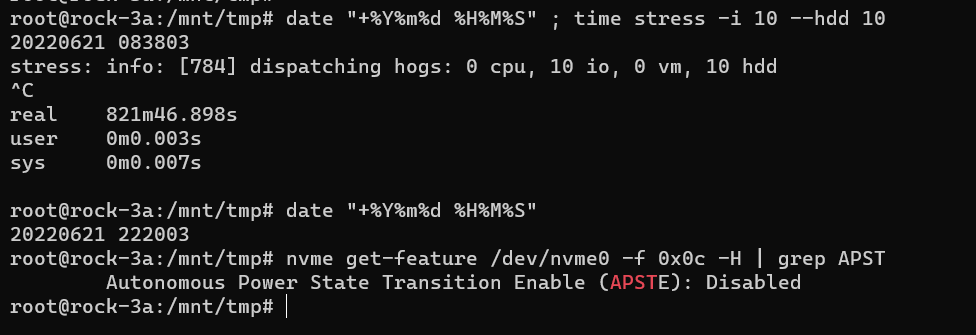hey @jack do you have anywhere the specs of the maximum current allowed for m2 ssd? that is the only thing i can think of, i have different versions at home and both of them with different power requirements
M2.ssd will randomly fail to write on rock3a
We will reproduce this issue, the design power current for the SSD on ROCK 3A is 5A. Check your SSD’s power consumption. Usually it’s 3.3V 3A peak.
Hey @jack, thanks for the answer!
The one i have home is a crucial with 3.3V 2.5A so, I should still have plenty of power left.
I will try one of those kernel 5.x builds to try and check if their stack have better luck
Hey jack, good news, using armbian (Armbian 22.05.1 Bullseye) with the following kernel:
Linux rock-3a 5.18.0-rk35xx #22.05.1 SMP PREEMPT Sat May 28 08:41:15 UTC 2022 aarch64 GNU/Linux
I’ve managed to run a stress test like the one i shared above for 30 minutes without having the nvme remount.
Smart complained, but so far it is way better:
Device: /dev/nvme0, number of Error Log entries increased from 476187 to 476188
Scratch that, the error came back after a while
Hi, @jaysonsantos
We have a 3A with 23W PoE HAT setup running for some days, we can reproduce this issue now. We need more investigation on this issues. I will update if we have new finding.
hey @jack, thanks for the answer!
i noticed that in armbian with kernel 5.18, it does happen but less frequently.
could this [1] patch be benefical to be backported into armbian?
[1] https://lore.kernel.org/linux-arm-kernel/165459351568.925770.13686160465924068647.b4-ty@sntech.de/T/
I notice that the armbian mainline kernel doesn’t have this patch, but my recent work on 5.19 rc1 has this patch involved: https://github.com/amazingfate/build/blob/rockchip64-5.19/patch/kernel/archive/rockchip64-5.19/rk356x-dts-pcie2x1.patch#L13
You can try my 5.19rc1 kernel: https://drive.google.com/drive/folders/1y4fYI87xFvOrChLhlyevPcZxeP8gHBQM?usp=sharing
Did you locate the problem?
Hi, i had found something about this problem, cloud you help me to collect some data?
i need some command result:
nvme get-feature /dev/nvme0 -f 0x0c -H | grep APST
smartctl -a /dev/nvme0
nvme command provided by ubuntu package nvme-cli
smartctl command provided by ubuntu package smartmontools
I also applied those ranges on 5.18 but still no luck, after 7 minutes I thought that it was working but after control-c-ing stress, it then failed.
nvme get-feature /dev/nvme0 -f 0x0c -H | grep APST
Autonomous Power State Transition Enable (APSTE): Enabled
smartctl -a /dev/nvme0
smartctl 7.2 2020-12-30 r5155 [aarch64-linux-5.18.4-rk35xx] (local build)
Copyright (C) 2002-20, Bruce Allen, Christian Franke, www.smartmontools.org
=== START OF INFORMATION SECTION ===
Model Number: CT1000P2SSD8
Serial Number: 2139E5D64ED1
Firmware Version: P2CR033
PCI Vendor/Subsystem ID: 0xc0a9
IEEE OUI Identifier: 0x6479a7
Total NVM Capacity: 1,000,204,886,016 [1.00 TB]
Unallocated NVM Capacity: 0
Controller ID: 1
NVMe Version: 1.3
Number of Namespaces: 1
Namespace 1 Size/Capacity: 1,000,204,886,016 [1.00 TB]
Namespace 1 Formatted LBA Size: 512
Namespace 1 IEEE EUI-64: 6479a7 54e0000205
Local Time is: Sun Jun 19 20:24:24 2022 CEST
Firmware Updates (0x12): 1 Slot, no Reset required
Optional Admin Commands (0x0017): Security Format Frmw_DL Self_Test
Optional NVM Commands (0x005e): Wr_Unc DS_Mngmt Wr_Zero Sav/Sel_Feat Timestmp
Log Page Attributes (0x0e): Cmd_Eff_Lg Ext_Get_Lg Telmtry_Lg
Maximum Data Transfer Size: 64 Pages
Warning Comp. Temp. Threshold: 70 Celsius
Critical Comp. Temp. Threshold: 85 Celsius
Supported Power States
St Op Max Active Idle RL RT WL WT Ent_Lat Ex_Lat
0 + 3.50W - - 0 0 0 0 0 0
1 + 1.90W - - 1 1 1 1 0 0
2 + 1.50W - - 2 2 2 2 0 0
3 - 0.0700W - - 3 3 3 3 5000 1900
4 - 0.0020W - - 4 4 4 4 13000 100000
Supported LBA Sizes (NSID 0x1)
Id Fmt Data Metadt Rel_Perf
0 + 512 0 1
1 - 4096 0 0
=== START OF SMART DATA SECTION ===
SMART overall-health self-assessment test result: PASSED
SMART/Health Information (NVMe Log 0x02)
Critical Warning: 0x00
Temperature: 45 Celsius
Available Spare: 100%
Available Spare Threshold: 5%
Percentage Used: 0%
Data Units Read: 620,612 [317 GB]
Data Units Written: 3,991,592 [2.04 TB]
Host Read Commands: 5,228,749
Host Write Commands: 31,533,130
Controller Busy Time: 317
Power Cycles: 606
Power On Hours: 1,743
Unsafe Shutdowns: 398
Media and Data Integrity Errors: 471,412
Error Information Log Entries: 476,199
Warning Comp. Temperature Time: 0
Critical Comp. Temperature Time: 0
Error Information (NVMe Log 0x01, 16 of 16 entries)
Num ErrCount SQId CmdId Status PELoc LBA NSID VS
0 476199 0 0x3002 0x4005 0x028 0 0 -
thanks.
i have a solution now. follow this link change-kernel-params to add nvme_core.default_ps_max_latency_us=0 kernel param to disable nvme APST.
i think i should be work.
root@rock-3a:~# nvme get-feature /dev/nvme0 -f 0x0c -H | grep APST
Autonomous Power State Transition Enable (APSTE): Enabled
root@rock-3a:~# smartctl -a /dev/nvme0
smartctl 6.6 2017-11-05 r4594 [aarch64-linux-4.19.193-42-rockchip-ge29be2b2ed27] (local build)
Copyright (C) 2002-17, Bruce Allen, Christian Franke, www.smartmontools.org
=== START OF INFORMATION SECTION ===
Model Number: KINGSTON OM8PDP31024B-A01
Serial Number: 50026B728286CF9A
Firmware Version: EDFK0S03
PCI Vendor/Subsystem ID: 0x2646
IEEE OUI Identifier: 0x0026b7
Total NVM Capacity: 1,024,209,543,168 [1.02 TB]
Unallocated NVM Capacity: 0
Controller ID: 1
Number of Namespaces: 1
Namespace 1 Size/Capacity: 1,024,209,543,168 [1.02 TB]
Namespace 1 Formatted LBA Size: 512
Namespace 1 IEEE EUI-64: 0026b7 28286cf9a5
Local Time is: Mon Jun 20 15:29:21 2022 UTC
Firmware Updates (0x12): 1 Slot, no Reset required
Optional Admin Commands (0x0017): Security Format Frmw_DL Self_Test
Optional NVM Commands (0x005e): Wr_Unc DS_Mngmt Wr_Zero Sav/Sel_Feat Timestmp
Maximum Data Transfer Size: 64 Pages
Warning Comp. Temp. Threshold: 85 Celsius
Critical Comp. Temp. Threshold: 95 Celsius
Supported Power States
St Op Max Active Idle RL RT WL WT Ent_Lat Ex_Lat
0 + 4.50W - - 0 0 0 0 0 0
1 + 2.70W - - 1 1 1 1 0 0
2 + 2.16W - - 2 2 2 2 0 0
3 - 0.0700W - - 3 3 3 3 1000 1000
4 - 0.0025W - - 4 4 4 4 5000 45000
Supported LBA Sizes (NSID 0x1)
Id Fmt Data Metadt Rel_Perf
0 + 512 0 1
1 - 4096 0 0
=== START OF SMART DATA SECTION ===
SMART overall-health self-assessment test result: PASSED
SMART/Health Information (NVMe Log 0x02, NSID 0xffffffff)
Critical Warning: 0x00
Temperature: 47 Celsius
Available Spare: 100%
Available Spare Threshold: 5%
Percentage Used: 6%
Data Units Read: 1,751,074 [896 GB]
Data Units Written: 1,761,510 [901 GB]
Host Read Commands: 14,080,146
Host Write Commands: 13,157,894
Controller Busy Time: 151
Power Cycles: 2,181
Power On Hours: 205
Unsafe Shutdowns: 1,936
Media and Data Integrity Errors: 0
Error Information Log Entries: 6,739
Warning Comp. Temperature Time: 16751125
Critical Comp. Temperature Time: 0
Thermal Temp. 1 Transition Count: 3
Thermal Temp. 2 Transition Count: 2
Thermal Temp. 1 Total Time: 17180229
Thermal Temp. 2 Total Time: -1730788088
Error Information (NVMe Log 0x01, max 16 entries)
No Errors Logged
root@rock-3a:~#
This is what i get after 15 minutes with apst disabled
nvme get-feature /dev/nvme0 -f 0x0c -H | grep APST
rock-3a-worker-1:lib:# time stress -i 10 --hdd 10
stress: info: [8477] dispatching hogs: 0 cpu, 10 io, 0 vm, 10 hdd
Message from syslogd@rock-3a-worker-1 at Jun 21 07:37:41 ...
kernel:[ 1044.809626] EXT4-fs (nvme0n1p1): failed to convert unwritten extents to written extents -- potential data loss! (inode 25690714, error -30)
Message from syslogd@rock-3a-worker-1 at Jun 21 07:37:41 ...
kernel:[ 1044.811031] EXT4-fs (nvme0n1p1): failed to convert unwritten extents to written extents -- potential data loss! (inode 25690714, error -30)
Message from syslogd@rock-3a-worker-1 at Jun 21 07:37:41 ...
kernel:[ 1044.812267] EXT4-fs (nvme0n1p1): failed to convert unwritten extents to written extents -- potential data loss! (inode 25690714, error -30)
stress: FAIL: [8489] (563) mkstemp failed: Input/output error
stress: FAIL: [8477] (394) <-- worker 8489 returned error 1
stress: WARN: [8477] (396) now reaping child worker processes
stress: FAIL: [8477] (451) failed run completed in 903s
stress -i 10 --hdd 10 1.83s user 1882.89s system 208% cpu 15:02.95 total
:1: Input/output error: sed
(eval):1: Input/output error: sed
(eval):1: Input/output error: sed
(eval):1: Input/output error: sed
zsh: Input/output error: /var/mail/root
I found a possible solution to this problem.
The pcb layout of the pcie on the 3a seems to have some impedance issues, I made a m2 extension kit to reduce its effect, now it has been running k8s control-plane and etcd for 2 days with no nvme errors.
Here is a fix overlay:
/dts-v1/;
/plugin/;
/ {
fragment@0 {
target-path = <&pcie2x1>;
__overlay__ {
/delete-property/ vpcie3v3-supply;
};
};
};
If you encountered pcie down issues you can try this.
Save it as file rock3a-fix-pcie.dts and on armbian use command sudo armbian-add-overlay rock3a-fix-pcie.dts to install.
For other system, here is a compiled dtbo:
rock3a-fix-pcie.zip (308 Bytes)
Hello,
I have the same problem with my PCI NVME. It shuts down after a few minutes of use when I write something onto it and then becomes unresponsive. Nothing works except for a reboot.
After I applied the fix using “cp rock3a-fix-pcie.dtbo /boot/dtbs/4.19.193-67-rockchip-g450948183988/rockchip/overlay”, everything is cool now. At least, I can’t seem to reproduce the error anymore.
Thank you all for the help.
As for your questions, it’s hard to say whether the fix will be integrated into Ubuntu and Debian’s OS. It would depend on whether the developers of those systems decide to include it in their updates.
Regarding using the fix for booting only with NVME, it might be possible, but I recommend consulting with an expert to make sure it won’t cause any issues.